Which website builder should you use to create a new site?
Choosing the right website builder can be challenging, with popular options like WordPress, Squarespace, and Wix each offering unique features.
Our WordPress vs Squarespace vs Wix comparison guide will explore each platform’s strengths and weaknesses to help you decide which site builder is best for your needs.
| WordPress | Squarespace | Wix |
|---|---|---|
| Free (Hosting Excluded) | Starting from $16 | Starting from $17 |
| Storage Space: 2 GB Free | Storage Space: Unlimited | Storage Space: 2 GB |
| Number of Templates: 10,000+ | Number of Templates: 160+ | Number of Templates: 900+ |
Best Website Builder Comparison (TOC):
Overview of WordPress
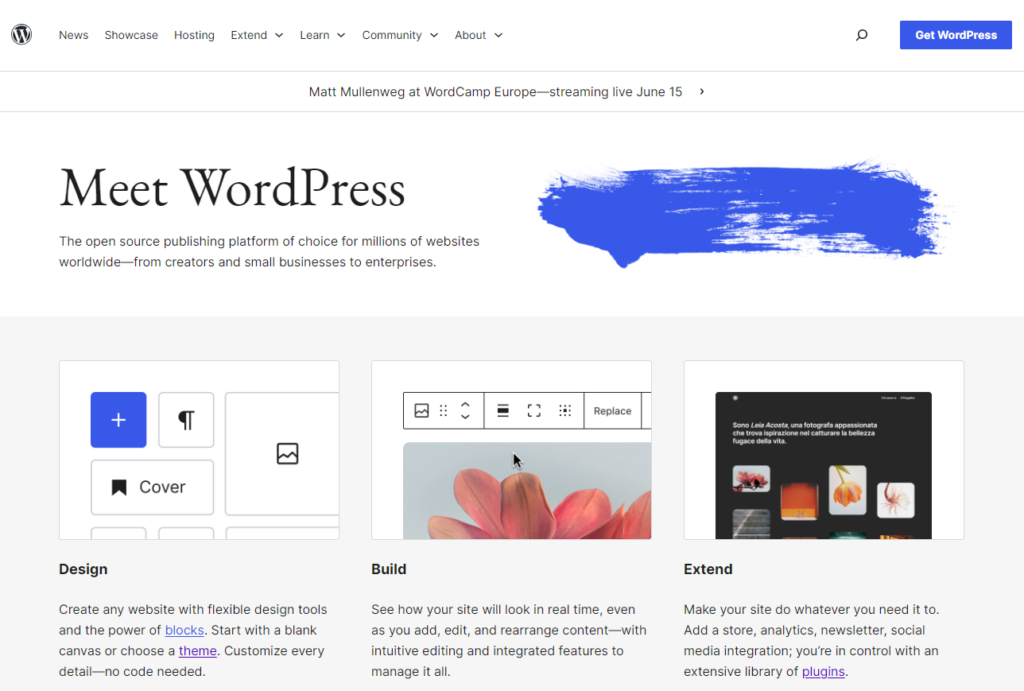
WordPress is one of the best open-source content management systems (CMS). 43.3% of all websites on the internet use WordPress, that’s almost half of all websites that exist currently!
It offers 12,000+ free WordPress themes. These themes provide the basic structure for your site’s overall appearance. The best part is that you can edit them and make your site look exactly how you want.
These themes let you create any type of site, such as:
- Ecommerce Store
- News
- Magazine
- Business
- Job Boards
Once you select any theme that suits your business needs, you can edit them as per your requirements.
See the image below:
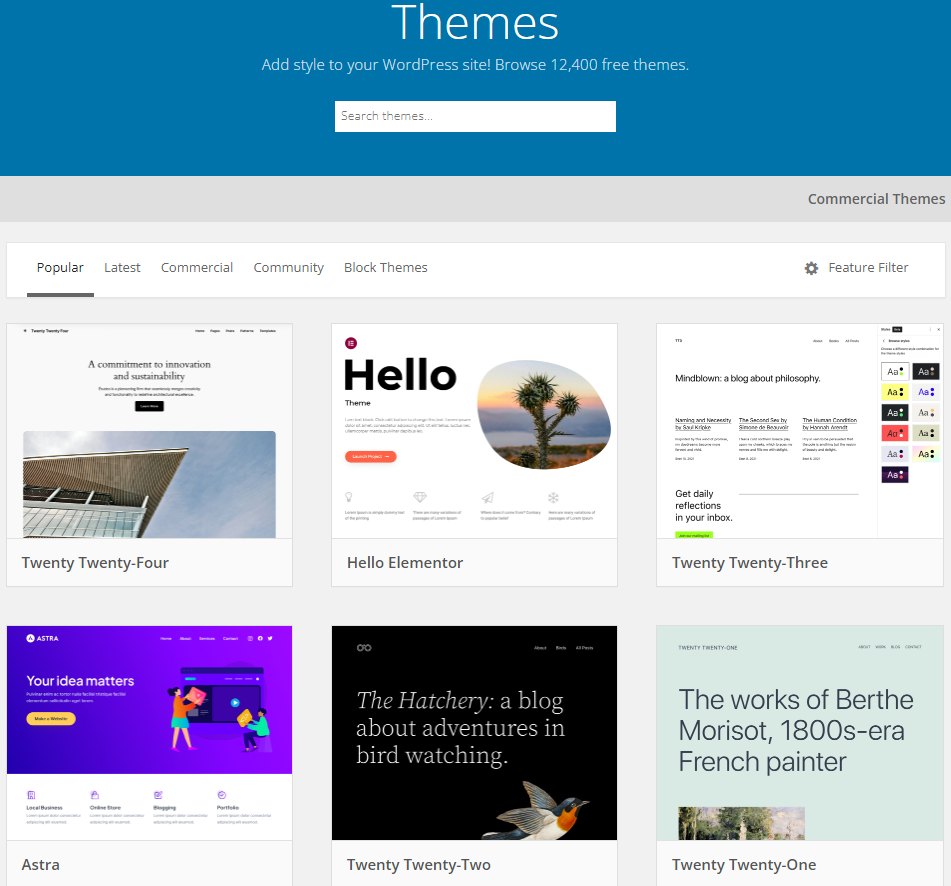
Other than this, over 59,000 WordPress plugins are available in the WordPress plugins repository. You can use them to add any desired functionality to your site, such as:
- Login Page Customization
- WordPress Analytics
- Social Share Buttons
- SEO
- Site Security
- Image Optimization
See the image below:
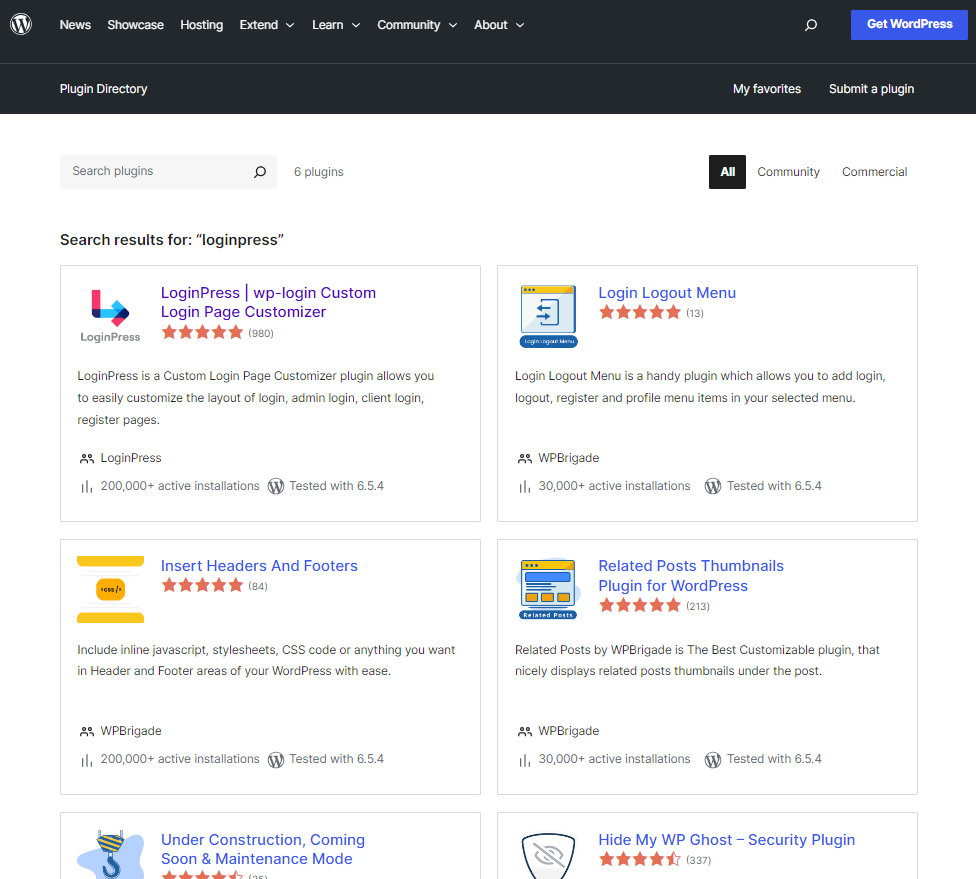
Overview of Squarespace
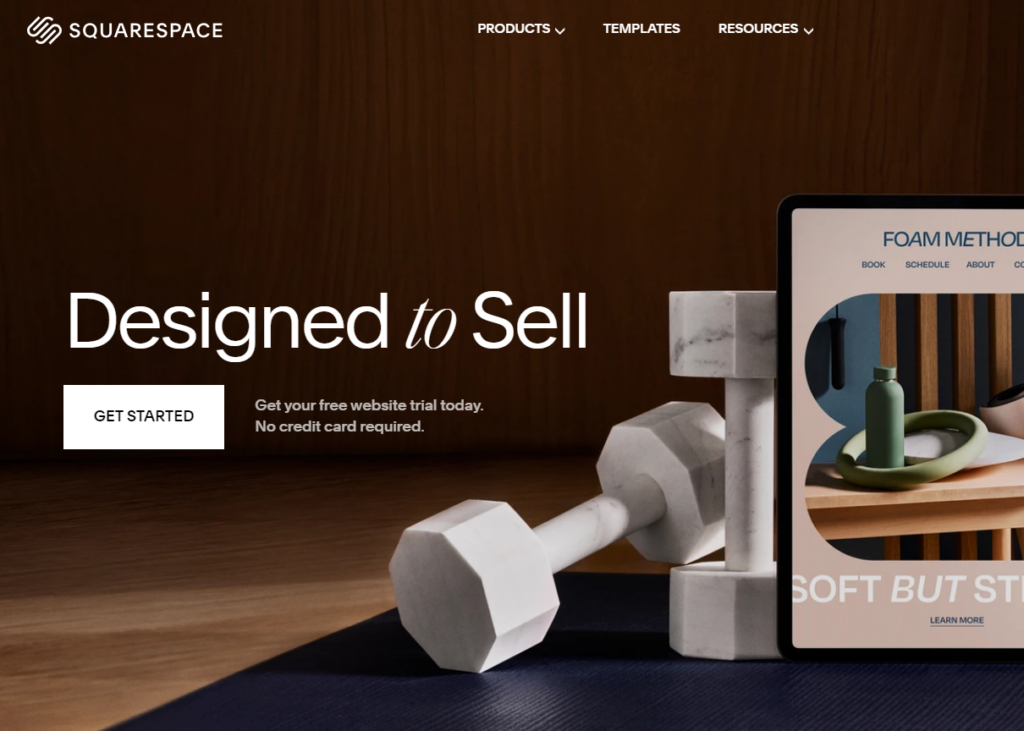
Squarespace is a site-building platform that empowers individuals and businesses to create professional sites easily.
This platform offers hosting, domain registration, and integrated marketing tools. In addition to website creation, Squarespace Ecommerce functionalities. It enables users to sell products, services, and digital content.
In addition, it has built-in SEO tools, social media integrations, and detailed analytics to help users grow and optimize their sites.
Overview of Wix
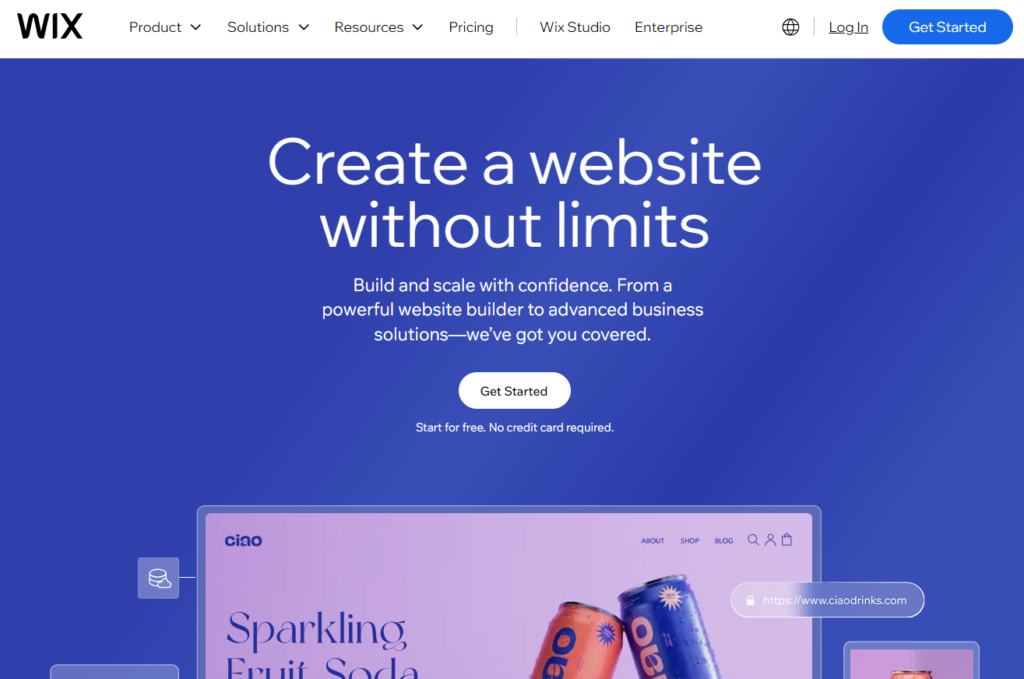
Wix.com is a leading cloud-based website builder that enables users to build their site quickly without having deep technical skills.
The platforms have all the essential tools and powerful AI that help you build a dream website without writing a single line of code.
It offers a drag-and-drop user-friendly editor. It allows users to customize their site with ease.
The platform supports advanced functionalities, including:
- Ecommerce Functionalities
- Integrated SEO tools
This platform offers a drag-and-drop interface and a library of customizable templates. It helps users create everything from personal and online stores to business sites.
WordPress vs Squarespace vs Wix: Features Comparison
| Features | WordPress | Squarespace | Wix |
|---|---|---|---|
| Best For | Blogging Website | Service-based Website | Business Websites |
| Ecommerce Pricing | Free to $3.95/ month | $28 to $52/ month | $29 to $36/ month |
| Ease of Use | ✓ | ✓ | ✓ |
| Mobile Optimized Website | ✓ | ✓ | ✓ |
| Blogging Features | Unlimited | Basic | Basic |
| Sell Membership | ✓ | ✓ | ✓ |
| Customization | Unlimited | Limited | Limited |
| Performance and SEO | Flexibility | Limited | Limited |
Ease of Use
WordPress: Easiest Website Builder to Use
WordPress features a user-friendly interface, making it easy for beginners to use. The clean interface simplifies managing content, settings, and various site components.
It is what the WordPress admin dashboard looks like:
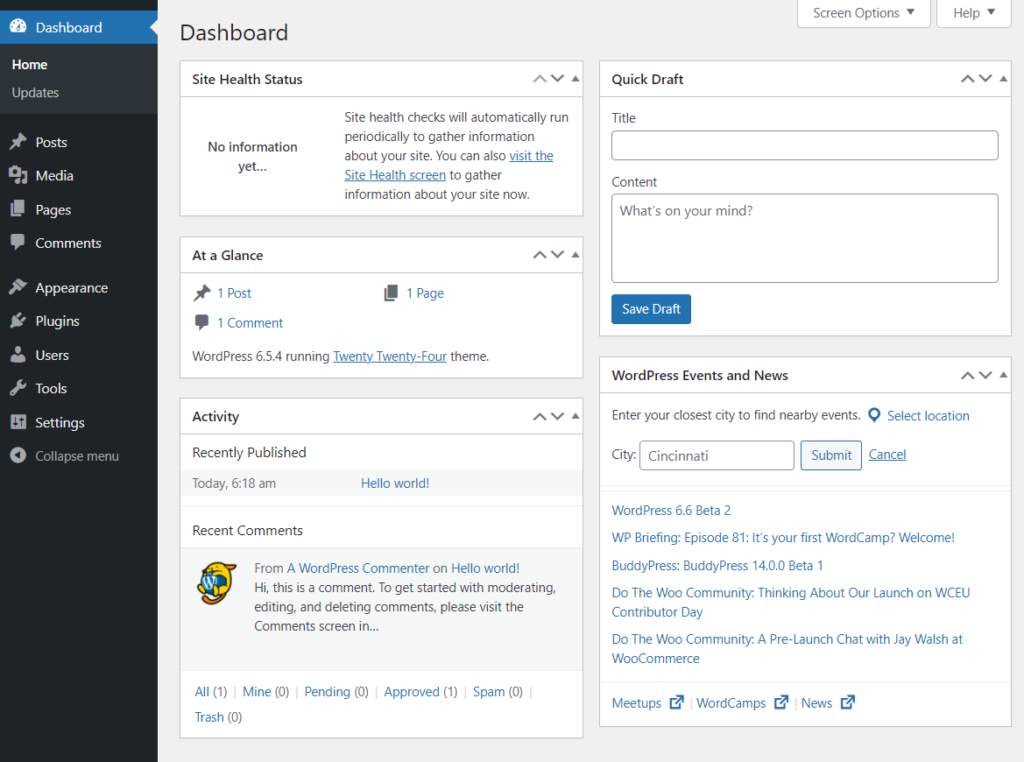
WordPress makes it easy to create and manage content. The platform features a powerful block editor, Gutenberg, that allows users to build posts and pages using drag-and-drop blocks. The best part is that it makes adding text, images, videos, and other media easy without coding knowledge.
See the image below:
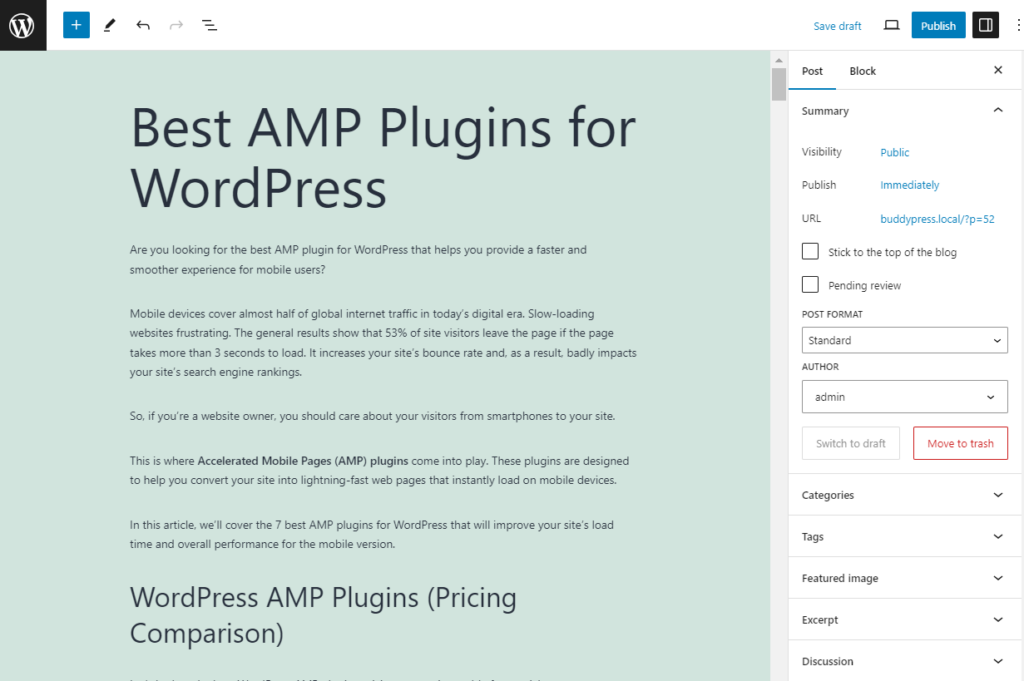
Squarespace: Ease of Use
Squarespace is a relatively straightforward website builder on the market. It provides a smooth user experience.
With this platform, you get a user-friendly drag-and-drop editor that makes it ideal for beginners to design the site themselves.
You can find all the customization options on one side of the screen and track all the changes in real-time.
See the image below:
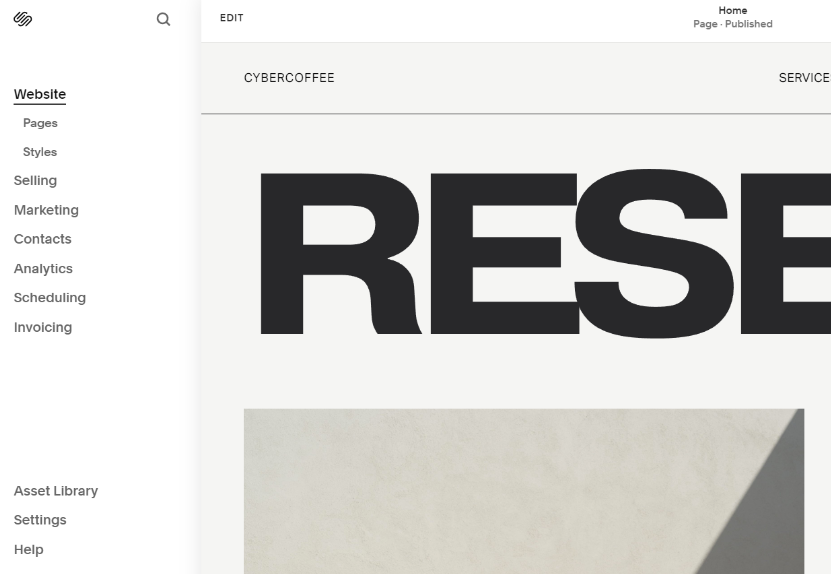
Wix: Simple Website Builder
Wix is an excellent choice for users of all skill levels who want to create and manage their sites. The platform allows users to customize elements directly on the page without coding knowledge.
You can easily design your site with the help of built-in templates.
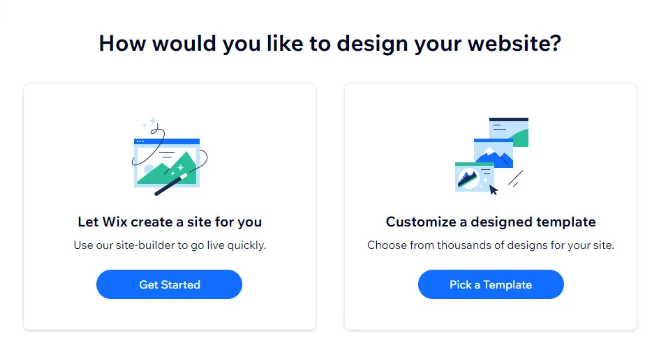
The Wix site editor has a user-friendly interface. It helps you design your site exactly how you dream.
See the GIF below:
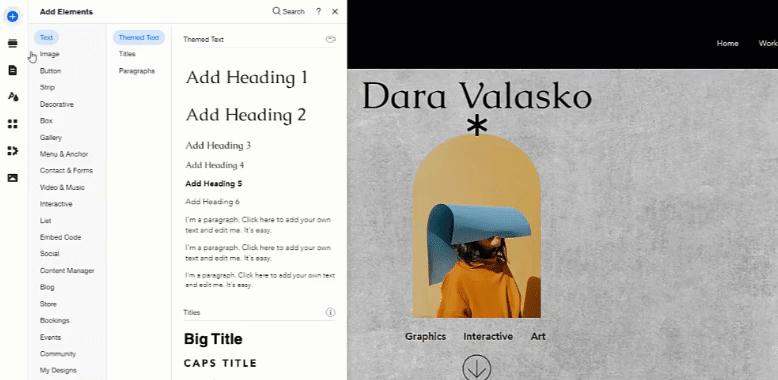
Website Types Flexibility
WordPress: Fully Functional Websites
WordPress is one of the best platforms for creating a fully functional site without coding.
There is no limit to creativity! You can start your site with the default WordPress version or fully customize it with themes and plugins to match your preferences.
See the image below:
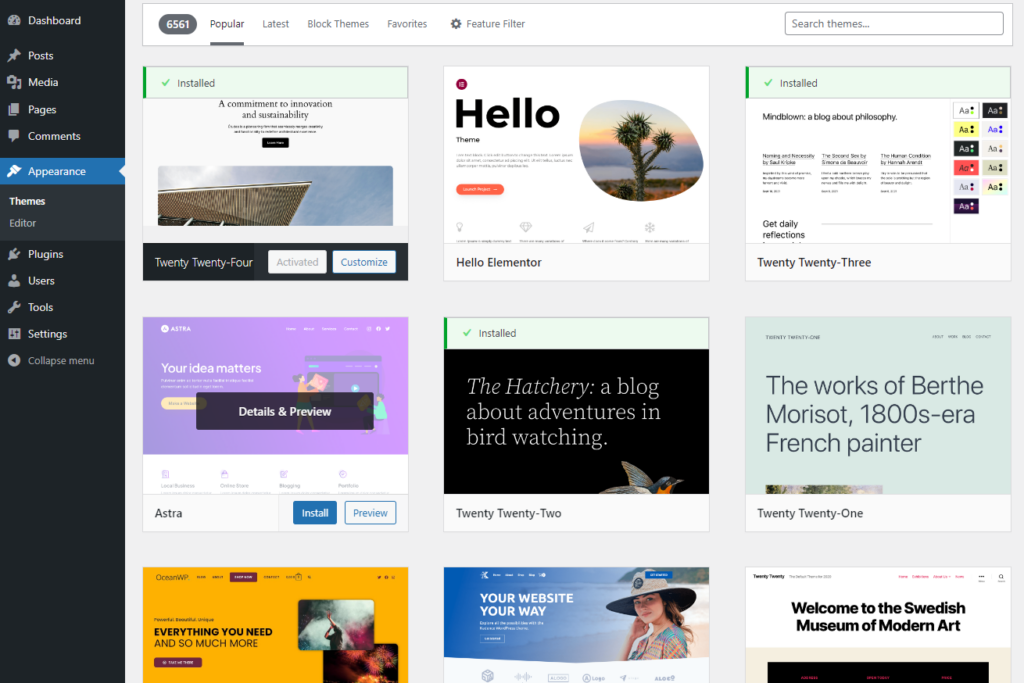
You only need to select a hosting provider to start your online journey.
WordPress is far more flexible than Squarespace and Wix, making it the best choice among users for building a website for any industry.
Squarespace: Beautiful Websites
Squarespace offers over 160 templates to help you create stunning websites. These templates are there for building different websites, such as:
- Sales Pages
- Coaching
- Marketing
- Photography
- Wedding
- Blogging
See the image below:
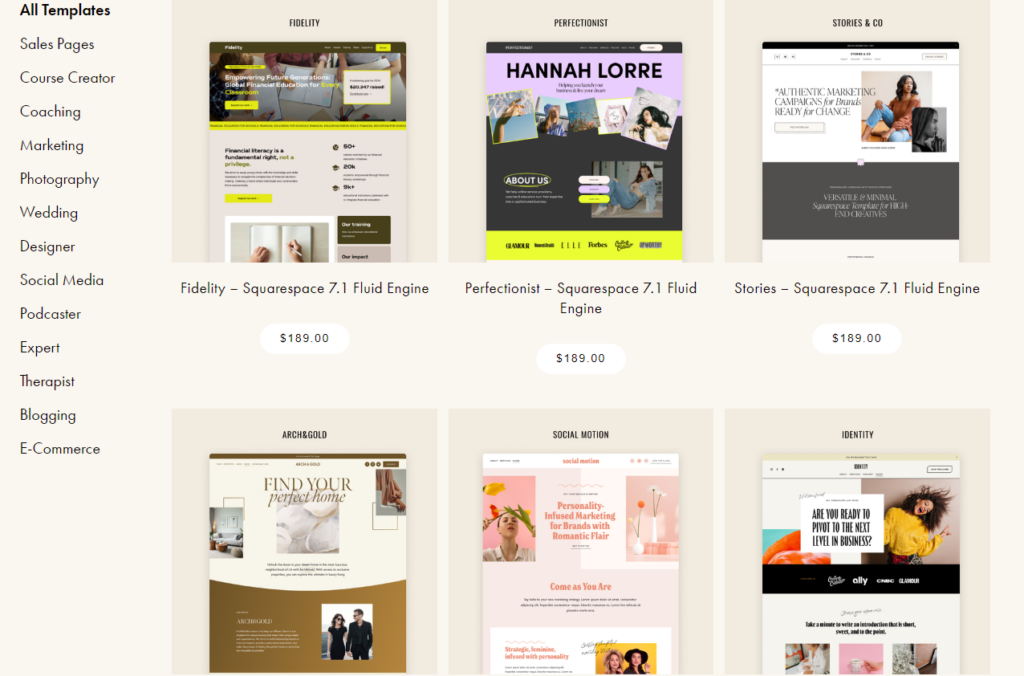
Unlike WordPress, Squarespace charges you multiple prices for the templates.
Wix: Good Design Websites
Wix helps you build multiple websites, including:
- Ecommerce
- Blogs
- Portfolios
With this platform, you get over 900 templates to customize to build the kind of website you want.
It has numerous website templates. You can pick the one you like, make the changes you want, and publish it.
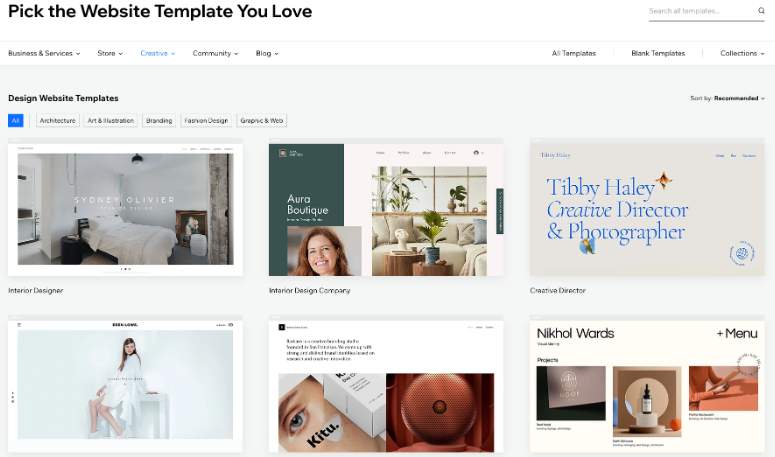
You can also easily pick any of the built-in Homepage designs for your site.
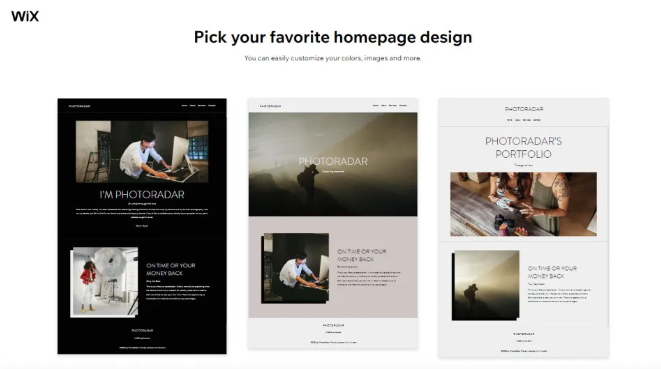
Customization and Design Options
WordPress: Fully Customizable
WordPress offers many customization options to create your site’s visual design and layout.
All you need to do is to select a theme from the WordPress Theme repository.
The Theme has all the essential design components, such as:
- Color schemes
- Typography
- Page layouts
… and other elements that create a consistent appearance throughout the website.
See the image below:
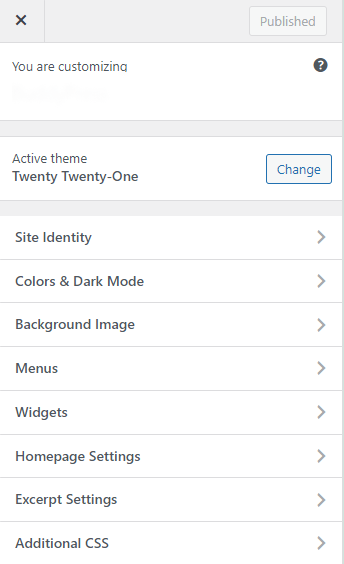
In addition, you’ll get a Theme File Editor area. Here, you can code to add desired functionality to your site without breaking the core site.
See the image below:
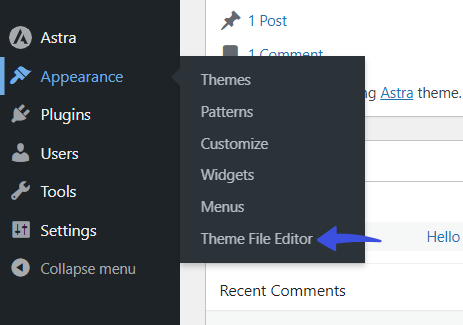
It offers thousands of plugins to customize your login page’s overall behavior. For example, you can use LoginPress, the best WordPress login page customizer plugin, to change your site’s look and feel.
See the image below:
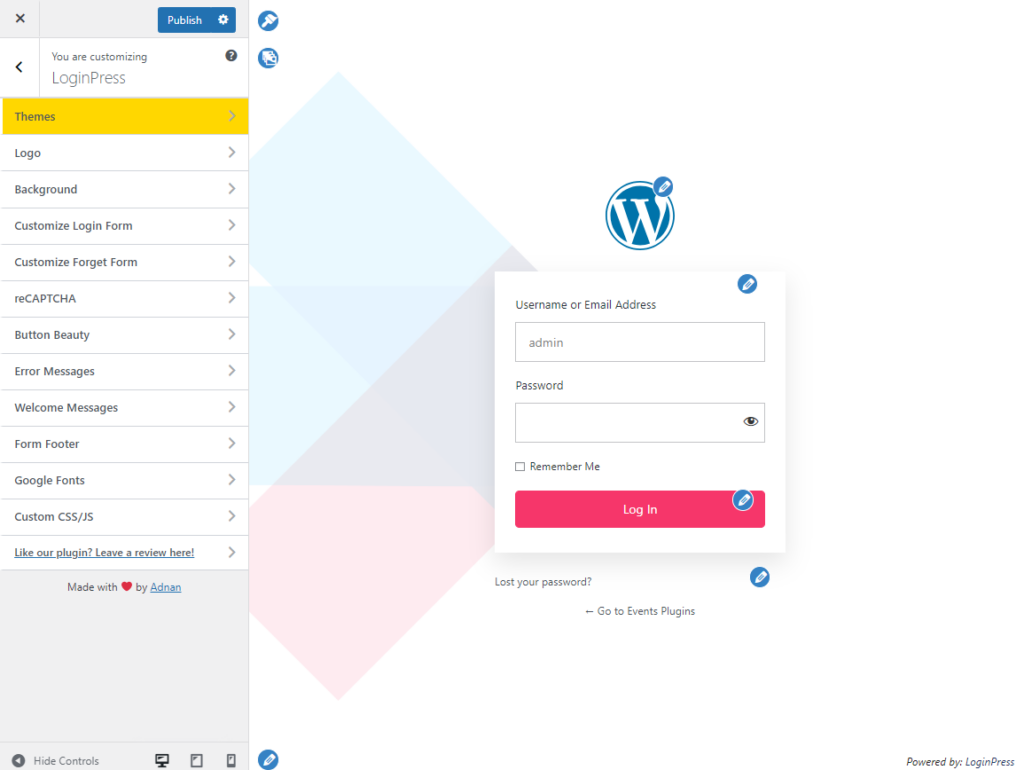
Squarespace: Multiple Customization and Design Options
Not as much as WordPress, but Squarespace offers various customization and design options. It empowers you to create unique and visually appealing sites.
With a variety of professionally designed colors, you can add them without needing any coding skills.
See the image below:
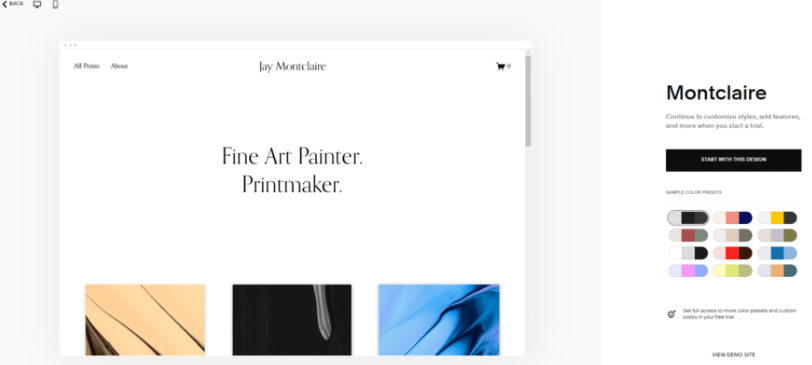
3.3. Wix: Limited Customization
Wix comes with multiple built-in templates and a built-in page builder. You can select and customize a template, such as changing the color, corners, and borders.
See the GIF below:
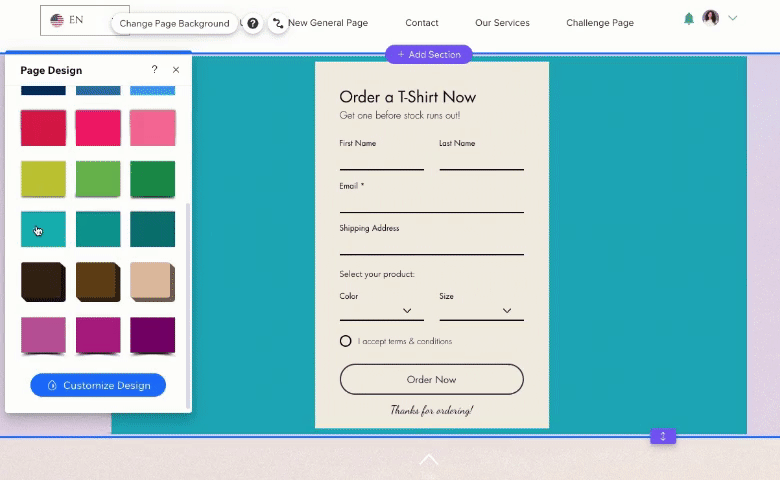
Although there are multiple customization options, Wix still lacks structured customization. This means you cannot change your site’s theme without losing the design of your pages and the content you created.
Online Store Functionality
WordPress: Flexible eCommerce Options
WordPress offers easy integration with eCommerce plugins, such as WooCommerce and Easy Digital Downloads, making it a leading platform for eCommerce functionality.
WordPress offers a flexible foundation for online stores of all sizes, such as:
- Product listings
- Shopping carts
- Secure checkout processes
See the image below:
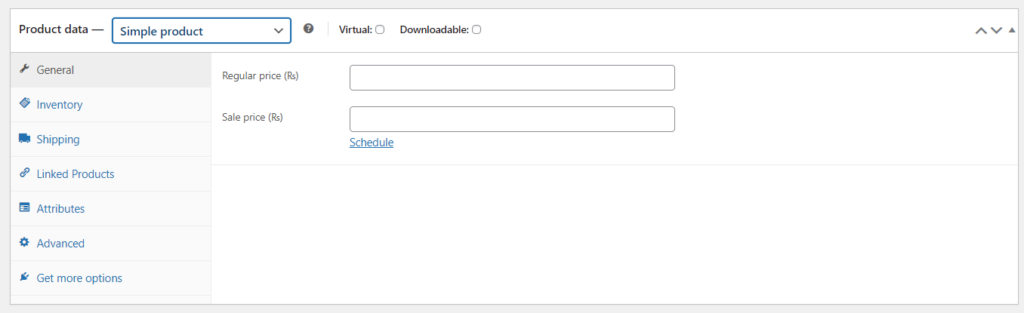
Unlike Squarespace and Wix, WordPress doesn’t require additional coding to add any desired functionality to your online store.
Many useful plugins are available to help you enhance your eCommerce site, making it the best choice for beginners without development skills. For example, you can use Analytify for enhanced e-commerce tracking and analyze your product clicks, add-to-cart events, and checkout stats.
Squarespace: Basic Online Store Functionality
Squarespace helps you create online stores. You can easily add, edit, and manage your products.
You can categorize them, set pricing, and add descriptions, images, and other relevant details. It lets you track your inventory levels and set up notifications for low stock.
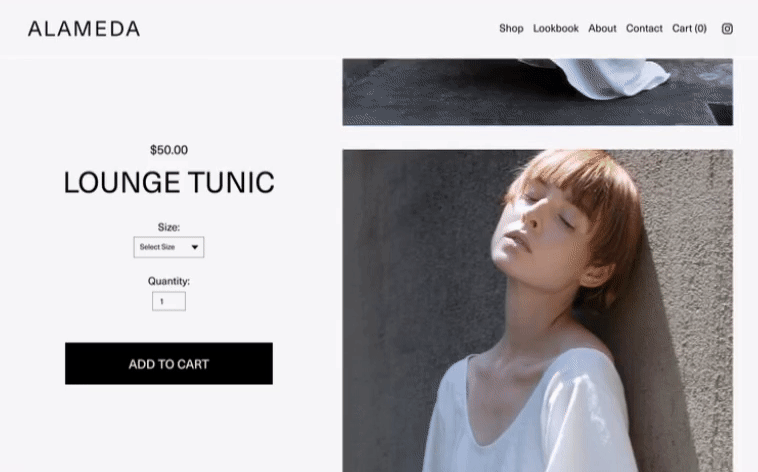
Wix: Moderate Online Store Functionality
Wix offers multiple Ecommerce site templates that enable you to create an outstanding store. All you need to do is choose a design once and customize it exactly how you want it.
Have a look:
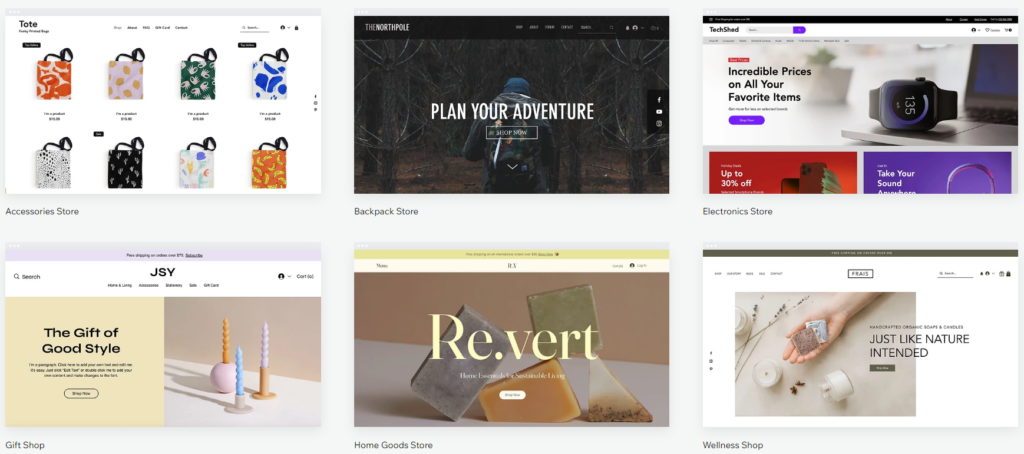
Performance and SEO
WordPress: Powerful Performance and SEO Plugins
WordPress offers more performance and SEO functionality as compared to Squarespace and Wix.
By default, the WordPress site is optimized for search engines. The best part is that you can add SEO functionality with the help of WordPress SEO plugins.
Multiple SEO and performance plugins available for free in the WordPress repository uplift your site’s search engine visibility.
Some of these plugins include Yoast SEO, SEOPress, Rank Math, and more.
See the image below:
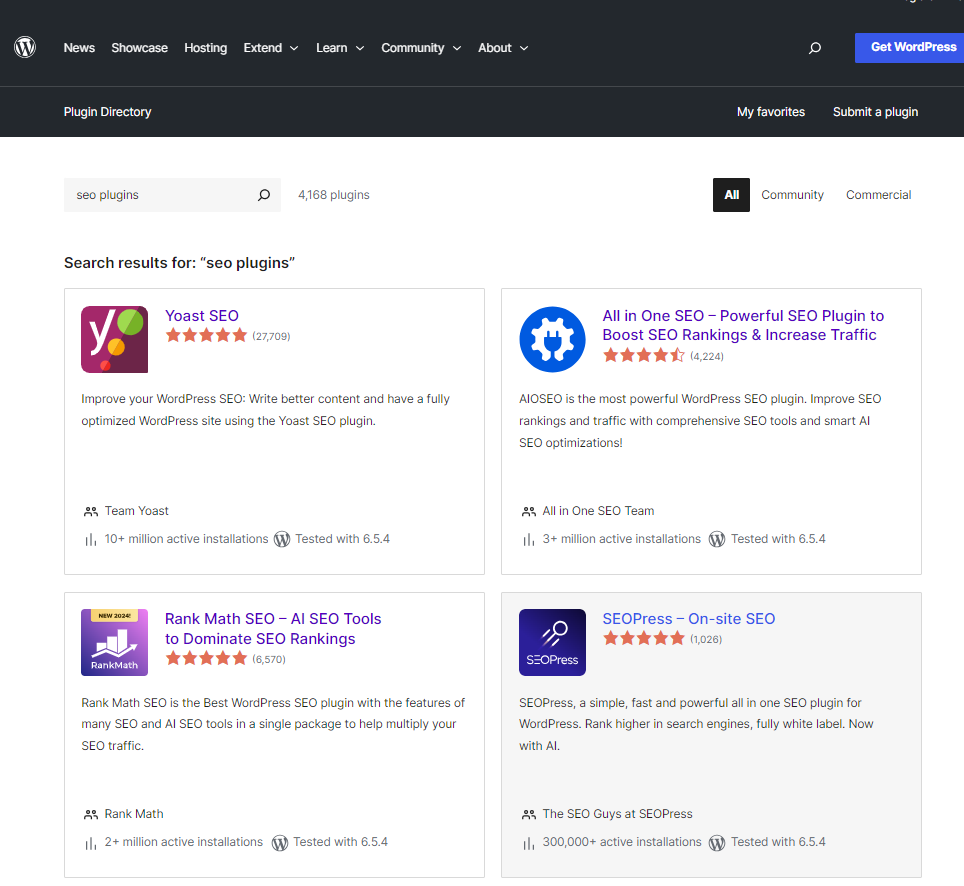
.
WordPress SEO plugins aim to boost your site’s search engine reach. They offer features like:
- Built-in AI SEO
- Automatic Suggestions
- Focus Keywords
- Built-in Schemas (i.e., Table of Contents and FAQs)
- Smart Link Suggestions
See the image below:
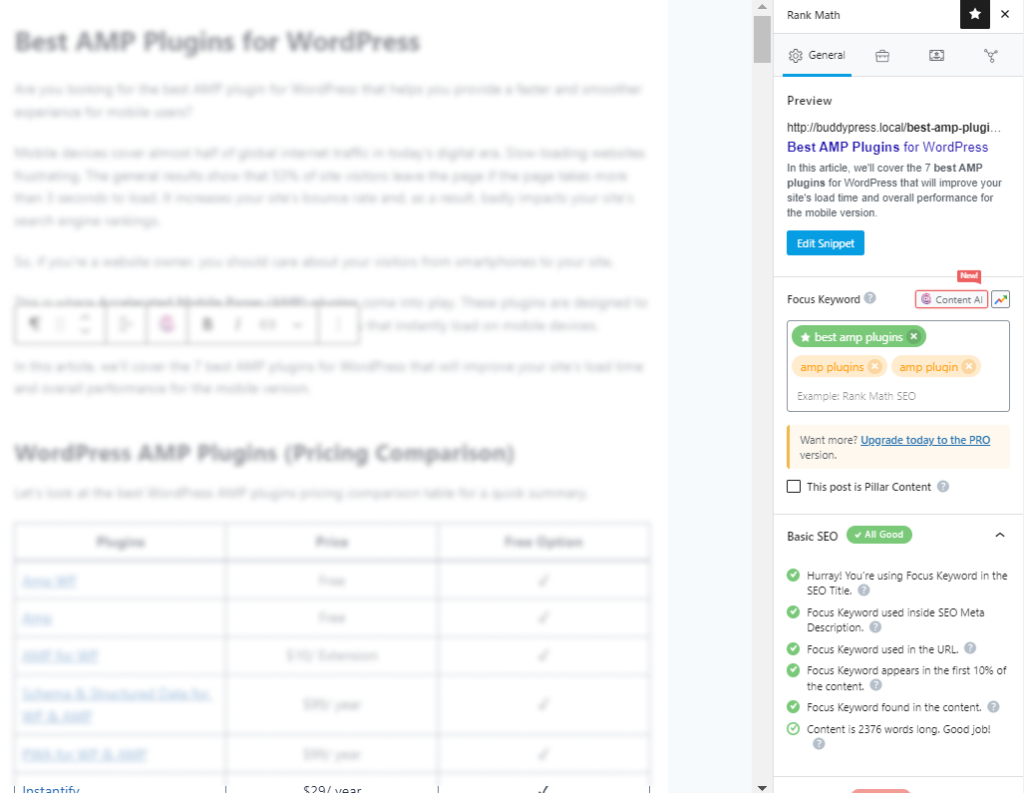
Image credit Rank Math
Squarespace: Performance and SEO
Squarespace offers fundamental built-in SEO features, such as:
- Image alt text
- Search Keywords
- Automated Sitemaps
Squarespace’s dedicated SEO panel helps in managing your site’s SEO. This feature allows you to fine-tune your page’s SEO settings and provides a helpful checklist for optimizing your site’s visibility on search engines, i.e., Google.
However, it offers limited SEO features as compared to WordPress.
Wix: Performance and SEO
Wix offers built-in SEO features, including:
- Structured data markup
- Server-Side Rendering (SSR)
- URL customization
- Auto-generated meta tags for all pages
- XML sitemap generation
- Content Delivery Networks (CDN)
You can take advantage of these features to optimize your site pages for search engines, including:
- Main Pages
- Products
- Pro Galleries
- Blog Posts
- Blog Categories
See the image below:
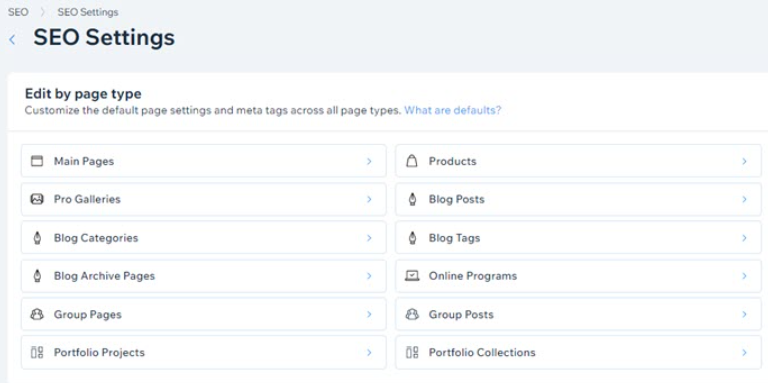
Although Wix has more built-in SEO tools than Squarespace, it couldn’t compete with WordPress.
Typography
WordPress offers typography flexibility for your site, allowing you to change your site’s fonts.
Simply install and activate any WordPress theme for your site. Almost every theme comes with a built-in option to change the typography.
Here is a fine example of Kadence, WordPress theme, typography customization options:
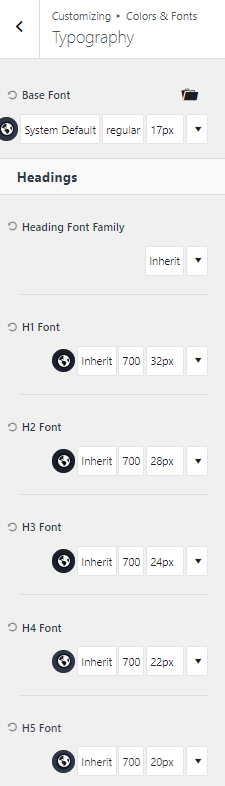
Other than this, you can change the typography of your blogs and posts.
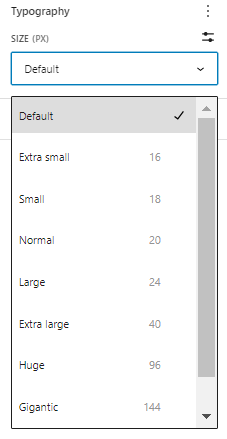
Squarespace also has flexibility, making it easy for you to select a writing style that best suits your site, such as:
- Neutral
- Playful
- Professional
- Friendly
- Informative
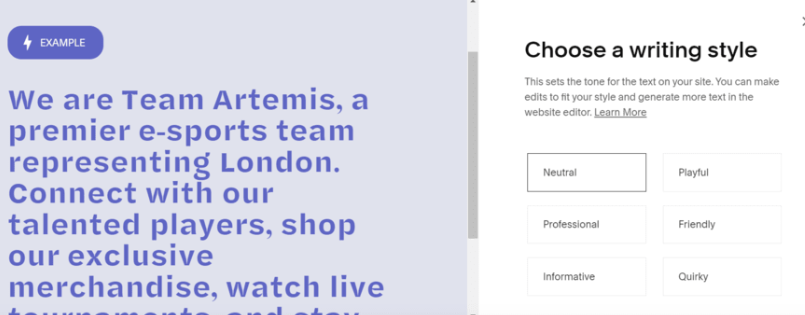
Wix site builder helps you choose fonts for your site.
See the image below:
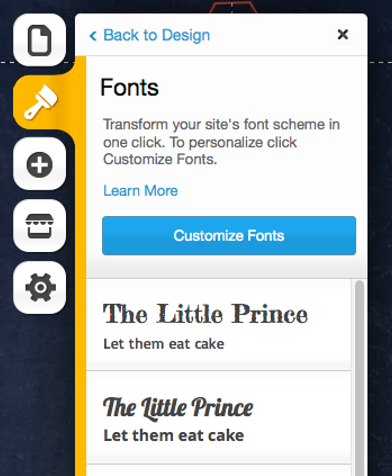
Unlike Squarespace and Wixl, WordPress offers more typography options. This is where WordPress again wins the lead.
WordPress vs Squarespace vs Wix: Pricing Comparison
Look at the pricing comparison table of WordPress vs Squarespace vs Wix for a quick summary.
| WordPress.org | Squarespace | Wix | |
|---|---|---|---|
| Trial | Free | 14- days Free Trial | 7-days Free Trial |
| Hosting Cost | 30-days Free Plan (with Bluehost) | Self-hosted | Self-hosted |
| Number of Plans | Multiple | 8 | 8 |
| Storage Space | 2 GB Free | Unlimited | 2 GB |
| Domain Cost | $2.99–$29.99/month | $20 to $70 per year | $10 and $45 per year |
| Additional Fee | – | 3% transaction fee | 3.7% transaction fee |
| Discount | Yes | Yes | Yes |
WordPress Pricing and Plans
The core WordPress.org is 100% free. However, you require 2 things to make your website visible on the internet, including:
- Hosting plan
- Domain name
There are multiple platforms from where you can buy a domain name, including:
- SiteGround – at $3.99/ month
- GoDaddy – at $4.99/ month
- BlueHost – at $2.95/ month
- Hostinger – at $2.99/ month
- DreamHost – at $2.95/ month
Note: To help you choose the right WordPress hosting provider, see our detailed guide on 11+ Best WordPress Hosting Providers 2024.
You can use free WordPress themes or plugins or upgrade to their premium versions for more advanced functionality.
So, the total WordPress pricing depends on your specific requirements for themes and plugins for your site.
Squarespace Pricing and Plans
Squarespace offers 4 different pricing plans to accommodate different business needs and budgets.
See the image below:
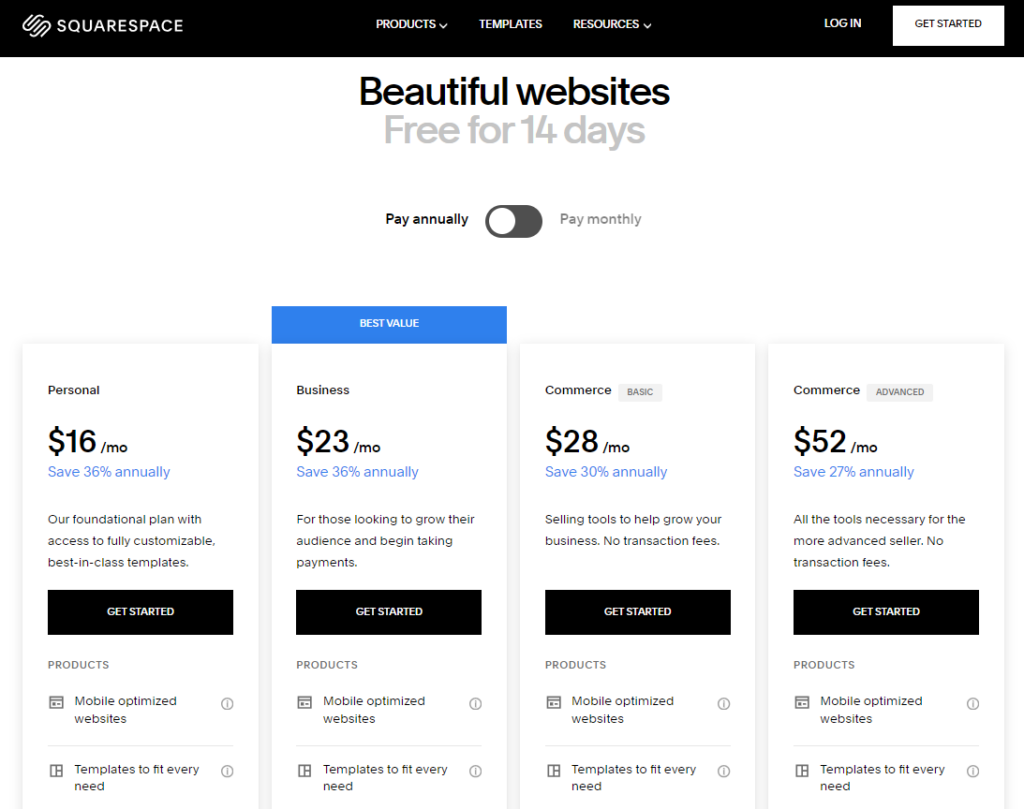
The Personal package, available at $16/ month, offers a host of convenient features. From mobile-optimized websites and templates to a free custom domain, invoices, and the ability to sell content and memberships.
The Business plan is available at $23/ month and offers mobile-optimized websites, templates, a free custom domain, invoices, selling content and memberships, and advanced website analytics.
At $28/month, the Commerce Basic plan is a powerhouse of features. It offers mobile-optimized websites, templates, a free custom domain, invoices, selling content and memberships, advanced website analytics, checkout on your domain, and powerful merchandise. This package is designed to take your online business to the next level.
The Commerce Advanced plan is available for $52/ month. It offers mobile-optimized websites, templates, a free custom domain, invoices, selling content and memberships, advanced website analytics, checkout on your domain, powerful merchandise, advanced shipping, and selling subscriptions.
Wix Pricing and Plans
Wix offers 4 different pricing plans.
See the image below:
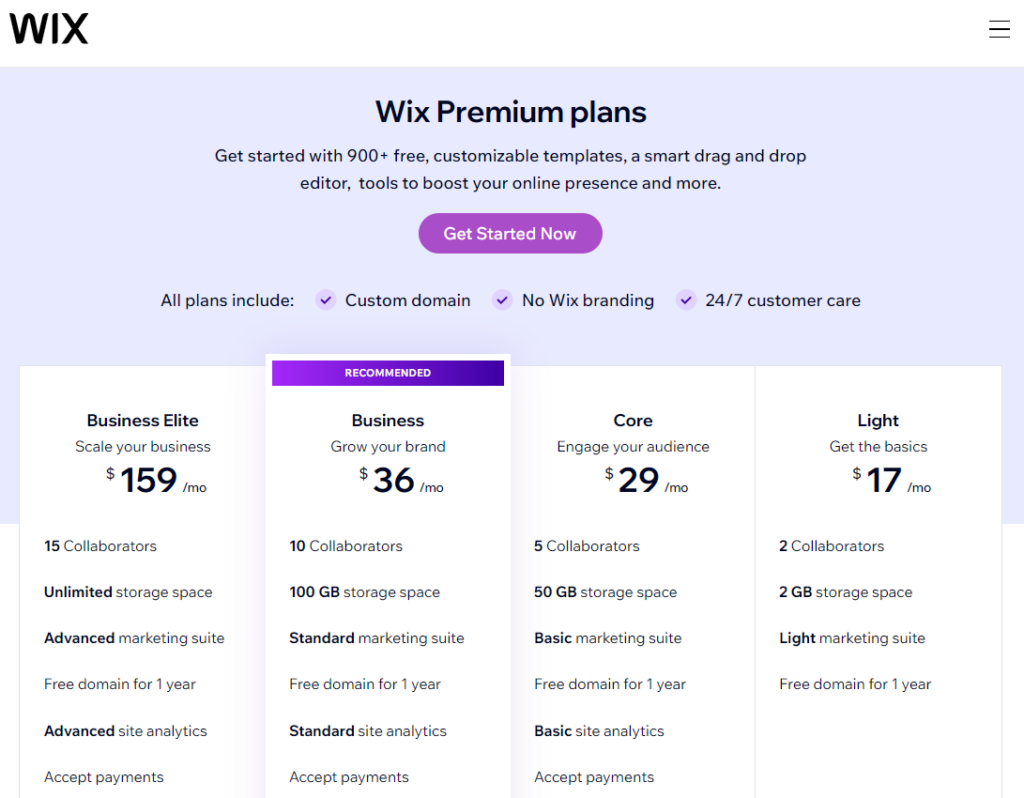
The Light plan is available at $17/ month. It offers 2 collaborators, 2 GB storage space, a light marketing suite, and a free domain for 1 year.
The Core plan is available at 29/ month. It has 5 Collaborators, 50 GB of storage space, a Basic marketing suite, a Free domain for 1 year, Basic site analytics, and Basic eCommerce.
The business plan costs $36/ month and includes 10 Collaborators, 100 GB of storage space, a Standard marketing suite, a Free domain for one year, Standard site analytics, and Standard eCommerce.
The Business Elite is available at $159/ month. It has 15 Collaborators. It best suits you if you’re looking for more advanced business features for your site, such as Unlimited storage space, an Advanced marketing suite, a Free domain for one year, Advanced site analytics, and Advanced eCommerce.
WordPress vs Squarespace vs Wix FAQs
WordPress is renowned for its blogging functionalities. It offers a range of plugins and themes designed to cater to various blogging needs. Squarespace and Wix also support blogging but have fewer customization options than WordPress.
WordPress is the most customizable platform. It offers thousands of plugins and themes and is highly flexible, allowing for extensive modification and scalability. Squarespace and Wix also offer customization but in a structured framework.
All three platforms support Ecommerce. WordPress is known for its powerful integration with Ecommerce when combined with plugins like WooCommerce.
Yes, you can use your own domain name with WordPress, Squarespace, and Wix. All of them let you connect a custom domain or purchase one.
WordPress is often considered superior for SEO due to its extensive plugins and customizable features. Squarespace and Wix have also improved their SEO capabilities significantly, making them competitive options as well.
Squarespace and Wix offer dedicated customer support through chat and email. WordPress, on the other hand, relies more on community forums, documentation, and support from hosting providers.
WordPress vs Squarespace vs Wix: Final Verdict
To sum up, we’ve discussed three popular website-building platforms: WordPress, Squarespace, and Wix with all their key features and functionalities being compared with each other.
After weighing all things compared, WordPress is considered the best option for those looking for high customization, complete control, scalability, advanced SEO, and eCommerce functionalities.
That’s all for this article!
We hope you enjoyed reading this article. It may also be a great time to dive into some other helpful WordPress articles:
