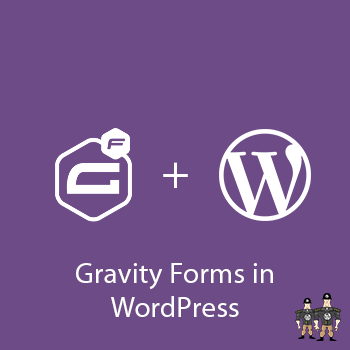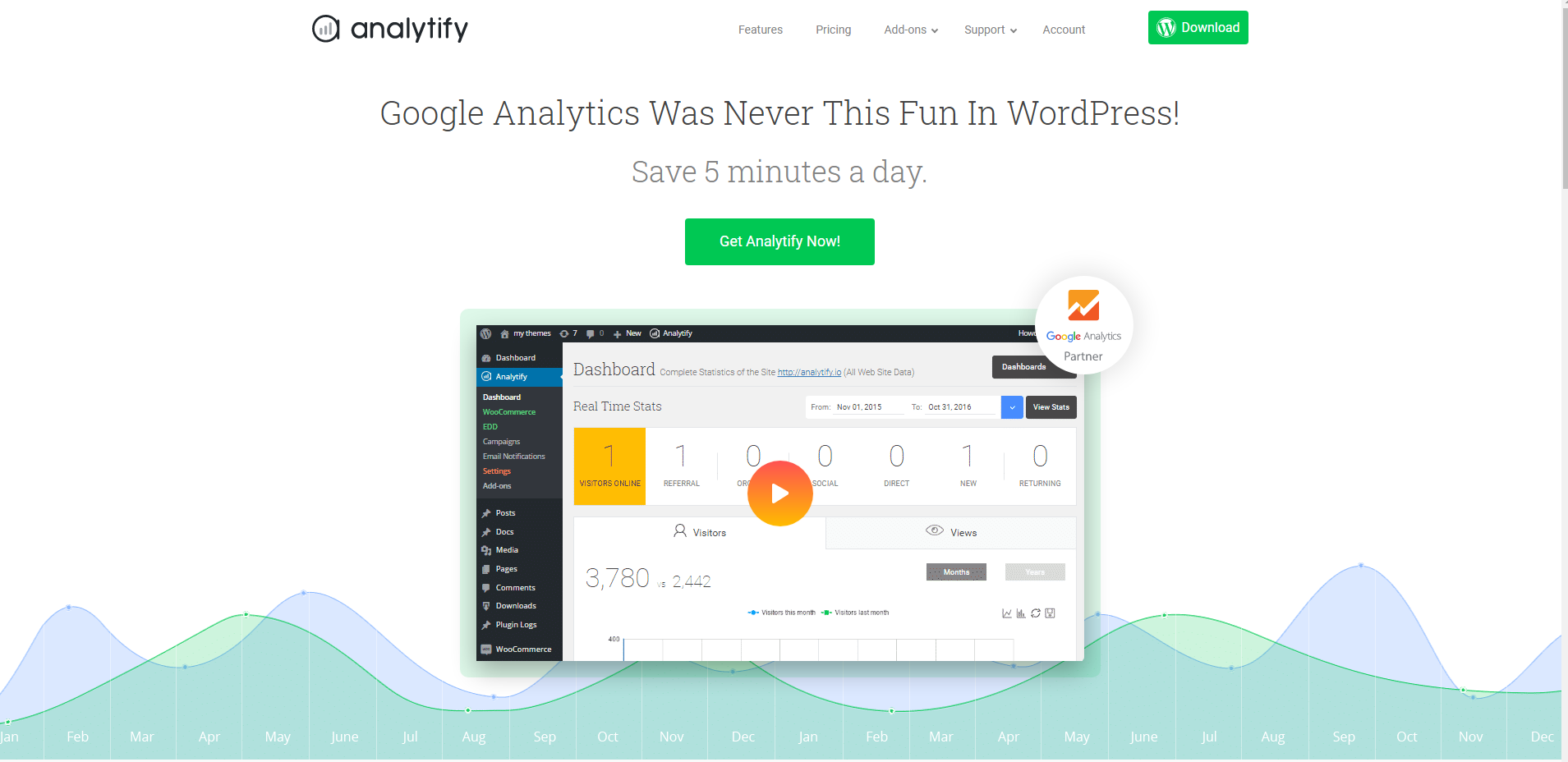-
Last updated on September 11th, 2025 by Editorial Team
WordPress 5.6 “Simone” Update December 2020
WordPress 5.6 “Simone” Update December 2020 will make the jQuery Helper plugin useless which means that some websites may break again. Here, we are going to discuss the WordPress 5.6 “Simone” Update December 2020. WordPress 5.5 update was released in August 2020 and after the update, millions of websites across the Internet were broken. Now,
-
Last updated on September 11th, 2025 by Editorial Team
What is Gravity forms plugin and how to use it?
Often a designer is required to design a WordPress form and a developer is required to add the required functionality. Well, now you don’t need any designer or a developer for these things. Use the Gravity Forms WordPress plugin and you can create the WordPress forms easily. You can select any type of validation for each
-
Last updated on September 11th, 2025 by Editorial Team
5 best SEO Plugins for WordPress
Most people choose WordPress because it’s easy to customize, writing & Publishing articles. WordPress comes with a variety of different types of plugins and themes. The most important part is that it has many SEO options such as custom permalink. This is true but they, especially beginners, don’t know how to optimize their WordPress blog
-
Last updated on September 11th, 2025 by Editorial Team
5 Best Google Analytics WordPress Plugins
How do you know about, what’s happening on your WordPress website? Do you even know which post got the most visitors? Which author is most popular in your audience? Or Do you even know which type of content your audience love to read on your website or what other content needs to be published on