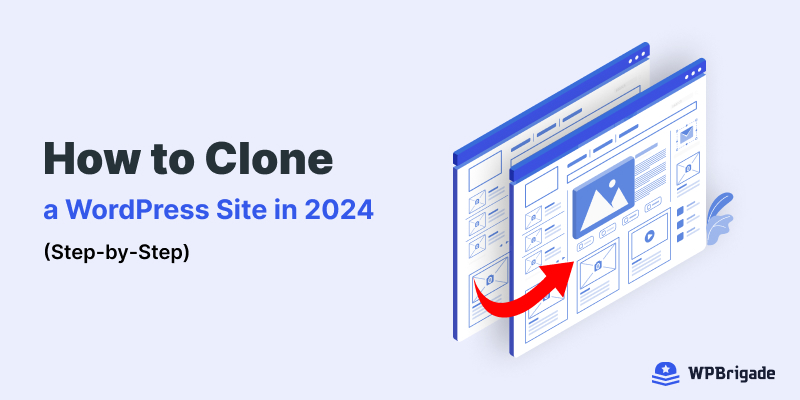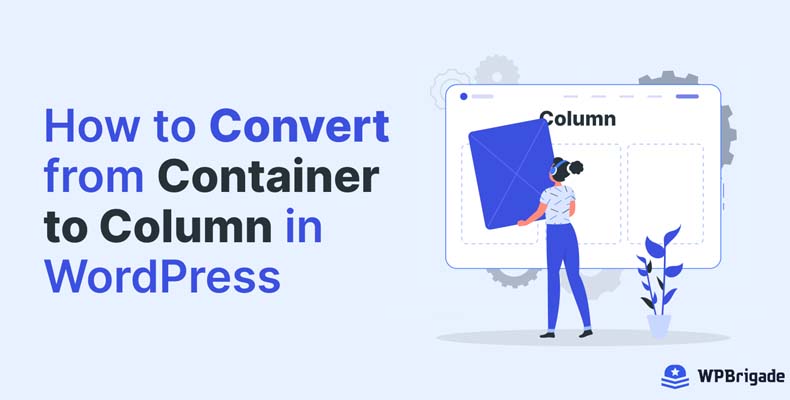Do you want to know how to find and access WordPress error logs for your site? If yes, we’ve got you covered.
Error logs provide detailed insights into a WordPress site’s functionality, performance, or security issues. Knowing how to find and access WordPress error logs enables you to find and resolve problems quickly, ensuring a smooth experience for your site visitors.
Keeping this in mind, we’ll walk you through the steps to help you know how to find and access WordPress error logs.
Continue reading