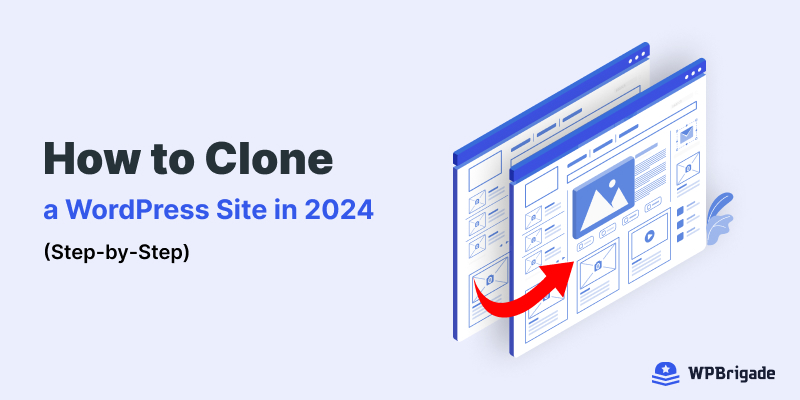WordPress is a popular CMS (Content Management System) that is a choice for millions of sites worldwide. By staying updated with the best WordPress practices and tips, you can take control and significantly improve your site’s performance, security, and user experience.
We’ve compiled a list of best WordPress practices and tips to help significantly boost your site’s performance.
Continue reading