Today, We are going to actually start playing with Google Drive APIs. Previous parts were base for implementation of web apps with Google APIs. In this part 3, We will use Google Drive functions and list files ,folders and display them at page.
I assume you have already gone through Authentication and Installation process. I have shared my code at github where we are actually moving in a direction to build a simple web app where we will list our Google Drive files and perform operations etc.
Following is a simple function that fetches latest 100 files from user’s Google account and show it on page. We are displaying their file titles and also their icons which represents their file types as well. For example it can be spreadsheet, image or a folder.
Consolusion
If you see my complete web app files, you will see I have managed Authentication and other things in a way that these are VERY easy to understand and follow. In any case, you don’t understand or have a better idea to achieve the same thing I did, shout below in comments 😉
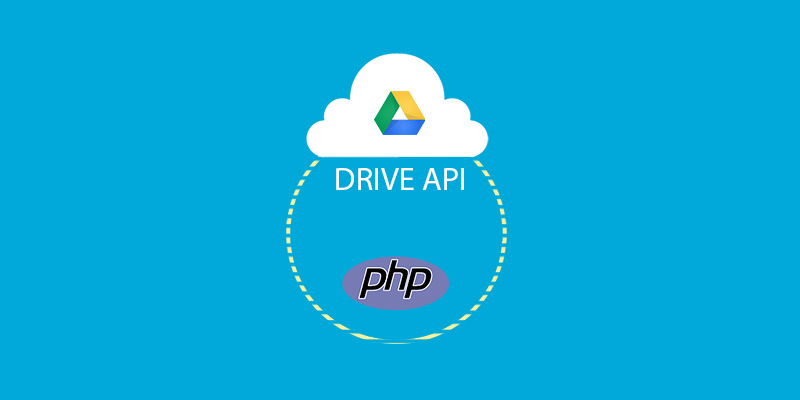
Thanks for the write up, using the api on a project. Not sure if i missed anything, but i could not find anything on your git hub.