WordPress is the best Content Management System (CMS) and the leading platform worldwide, with a 43.3% market share. This is due to its user-friendly interface, beginner-friendly platform, and high level of security.
Additionally, there are numerous WordPress themes and plugins available, making it easy for users to manage their websites.
This is achieved through regular updates that WordPress releases every two to three months, making adjustments, enhancements, and changes to provide users with more benefits and new features that can be applied to their sites.
The latest version, WordPress 6.4, will be released on November 7, 2023, and brings several new features that can benefit your current or new WordPress site.
In this update, we will look at the new features in WordPress 6.4.
So, let’s dive in!
What’s New in WordPress 6.4
- Introducing the Twenty Twenty-Four Theme
- Improved Font Management in WordPress 6.4
- Elevate Your Image Display with Lightbox
- Enhanced Writing Experience
- Enhanced Design Tools
- Block Hooks
- Supercharged Performance
1. Introducing the Twenty Twenty-Four Theme
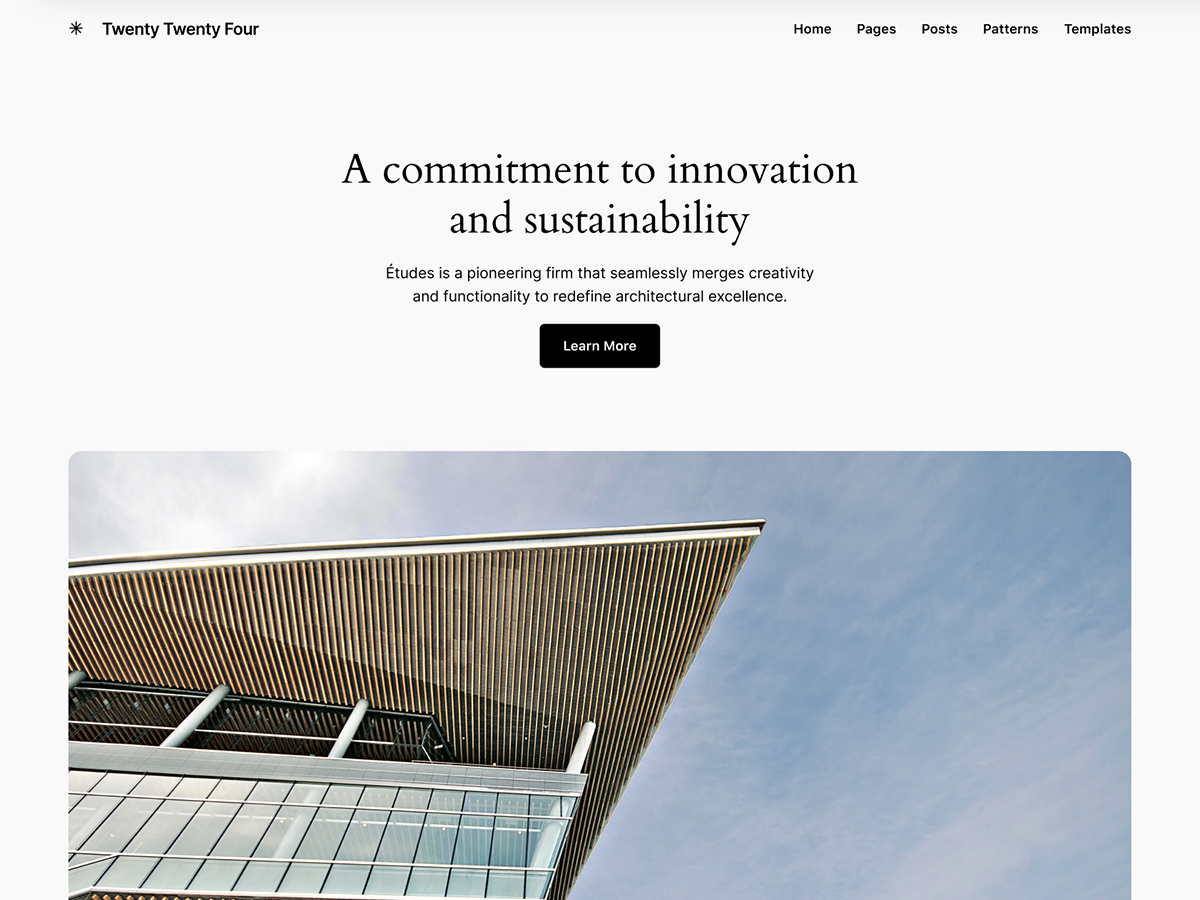
In WordPress 6.4, you’ll meet the brand-new Twenty Twenty-Four Theme. This theme is set to become the default choice, and it comes with a wide array of templates and patterns to cater to a diverse range of needs, whether you’re an entrepreneur, a small business owner, or a creative artist or writer.
2. Improved Font Management in WordPress 6.4
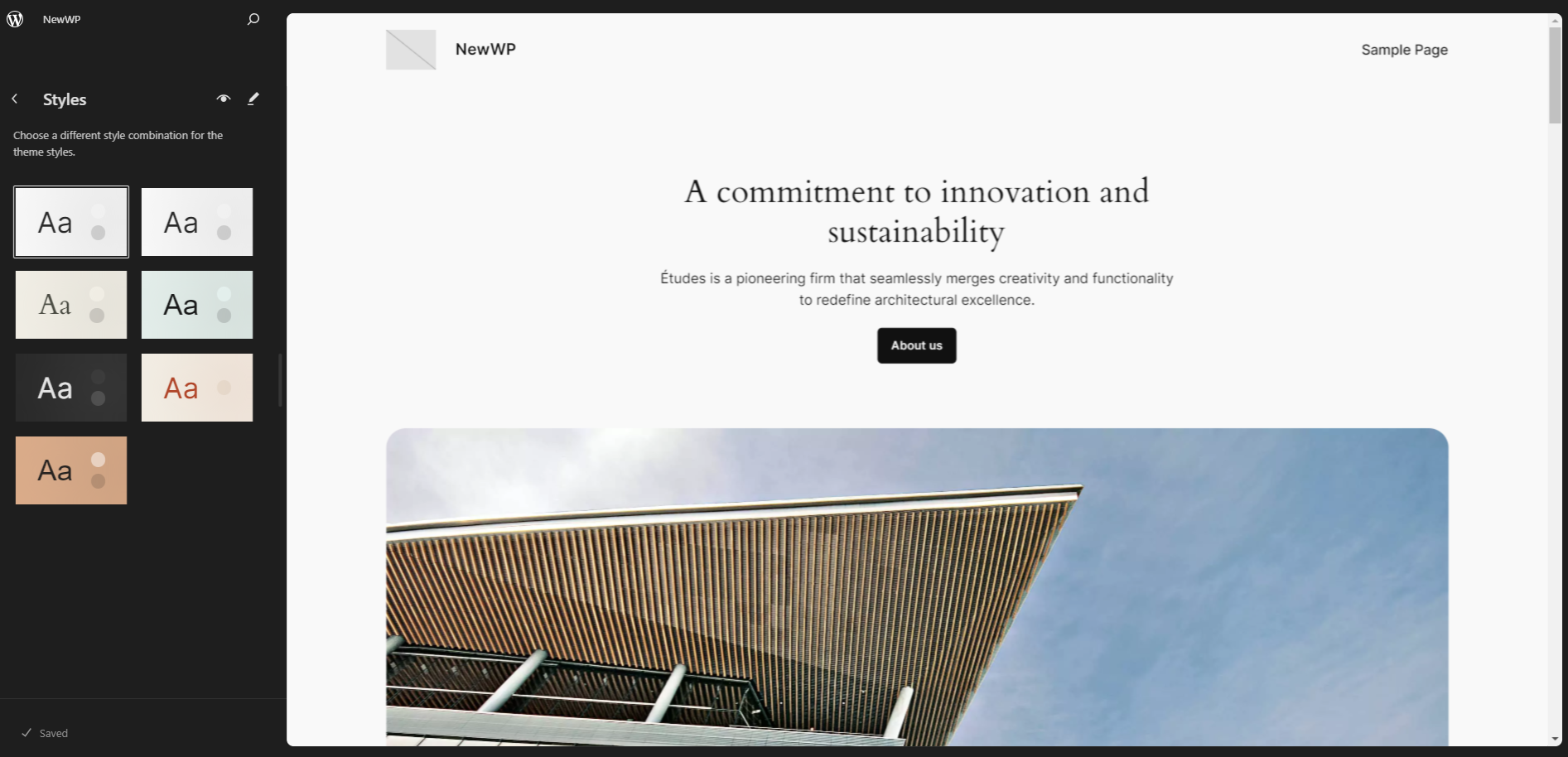
WordPress 6.4 brings enhanced font management features:
- Font Library: You can easily manage fonts for your site, even across different themes. You can install local and Google Fonts and activate them per theme without coding.
- Font Face: This feature supports server-side @font-face styles and introduces the wp_print_font_faces() function to handle font data from your editor or active theme.
Note: Update (October 5, 2023): The Font Library feature is now scheduled for release in WordPress 6.5 to ensure it receives adequate feedback and testing for the best user experience.
3. Elevate Your Image Display with Lightbox
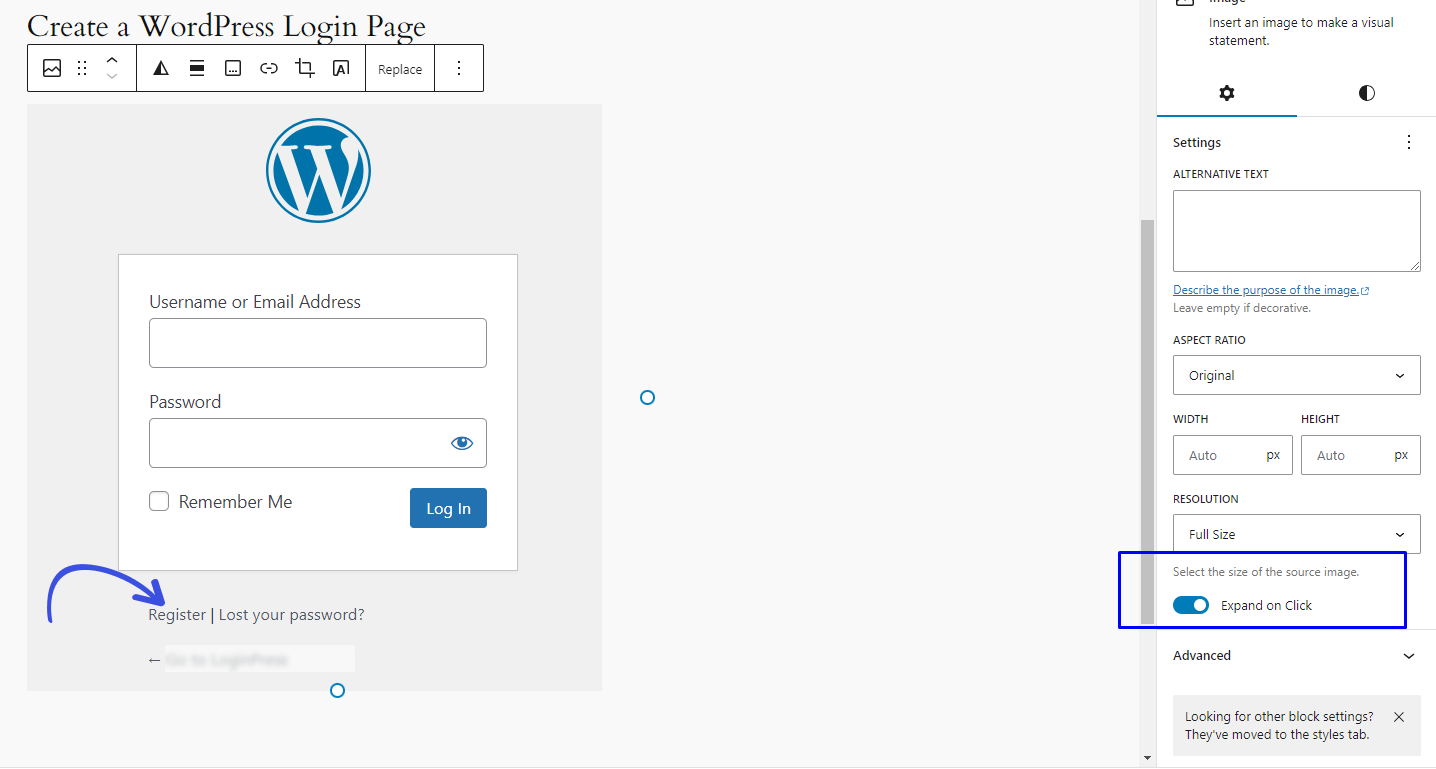
You can now add a fantastic lightbox feature to your images. This core feature, available for Image blocks, allows you to create an interactive and engaging experience for your website visitors.
When you enable Lightbox, it lets users easily open and zoom in on your images right on top of your existing content. This means you can show off your images in a whole new way.
4. Enhanced Writing Experience
WordPress 6.4 introduces various enhancements to make your writing smoother and more enjoyable. You’ll benefit from new keyboard shortcuts, improved content pasting, and a more user-friendly toolbar for Navigation, List, and Quote blocks.
5. Empower Your Creativity with Enhanced Design Tools
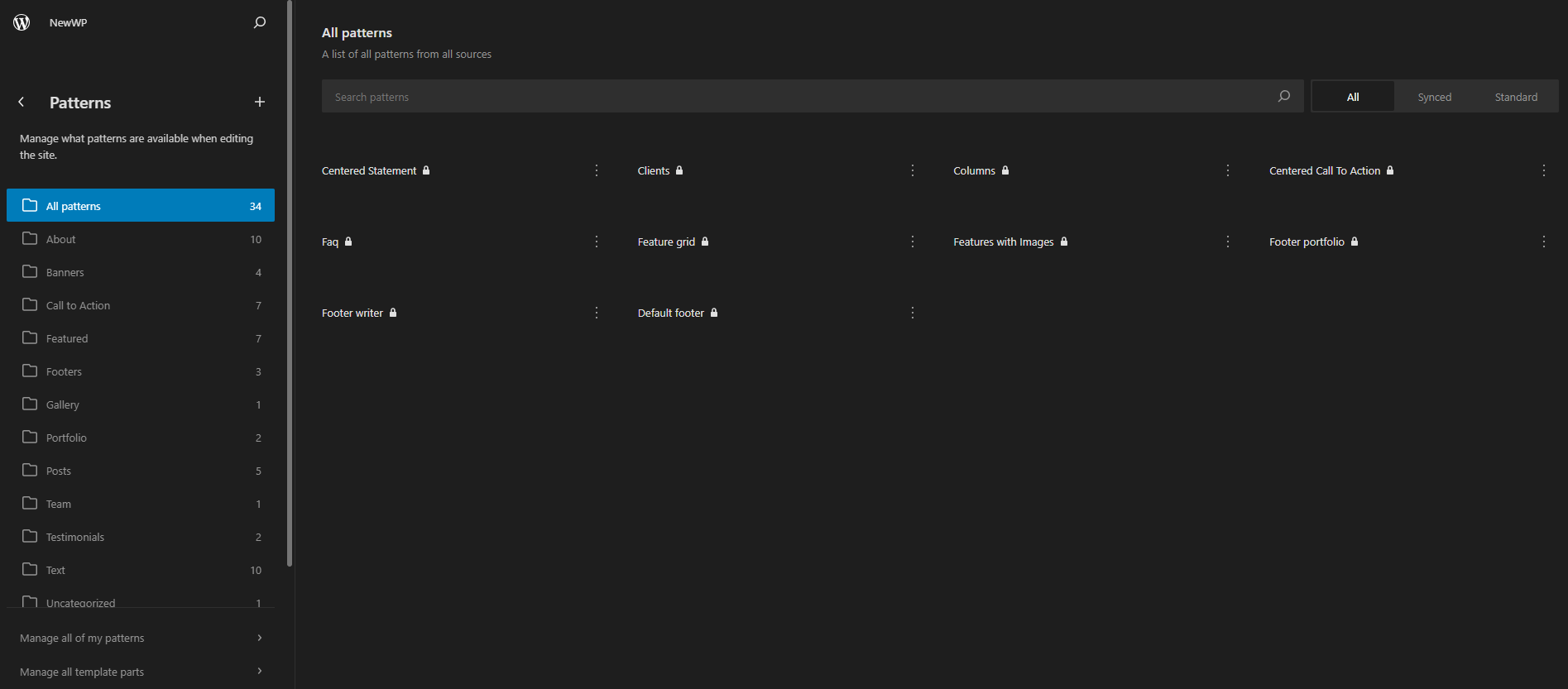
WordPress is introducing new design tools to boost your creativity and layout control:
- Background Images for Group Blocks: You can create custom layouts with background images.
- Aspect Ratios for Image Placeholders: Maintain design consistency by setting aspect ratios for image placeholders, perfect for working with patterns.
- Customize Button and Heading Colors: Define the appearance of buttons and headings in Group and Columns blocks for section-specific styling.
- Alignment Settings in Synced Patterns: Ensure alignment attributes remain intact when creating or converting synced patterns, enhancing the site editing and pattern creation experience. More creative freedom awaits in WordPress!
6. Block Hooks
Block Hooks, inspired by WordPress Hooks, empowers you by allowing automatic block insertion relative to other blocks in your content. This boosts user experience, making block usage more intuitive and customizable. With the dedicated “Plugins” panel, you can easily add, remove, or rearrange Block Hooks.
7. Supercharged Performance
WordPress 6.4 brings over 100 performance updates your way. This includes faster template loading for Block and Classic Themes, improved script loading strategies like “defer” and “async,” and new functions to optimize autoloaded options.
Final Verdict: WordPress 6.4
WordPress 6.4 is a powerful update that provides you with enhanced control and creative freedom over your website. With this update, you can enjoy various innovative features that allow you to take your website to new heights.
- Twenty Twenty-Four Theme
- Enhanced Font Management
- Lightbox Image Display
- Writing Improvements
- Design Tools
- Block Hooks
- Performance Optimization
In a nutshell, WordPress 6.4 is an excellent update that empowers you to create, manage, and showcase your website like never before. It’s designed with the user in mind, offering tools and features that allow you to take control of your online presence.
So, take advantage of these enhancements and make your mark in the digital world with WordPress 6.4!
That’s all! You can also check out How To Convert From Container To Column In WordPress.
