Beside having related posts under each articles to keeps your visitors staying at your site longer, we could also use the next / previous navigation feature that were built right into the Genesis already. What it does is that it will have 2 text right next to each other but not that close though and under it will be your latest post and then the post before that. It could look something like this.
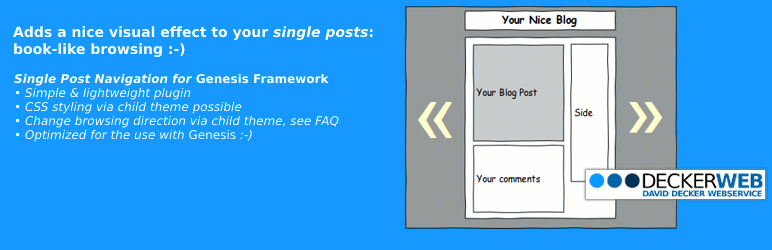
You see, something like that will not help you generate more pageviews and lower down the percentage of bounce rate. We’ve got to do something more creative so that it can capture the attention of readers. How about a 2 arrows (next and previous posts) on each side of the page.
That’s nice right? As you scroll down the page, it will also follow you. I can guarantee that most people will click to find out what the pointing is all about. This styled navigation can easily be added into any Genesis Child Themes with a plugin called Genesis Single Post Navigation by Arne Brachhold. Even though I recommended you not to install much plugins especially just for customizing purposes, this one is necessary because it’s useful but also a lightweight plugin.
Let’s add it into WordPress…
First you will need to visit the plugin page to download or you can go straight to Plugins > Add New and then install it there. Done! Yeah I’m serious, there is no more steps for this except you need to activate the plugin but I’m sure you already done so. To see if the new post navigation is working correctly, just click on a random post.
I hoped that this short tutorial has helped you to install a brand new fancy navigation in every single posts to keep readers active on your site as much as possible.

Hi,
Is this plugin still available?
I can’t find it on WordPress Repository.