There are plenty of ways to marketing the Twitter account and its tweets, this means using social media analytic tools, spread the words around, and also adding Twitter Cards to your WordPress blog. This feature is very similar to Facebook status whenever someone posted a link to another website.
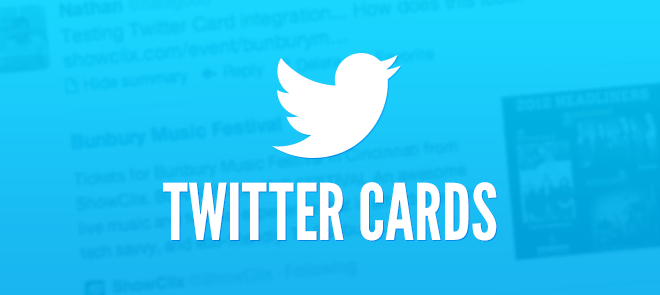
What are the benefits of having Twitter Cards?
You may not know this but one of the biggest advantages of having Twitter cards is that it could help you gain more followers, increase engagements with others, and capture people’s attention as it will show your posts description and thumbnail the tweet.
So what are we waiting for? Let’s get started…
The first thing you may want to do is install the SEO plugin by Yoast because it will give you the power to add Twitter cards without installing an additional plugin. Skip other settings and go straight to the Social tab and give “” a checkmark. Don’t save anything until you have filled out your Twitter account username right below it.
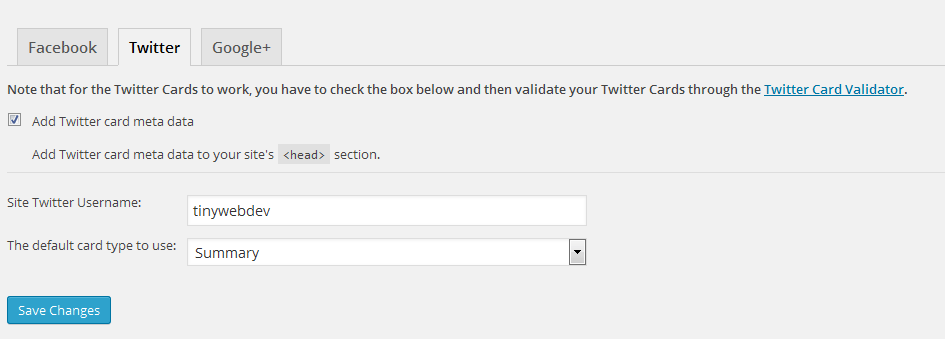
Now moving on to the Twitter Card Validator page, that is where you can request approval from Twitter. Simply paste a random post URL and click on “Preview card”. On the right side, you will see what your Twitter cards will look like, and back to the left-hand side, there is a form need to be complete in order for the Twitter team to review your request. Make sure to give them the correct information such as website address, your email, etc.
That’s the easiest method on earth and it couldn’t get any easier. According to my experience, it could take around 2-3 days or longer for Twitter cards to work for WordPress sites, so just be patient.
