Have you ever heard of the term “Less is More”? This is one of my favorite terms that I always applied to web designing and my own blog, especially when it’s running on the WordPress platform. The reason behind that is having only one or two main plugins will help my website run way faster without doing optimization.
Before building a website, it must be a priority that it has to be fast loading and not cracking up on different devices. In order to do this, it must be noted that the major reason slowing down a WordPress website are always the two: the Web Hosting and the bad plugins. It is because the when your web hosting server is not properly configured it will damage the loading speed of the pages of your WordPress website and then comes the few plugins which are poorly coded resulting in hurting the speed of WordPress websites to give you pain! I am sure the question of a lot people is answered here that do plugins slow down WordPress site? Yes, they can down the WordPress site for you despite of making them happening.
However, not a lot of people understand that and they just keep on installing as many plugins as they can without knowing that it will slow down their site and also takes up too many resources from the hosting provider.
So what type of WordPress plugins are there and are really slow WordPress plugins? Should we use them or not?
You’re about to find out the answers really quickly by reading the rest of this article.
What kind of plugins uses the most server resources?
Related Posts Plugins
This is the type of plugin everyone must use to increase internal links/pageviews and reduce bounce rate. But they didn’t know about the fact that it wasted a lot of their hosting resources. Let’s use “Yet Another Related Post” as an example, before this plugin can display relevant posts, it must go through a bunch of queries sent to the database. What could be a good solution? I suggest that you have custom related posts without plugin or use one like OutBrain or nRelated because it doesn’t consume your data.
Backup Plugins
You must be surprised to see this kind of plugin appeared under the list, I’m pretty sad too. These WordPress backup plugins usually have only one important task, compressed all website data into a .zip file and send it to the host. As far as I know, the size could easily go up to hundreds of megabytes (MB).
What should you do? The current best solution to back up a WordPress site is to use VaultPress.
Hit Counters Plugin
I don’t get how nowadays people are still using those classic hit counters on their site. I’m not talking about the “Who’s Among Us” but plugins that count post views and online visitors. Don’t they know about Google Analytics? Just imagine you have 10k visits a day – it will execute code counter 10,000 times. That’s crazy, right?
Other
Even must-have plugins such as Broken Link Checker, Google XML Sitemaps, SEO Auto Links, etc are the ones that eats most of your database.
Solution?
Above are a few types of plugins that I know will directly impact your site. To manually find out which plugins are affecting your site, please use P3 (Plugin Performance Profiler) to receive a detailed report of each plugin load time.
This plugin creates a profile of your WordPress site’s plugins’ performance by measuring their impact on your site’s load time. Often times, WordPress sites load slowly because of poorly configured plugins or because there are so many of them. By using the P3 plugin, you can narrow down anything causing slowness on your site.
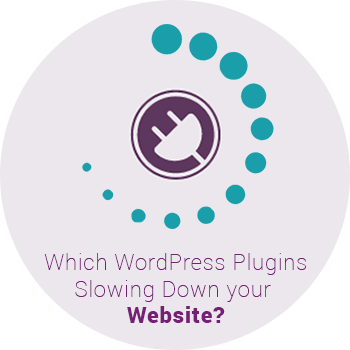
When you do this for your site, take a screenshot of the results or write them down somewhere. That way, you can chart your site’s progress as you work to remove slow plugins and other obstacles preventing your site from loading quickly.