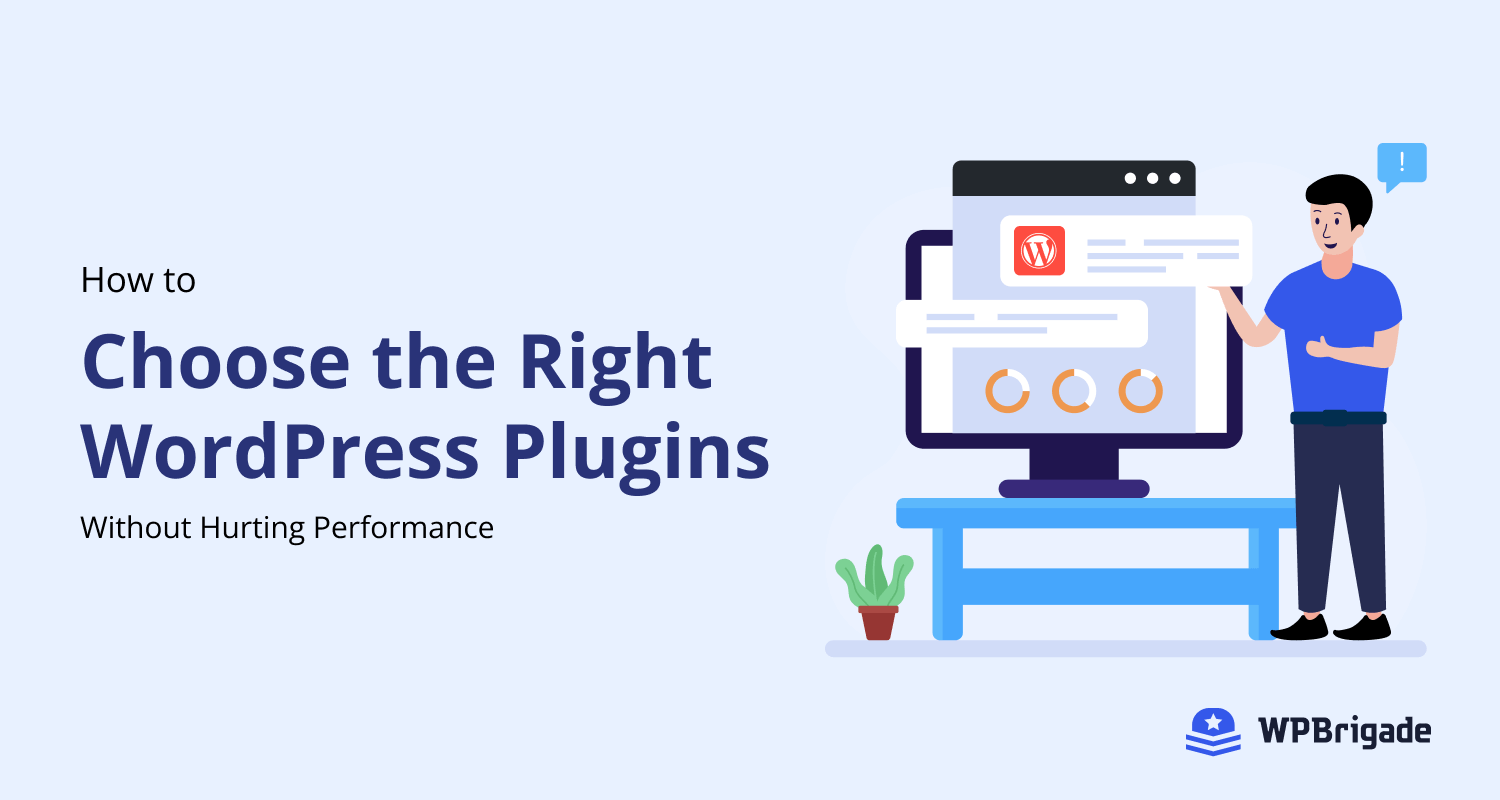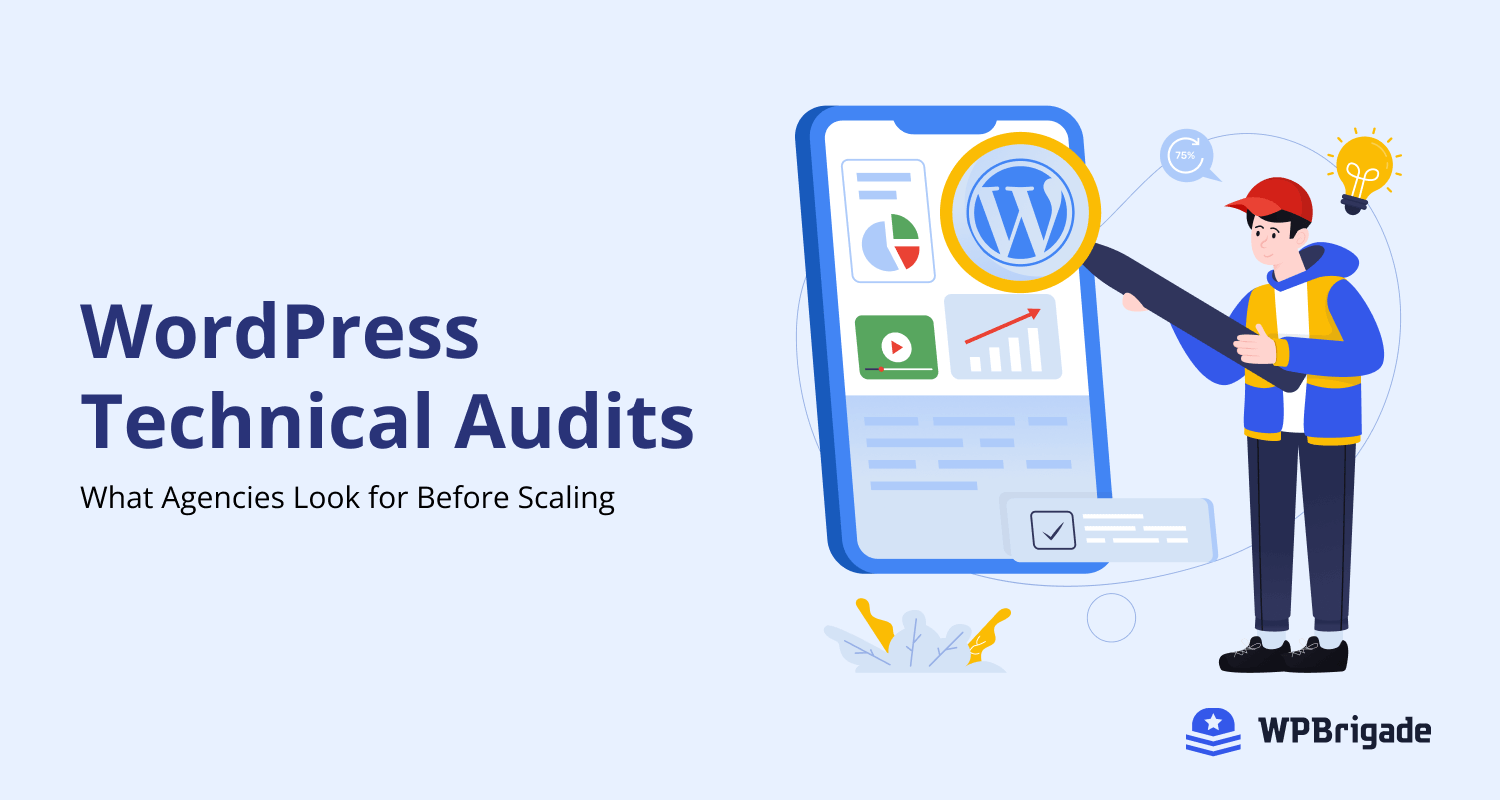-
Last updated on February 14th, 2026 by Editorial Team
How Product-Focused WordPress Companies Build Trust With Users
In a crowded digital world, product-focused WordPress companies are not just building tools; they are building real trust and lasting relationships with users. WordPress plugins are not just add-ons. They run your login system, store your user data, control your site’s speed, and shape how visitors experience everything from checkout to security. Yet most site
-
Last updated on February 14th, 2026 by Editorial Team
How to Choose the Right WordPress Plugins Without Hurting Performance
A common question we hear is: “How do I choose WordPress Plugins for my site?” The WordPress ecosystem is vast, with the official plugin repository containing over 60,000 free plugins. When premium tools are included, identifying the optimal solution can be challenging. However, most developers do not emphasize that expertise with all available plugins is
-
Last updated on February 14th, 2026 by Editorial Team
WordPress Technical Audits: What Agencies Look for Before Scaling
A WordPress technical audit is the first step agencies take before scaling a website. Growth exposes weaknesses that small sites can hide, such as slow performance, plugin conflicts, security gaps, and infrastructure limits. Without an audit, scaling traffic or adding features can amplify these issues, causing downtime, lost revenue, and frustrated users. WordPress agencies perform
-
Last updated on February 14th, 2026 by Editorial Team
WordPress Website Redesign: When, Why, and How to Do It Right
Is your WordPress site feeling outdated, slow, or just not converting visitors into leads? You’re not alone. Many businesses think a redesign is just about picking a new theme or changing colors, but a true WordPress website redesign is much more than that. It’s a strategic business decision that impacts user experience (UX), SEO, performance,
-
Last updated on February 14th, 2026 by Editorial Team
7 Best WordPress Maintenance Services for 2026
Supports WPBrigade’s positioning as a long-term WordPress solutions provider, not just a development agency. WordPress maintenance services are critical for keeping websites secure, fast, and fully functional. A large portion of WordPress security breaches are caused by outdated plugins, themes, or core files—issues that regular maintenance is designed to prevent. Meanwhile, website downtime can cost