As you already know that WordPress is an open-source platform and it is translated into many languages by different contributors. Most plugins are already translated into different languages. But if you find a plugin that is not already translated into your local language, you can translate that plugin yourself. You don’t need to be technical in order to translate a WordPress plugin into your own language.
Table of contents
Why You Need To Translate Plugin Into Your Local Language
WordPress itself has an option to translate the WordPress website into your local languages. If your plugin is not translation ready it won’t be translated into your local language. The multilingual sites can help you to increase the audience and conversion rate because it better explains the message to the audience. The Local translated websites convert more than international websites.
How to Translate a Plugin Yourself?
You can either translate a plugin for yourself or you can translate a plugin for other people to help the community. In this article, I’ll share both ways to translate a WordPress plugin.
How to Translate a Plugin For Your Website?
If you are interested to translate a plugin for yourself you can translate it by using the third party plugin translation plugins such as WPML, you can translate every string of your plugin using the WPML. This translation will be applied only to your website.
How To Translate a Plugin Using Poedit?
You can translate a whole plugin into your own language using Poedit. You can submit that translation to the plugin owner author.
In order to translate the plugin first of all download the plugin on your local computer and unzip the file. Inside the plugin folder look for the language folder and inside that folder, you will find the .pot files, if you failed to find that file that means your plugin is not translation ready, in that you can ask the plugin author to add the translation support. If you find the language folder move to the next step.
In the next step download and Install the Poedit on your local computer. The Poedit app has two versions one is Free and the other is Premium. If you are using the premium version you will have the option to translate the WordPress Themes and Plugins automatically, otherwise, you need to create the new translation using the Poedit app.
In our case, we are using the Free version and will do the translation manually. After opening the Poedit application you will need to select the option ‘Create New Translation’ after clicking here it will ask to select the POT file after selecting the POT file it will ask to select the language for translation. It will show a drop-down menu where you can enter your language name and select it. I am going to translate the plugin into URDU so I’ll write the URDU and will select it from the drop-down menu.
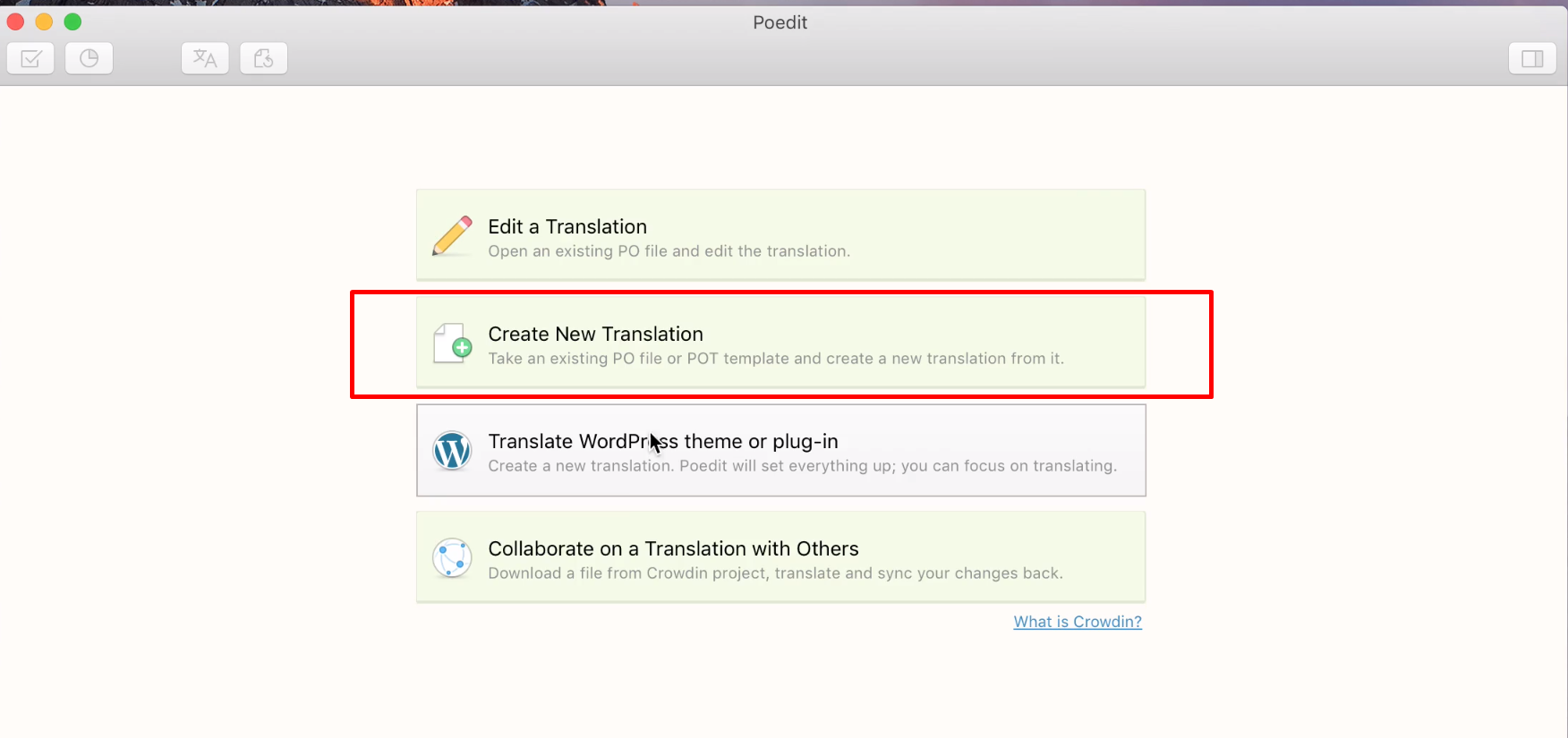
After selecting the language from the drop-down menu, Poedit will provide you with a dashboard where you will see all the strings of your plugin. You can translate every single string one by one.
Once you are done with translation it’s time to export the changes you can do that by going to File> Save it will ask you to give a name to the file so make sure you add the language name and country code in the name section in my case I was translating into URDU so I’ll name my file as ur_PK and will hit Save. our files will be saved in .PO and, .MO extensions you can keep these files inside the language folder of your plugin. You can use this translated plugin for your own use or you can submit that translation to the plugin’s author. You might credit the plugin author.

Leave a Reply