WordPress 6.7, set to launch on November 12, 2024, will be the most significant update of the year.
This release includes a new default theme, enhanced user interface tools, media and editor enhancements, new template registration, and preview APIs.
This release reflects WordPress’s commitment to making site-building more powerful and intuitive.
WordPress 6.7 (TOC):
WordPress 6.7 Overview
Highlights of the release include:
- New Default Theme Twenty Twenty-Five
- Improved Block Editor
- Manage Block Bindings Directly
- Redefined Data Views
- Zoom Out to Compose with Patterns
- Preview Options API
- Improved User Experience
- Performance Enhancements
- Security enhancements
Exploring WordPress 6.7 Features & Improvements
New Default Theme: Twenty Twenty-Five
One of the highlights of WordPress 6.7 is the launch of the new default theme, Twenty Twenty-Five.
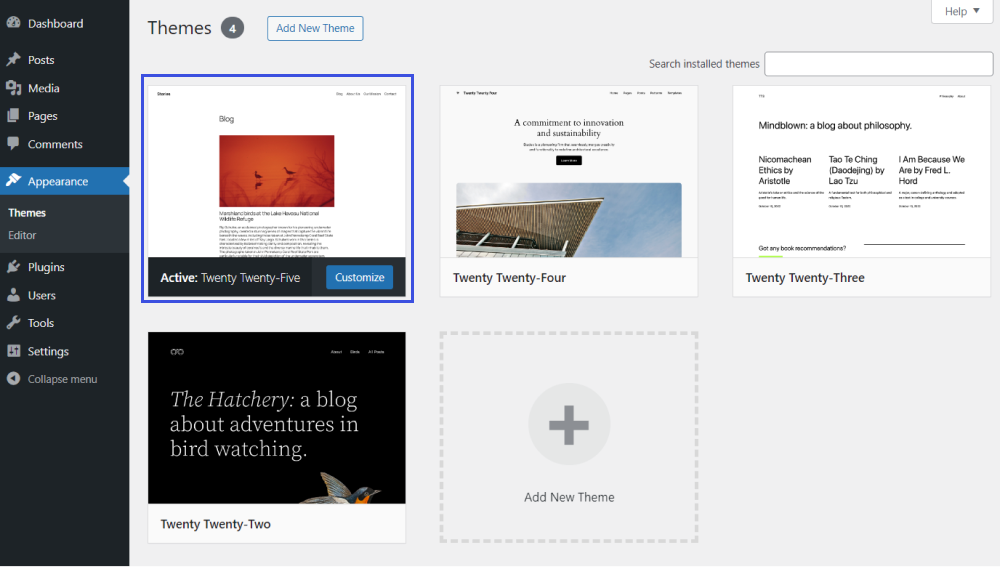
This theme offers clean design, accessibility, and flexibility. It’s built to work seamlessly with the latest WordPress block editor enhancements and new design tools, like:
- It lets you add a grid layout for the density of information.
- You can hide/show the filters.
- It allows you to change the column order in table views.
- Graduate data view options out of a menu to allow more design expression.
Users can expect an upgraded experience in the Templates section to create custom templates directly within the theme’s Customizer.
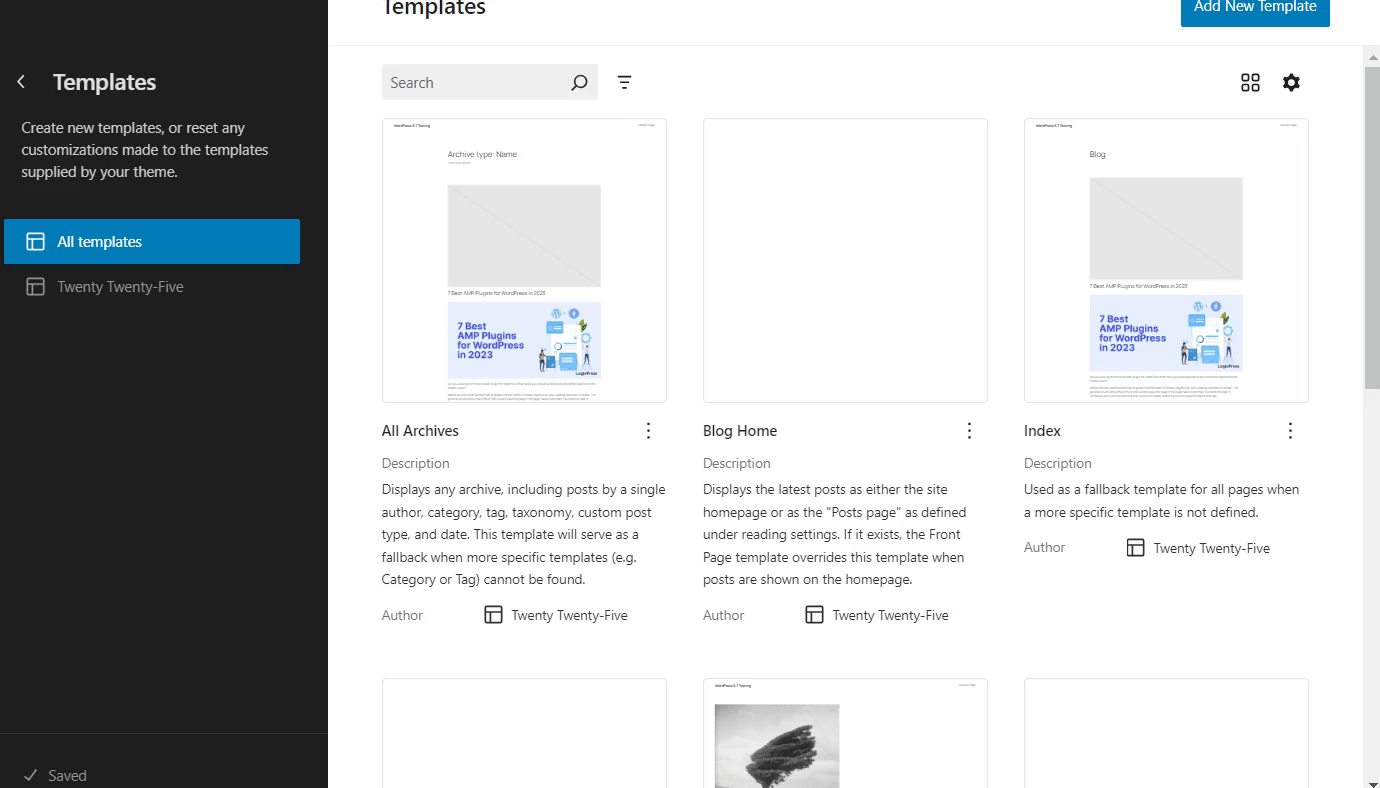
In addition, the Patterns feature has been expanded, allowing users to implement a wider variety of patterns with more customization options.
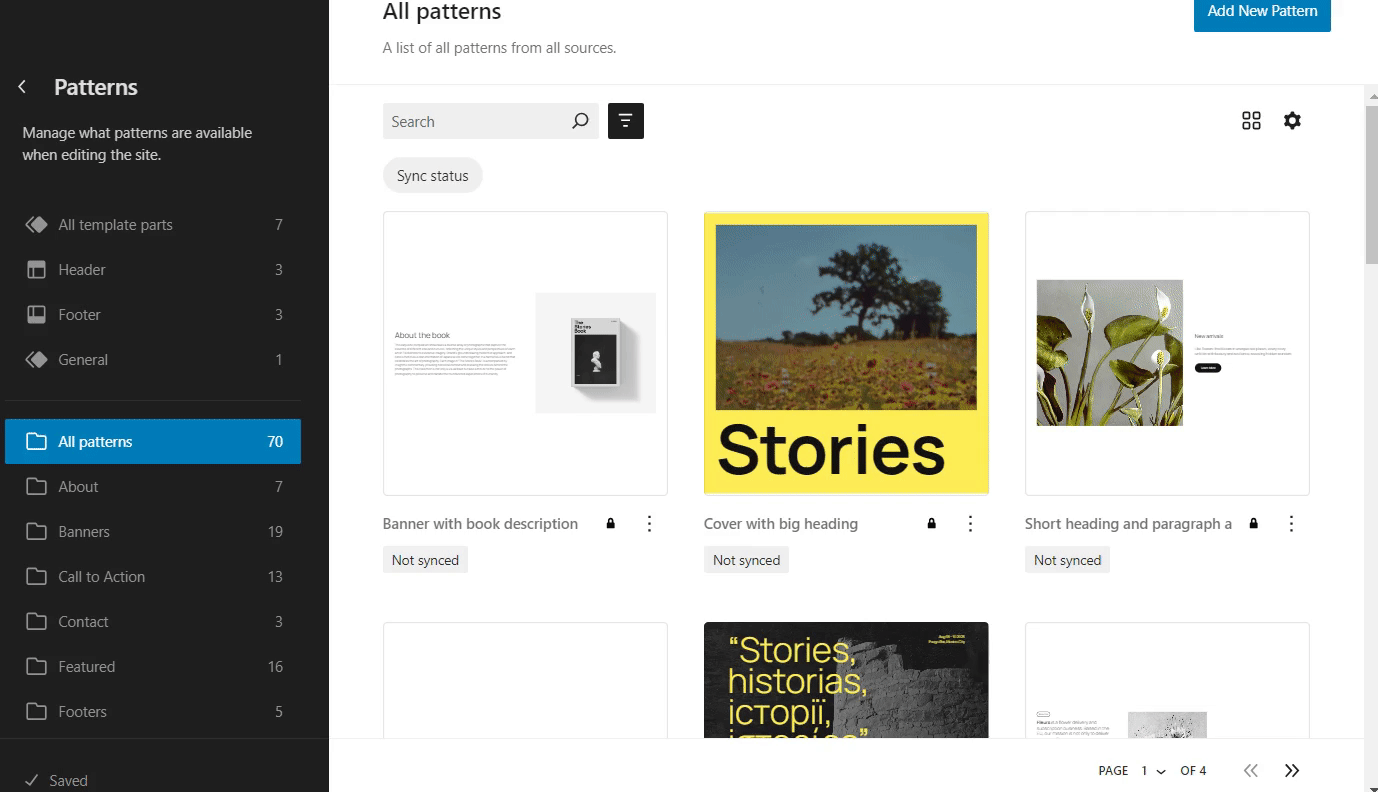
Improved Block Editor
In WordPress 6.7, you can see the upgraded block editor offering more flexibility and ease of use improvements.
With these upgrades, you can go for more intuitive design adjustments, finer layout control, and quicker access to block-specific settings.
It can undoubtedly be a user-friendly editing experience for beginners and experienced users alike.
For example, enhanced controls for typography settings give users more flexibility in adjusting text across various blocks.
See the font size presets:
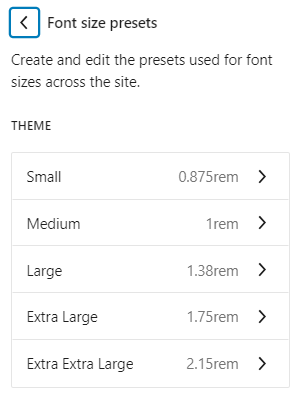
Manage Block Bindings Directly
The Block Binding API, introduced in WordPress 6.5, will receive a significant update in WordPress 6.7. This enhancement will give developers greater control over managing custom fields and attributes within blocks.
See the image below:
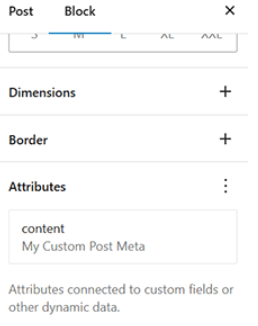
You can now select metadata directly with the updated user interface in the block settings. This update will make it easier and faster to integrate custom data into your blocks. As a result, you don’t have to rely on the Code Editor to connect block attributes to custom fields.
Redefined Data Views
WordPress 6.7 offers a redefined data views feature for easier customization and management.
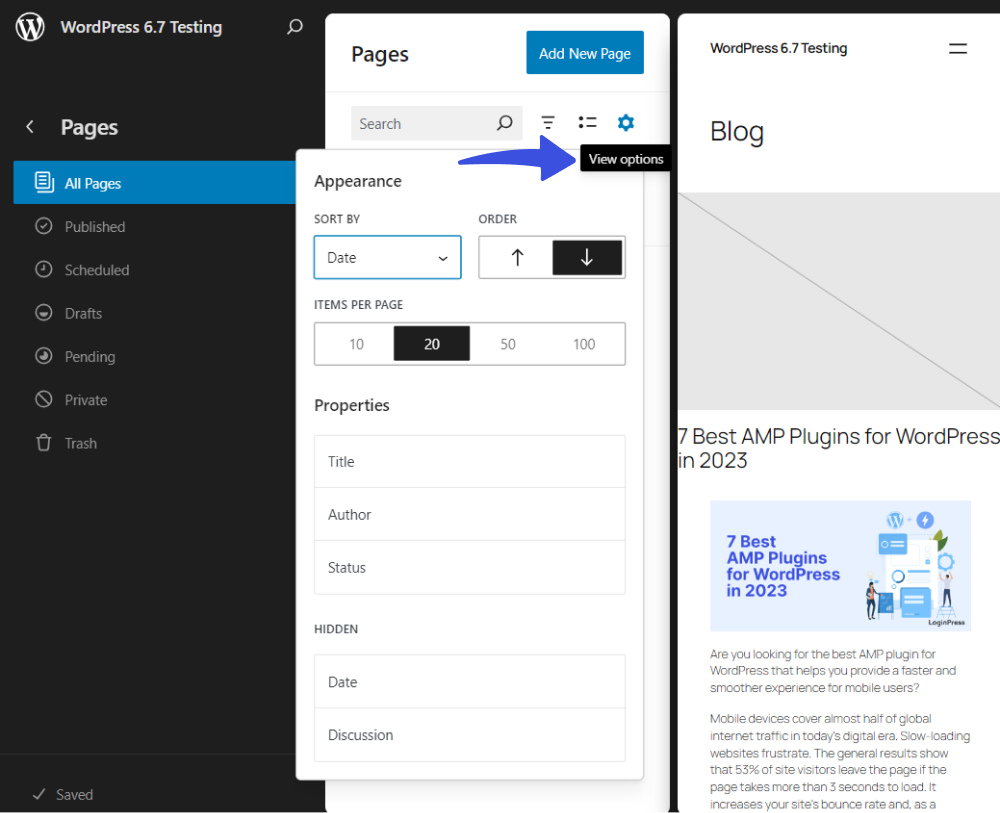
This allows users to customize the display and management of data more efficiently in terms of:
- Sort (i.e., by date, order, etc.)
- Properties (i.e., Title, Author, and Status)
- Hidden (e.g., Date and Discussion)
This streamlines data organization, filtering, and action, adding greater power to the editor.
Zoom Out to Compose with Patterns
In addition, the Gallery block now supports lightbox functionality. This feature improves the visual experience by allowing users to zoom in on images without leaving the main content.
See the image below:
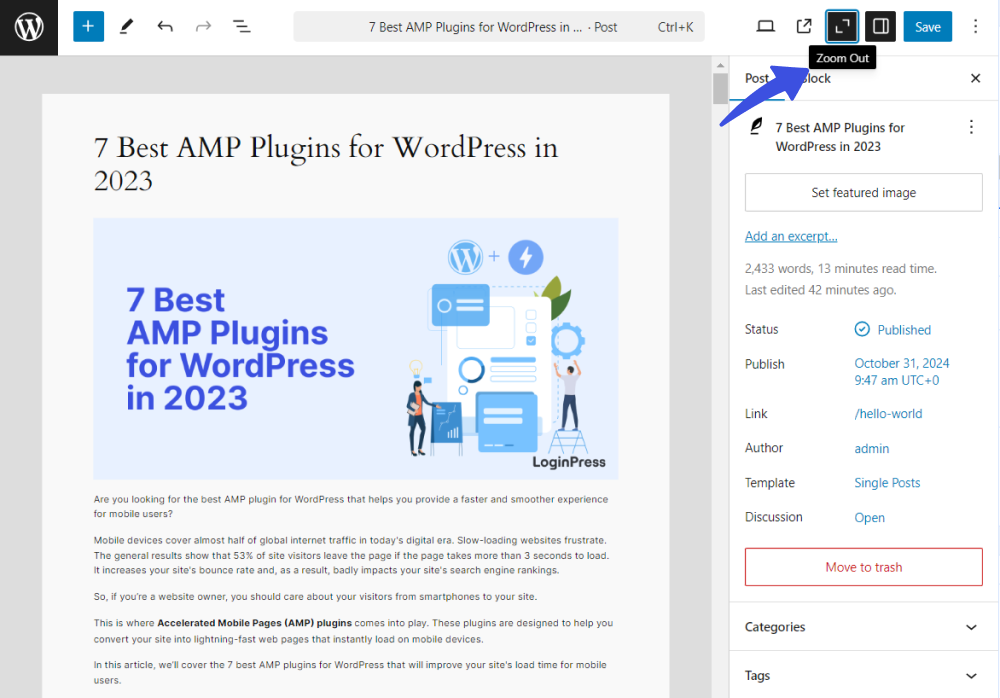
You can also find improved media handling regarding image compression and optimizing loading speeds.
The update also makes managing and organizing media easier, providing faster and more efficient workflows. This upgrade will benefit content-heavy sites looking to improve performance and deliver faster-loading media content to users.
Preview Options API
With WordPress 6.7 new Preview Options API, you can see custom preview settings directly within the editor.
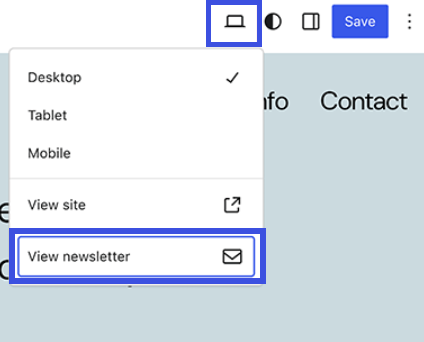
This update makes it easier to visualize how content will appear before it’s published.
Improved User Experience
WordPress cares about providing the best user experience. The recent release focuses on several enhancements to this experience.
Key improvements are:
- Improved block controls
- Enhanced media management
- Improved responsiveness in the block editor
These upgrades allow users to design their sites more effectively, making it easier to create and customize content without having any technical knowledge.
Performance Enhancements
WordPress 6.7 brings notable performance enhancements focused on optimizing loading speeds and resource management.
With image compression and caching mechanisms, you can deliver media faster and reduce page load times.
These updates aim to provide a more responsive experience for visitors, which will result in better engagement and retention.
Security Enhancements
With the latest release, WordPress introduces security enhancements by adding new controls for block bindings, which restrict modification permissions solely to admin users.
In addition, there are fewer chances of unauthorized access to your site, such as cross-site scripting (XSS) and SQL injection vulnerabilities.
These improvements aim to safeguard user data, reduce site manipulation risks, and make WordPress a more secure platform for site builders and administrators.
Release Timeline Overview
The official WordPress 6.7 release is expected on November 12, 2024. This timeline provides ample time for final refinements and community testing to ensure stability and readiness for general use.
Buckle up for enhancements focused on user experience, performance, and security, making it an exciting milestone for the WordPress community.

Leave a Reply