Magento vs WordPress: which platform should you use in 2024?
Magento and WordPress are prominent platforms businesses often consider when creating an online store. These platforms have earned their place in the digital landscape, but each offers something different.
Magento serves as an eCommerce solution that can handle large online stores. On the other hand, WordPress offers a user-friendly content management system with relatively easy eCommerce functionalities.
We’ll discuss each platform’s strengths and weaknesses so you can make an informed decision about which platform best suits your business.
Magento vs WordPress (TOC):
WordPress (Overview)
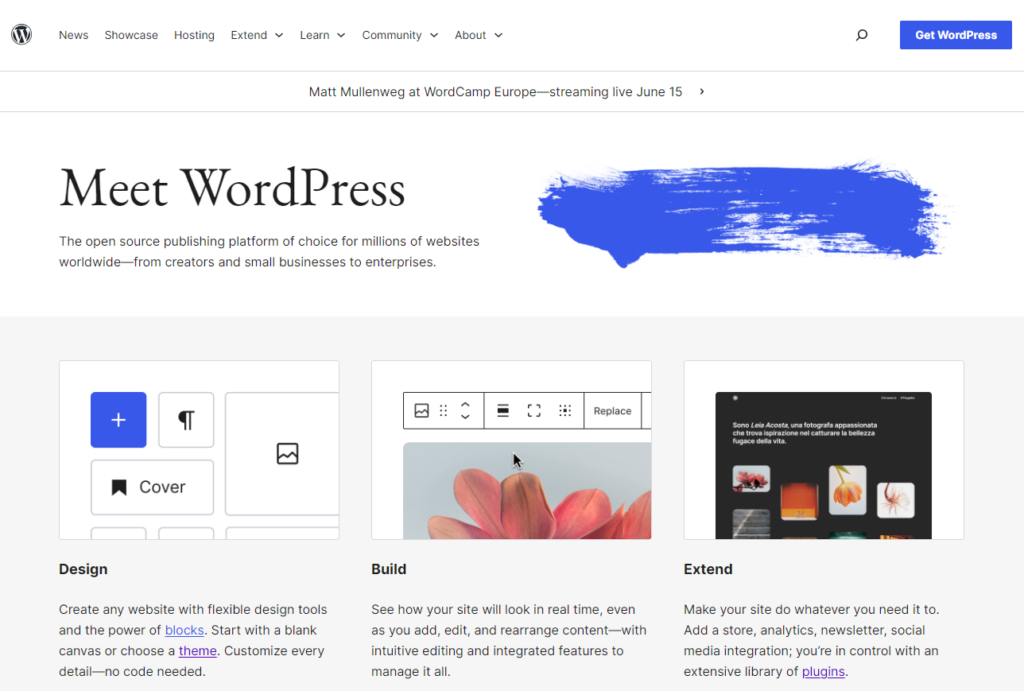
WordPress is a popular open-source content management system (CMS) that makes it easy to build any type of website, such as:
- Personal blogs
- Business websites
- eCommerce stores
The best part is that you don’t require technical coding knowledge or hire a developer to make a website using WordPress.
It covers around 478 million websites built on WordPress, which is around 43.5% of all the websites.
This CMS offers thousands of themes and plugins to let you create a dream site for you. Have a look at the WordPress Plugins and Themes repository:
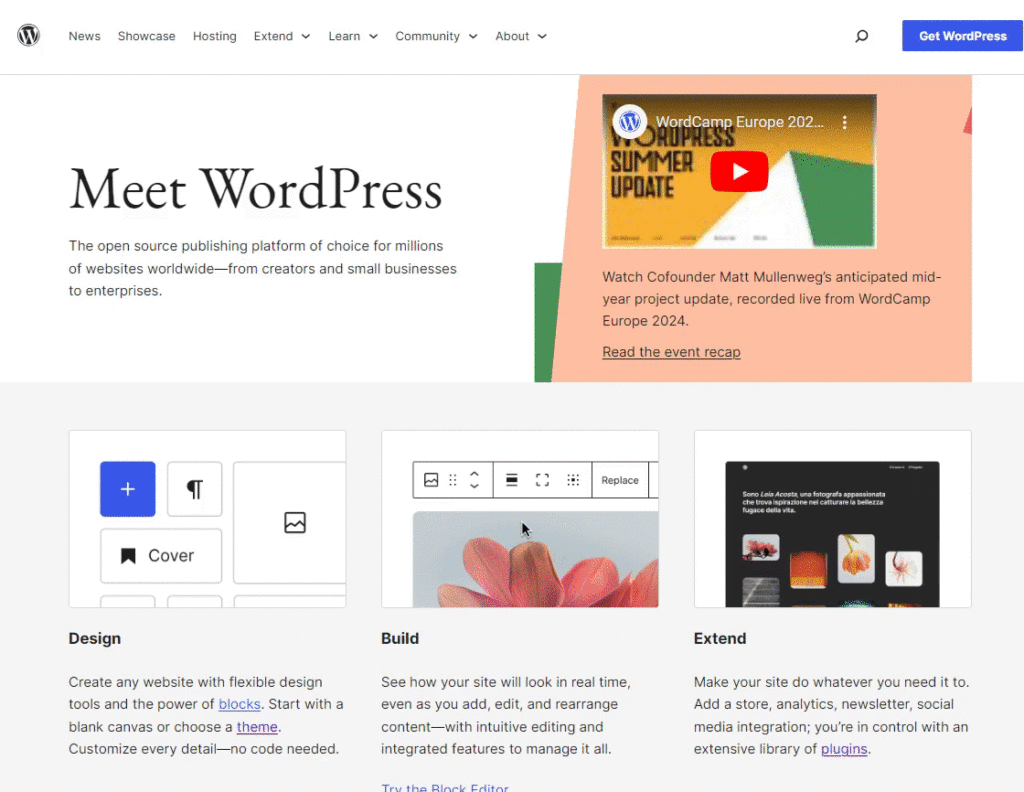
Here are some popular examples of some of the best WordPress plugins.
- LoginPress is a WordPress login page customizer plugin that enables you to customize the overall look, feel, and behavior of the default WordPress login, register, and forget page.
- Analytify, a powerful WordPress analytics plugin, integrates with Google Analytics within your site’s admin dashboard.
- Simple Social Media Share Buttons WordPress social share plugin adds social sharing buttons within your content to let users share them across popular social platforms, including Facebook, WhatsApp, Viber, Twitter, Reddit, LinkedIn, etc.
- WpEvently is an all-in-one WordPress event management plugin. It allows you to create, manage, and customize events simply using customized forms and receive payments from WooCommerce-supported gateways. It offers advanced reporting features to export reports for sales analysis and comes with extra add-ons to make it a more advanced event management system.
Magento (Overview)
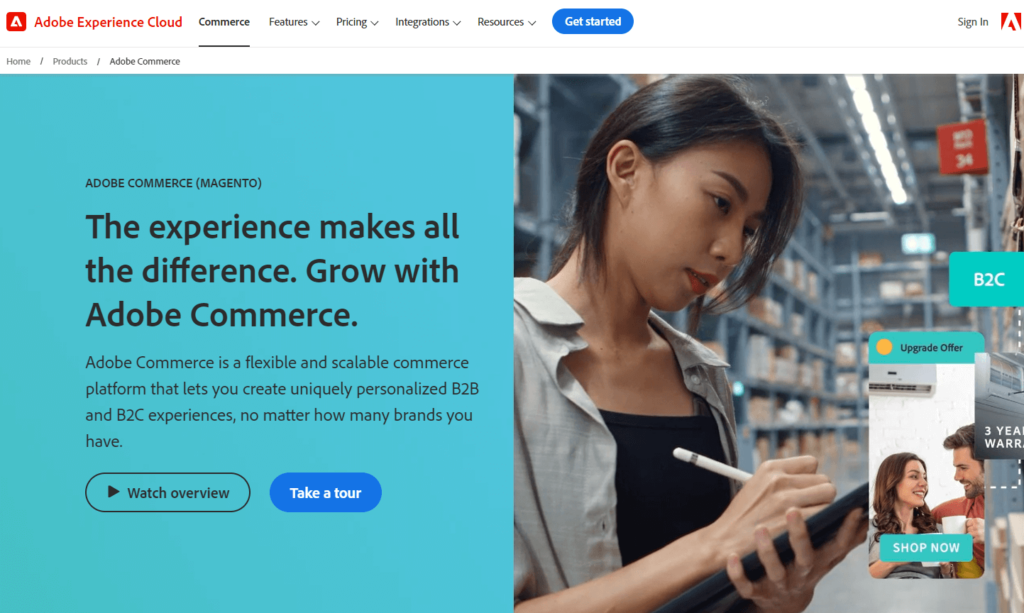
Magento, now part of Adobe Commerce, is a leading eCommerce platform. It is designed to provide businesses with a flexible solution for building and managing online stores.
Unlike WordPress, Magento is designed to build eCommerce sites, aiming to provide features such as:
- Product management
- Management of customer information, orders, and preferences
- Marketing Promotions Tools
- Streamlined Checkout
- Analytics and Reporting
This platform can be used by businesses of all sizes, from startups to large enterprises. It fully supports both business-to-consumer (B2C) and business-to-business (B2B) eCommerce models.
Magento vs WordPress: Features Comparison
Magento vs WordPress: Ease of Use
Magento Ease of Use
Magento can be considered as more complex to use than WordPress in general. Compared to WordPress, Magento offers multiple options for controlling your online store, including:
- Dashboard
- Sales
- Catalog
- Customers
- Marketing
- Content
- Report
- Stores
- System
- Find Partners & Extensions
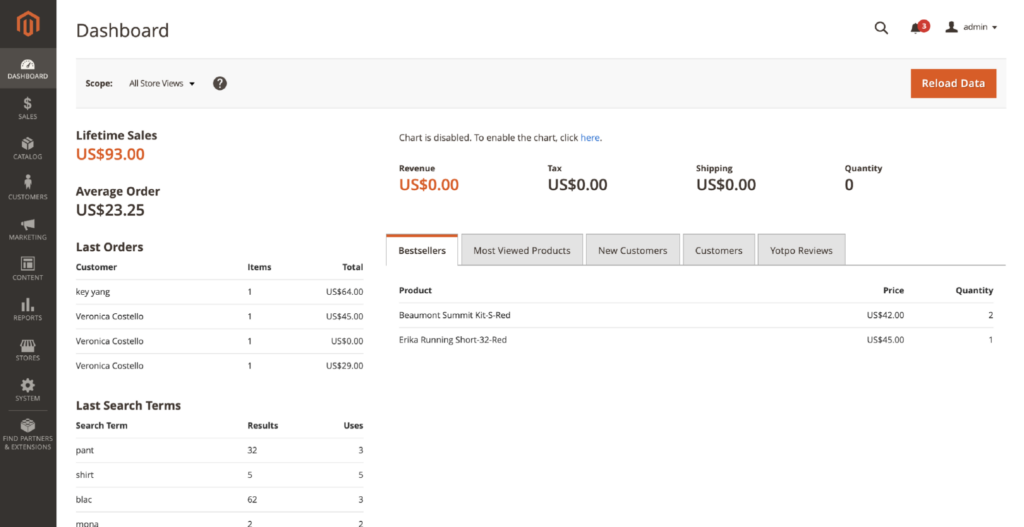
Magento has more technical data to handle, which requires more technical knowledge to understand and process.
WordPress Ease of Use
WordPress offers a user-friendly interface that simplifies managing content, settings, and various site components.
For example, there are clear options on the left sidebar WordPress menu that guide users on how they can perform a specific action, such as:
- The posts menu is there for creating posts for your site.
- Pages option lets the user add desired pages to their site.
- The media option is there to help you upload images, videos, and documents.
- The comments section is there to enable you to manage WordPress comments.
- Appearance area helps you change your site’s overall look and feel.
- The customize section is there to help you change your site’s appearance.
- The Plugins menu enables you to add new plugins to your site.
- You can add users to your site.
- From the Tools section, you can import and export content for your site.
- The settings section is there to help you make changes to your site’s settings.
This makes it understandable even for those using it for the first time.
It is what the WordPress admin dashboard looks like:
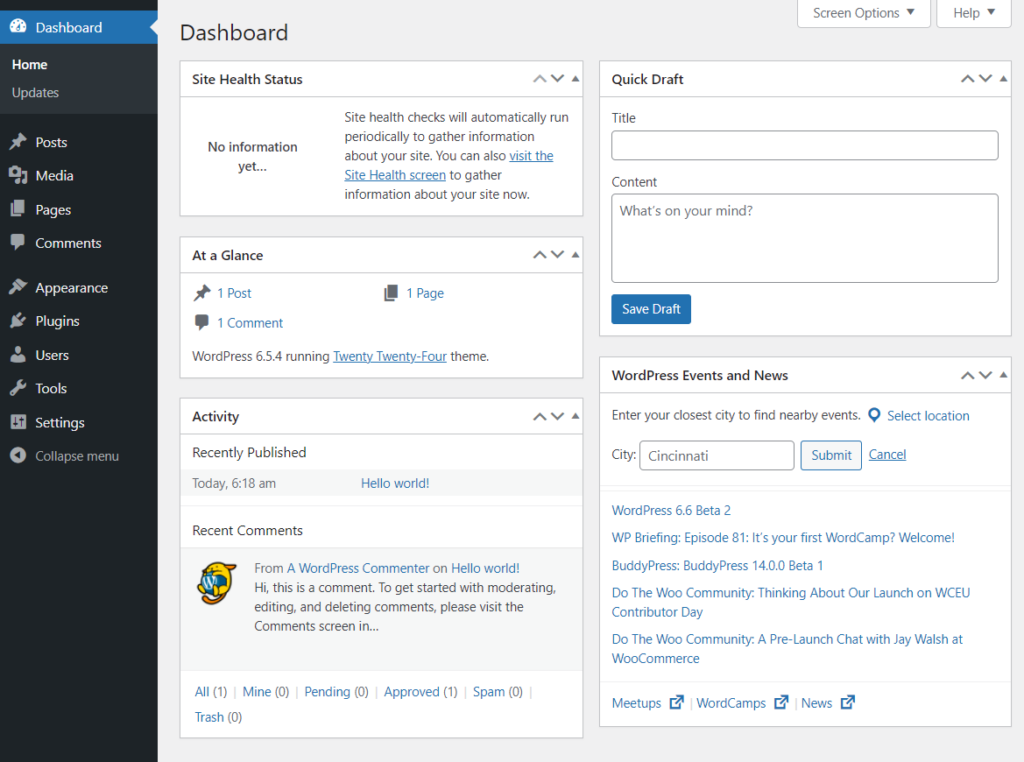
Overall, WordPress is more user-friendly and is equally understandable for a beginner and a tech-savvy.
Magento vs WordPress: Customization Options
Magento Customization Features
Magento offers several options for customizing your eCommerce store, such as:
- Products
- Functionalities
- and integrations to your exact requirements
Magento customize things related to your store configuration, such as:
- Customize categories
- Products
- Product Attributes
- Payments
- Shipping,
- SEO configuration
In addition, you get pre-built modules/extensions. These can be used to add features to the core Magento functionality.
Lastly, Magento offers seamless custom integrations, including:
- Enterprise Resource Planning platform (ERP)
- Customer Relationship Management (CRM)
- Content Management System (CMS)
- Product Information Management (PIM)
- Order Management System (OMS)
In a nutshell, Magento customization helps modify and enhance this platform to fulfill multiple eCommerce store-related needs.
WordPress Customization Features
WordPress offers extensive customization features, allowing you to create a site that speaks for you.
These customization features make WordPress a powerful and flexible platform suitable for any site, e.g., business sites.
Here are some of the key customization options:
Themes
WordPress offers thousands of free and premium themes to change your site’s design. Select the one that matches your business needs, and then customize your chosen theme’s colors, fonts, layout, and more in real time.
See the GIF below:
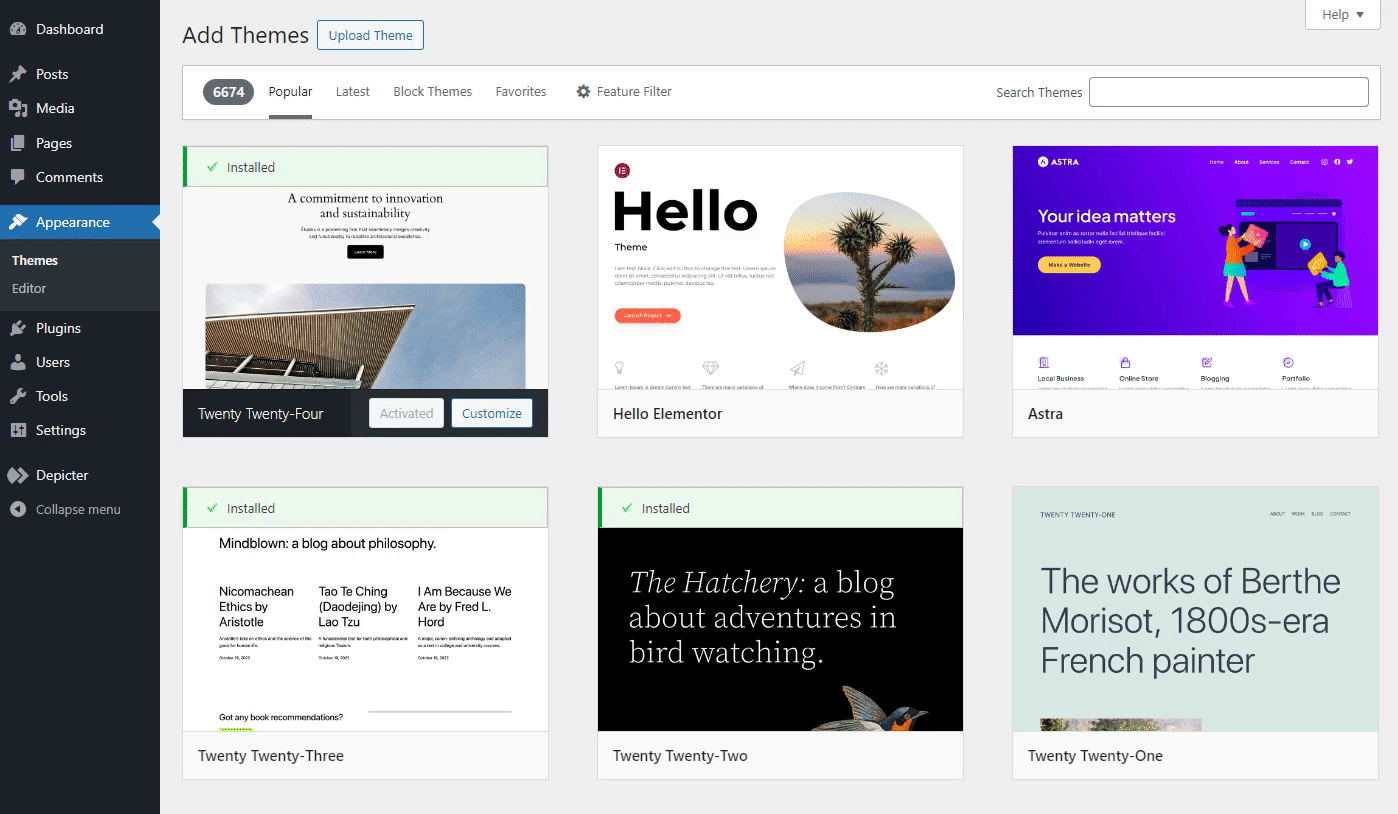
Plugins
Above all, over 59,000 free plugins add up to the core WordPress functionalities without breaking the site.
For example, you can use LoginPress, the best WordPress login page customizer plugin, to change the default WordPress login, registration, and lost password page.
It lets you make changes to the core behavior of the login page in terms of:
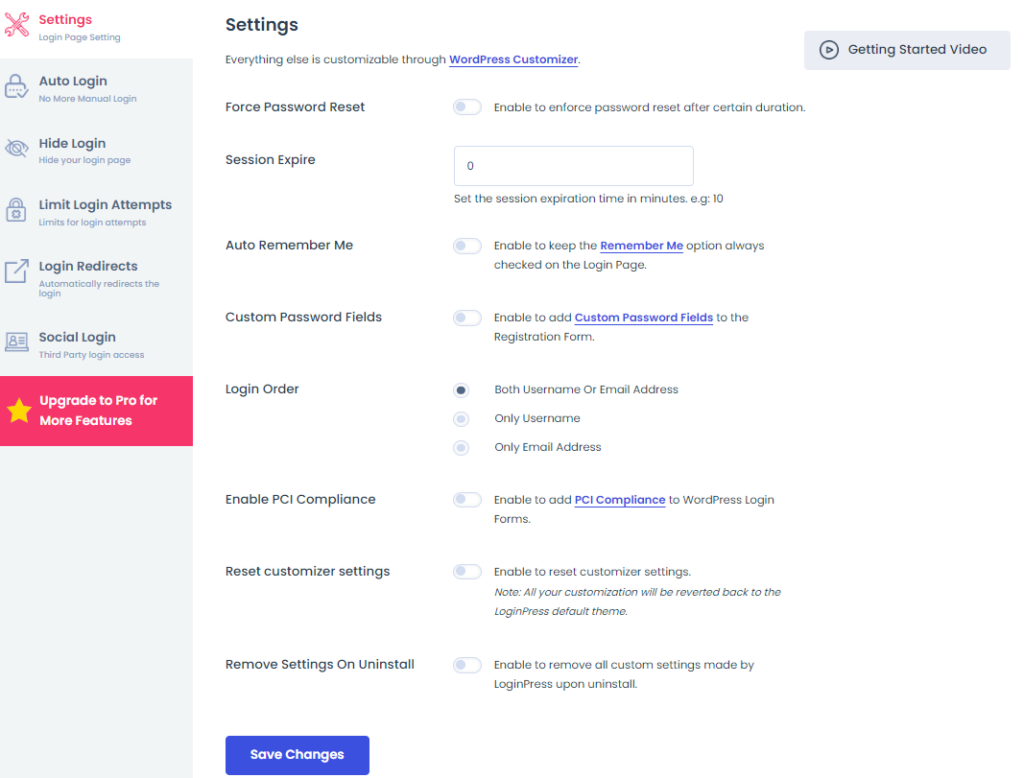
In addition, you can customize your WordPress login page’s overall appearance with the help of multiple options, such as:
- Theme
- Logo
- Background
- Customize Login Form
- Customize Forget Form
- Button Beauty
- Error Messages
- Welcome Messages
- Custom CSS/JS
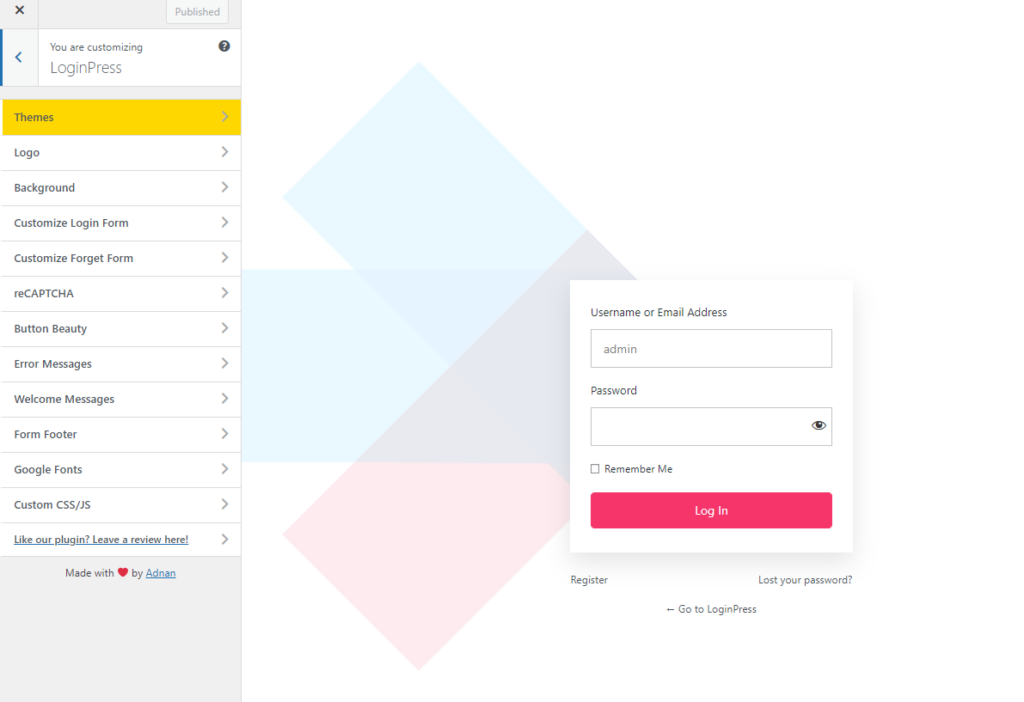
Wait, there’s a lot more packed with LoginPress Pro that strengthens the default WordPress login security, including:
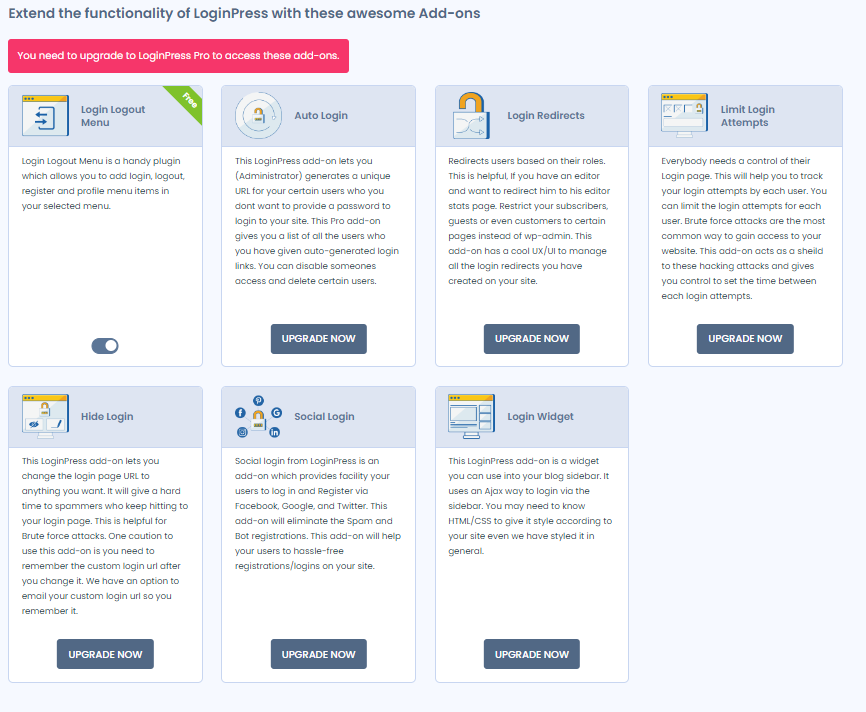
Widgets
WordPress lets you add and manage widgets in designated areas like sidebars and footers using a widget plugin, like LoginPress Login Widget Addon. You can use it to create custom login widgets that provide an additional way to log into your site.
See the image below:
Menus
You can also add and customize navigation menus to improve site navigation.
To do so, log into your WordPress admin dashboard. Then, go to the left sidebar, navigate to Appearance, and click the Menus option.
On the next screen, you can add a navigational menu to your site:
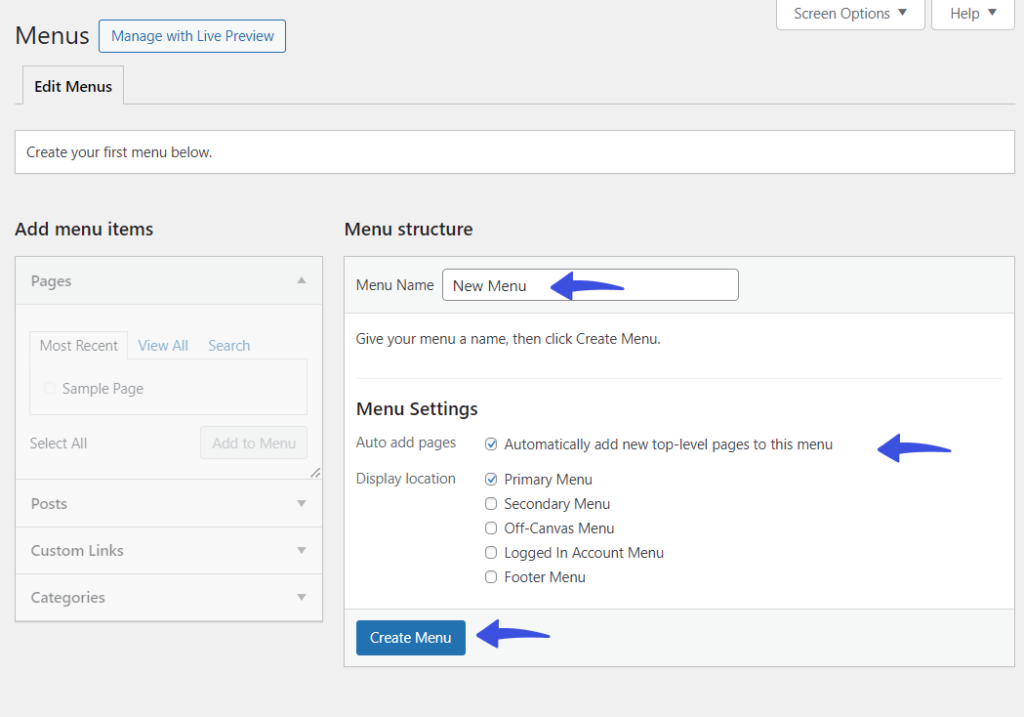
This is what it looks like on the front:

CSS and Code Editing
You can also add custom CSS directly from the Customizer. Here, you can add codes to make the desired changes to your WordPress site.
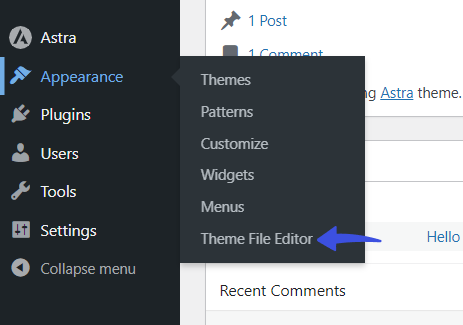
In a nutshell, Magento’s customizations are not as user-friendly and extensive as WordPress. This is why WordPress leads to win the race.
Magento vs WordPress: Themes and Templates
Magento Themes and Templates
There are 300 Magento themes and templates available in the market. Unlike WordPress, these themes and templates are costly.
See the image below:
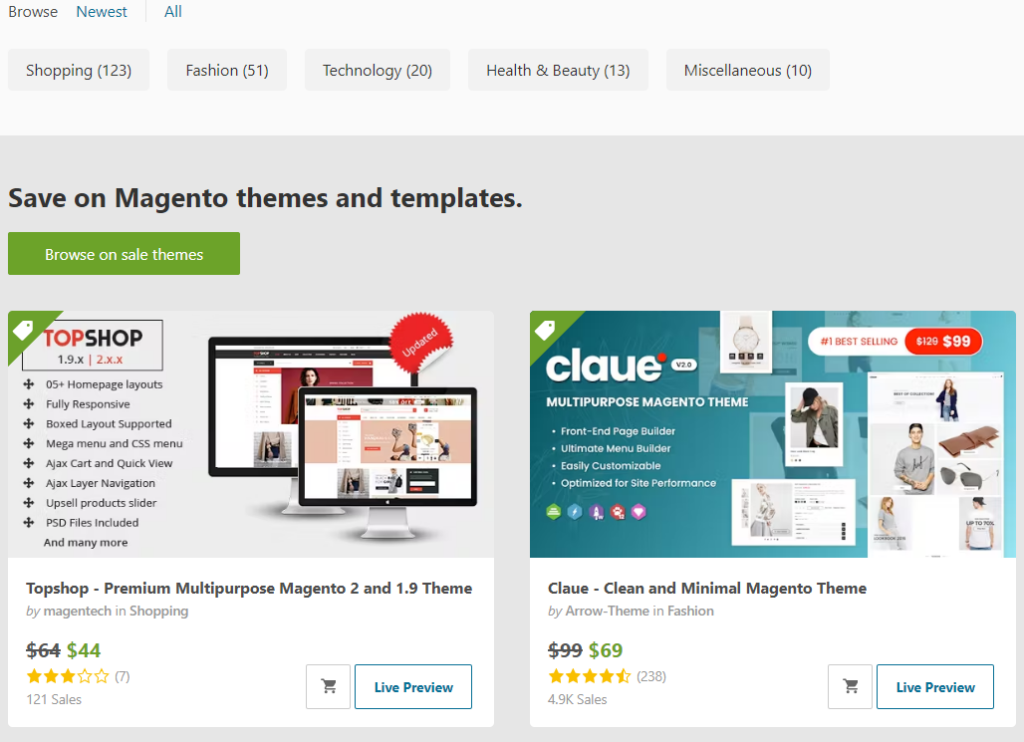
Other than this, they cannot be easily customized as we generally do for WordPress.
It has given a set of guidelines for theme customization to ensure:
- It matches your products and industry
- It delivers a user-friendly experience
- It is responsive
So, it is better to select a theme wisely, like one that matches your brand identity, and choose a theme with flexible customizations.
WordPress Themes and Templates
On the other hand, WordPress offers thousands of free themes from the official WordPress theme repository. You can select the one that matches your business needs and customize the design and layout to fit your needs.
Note: To help select a theme that matches your business type, see our guide on 25+ Best Free WordPress Themes.
Take the free WordPress theme Kadence, for example.
Simply install and activate it on your site and click the Customize button.
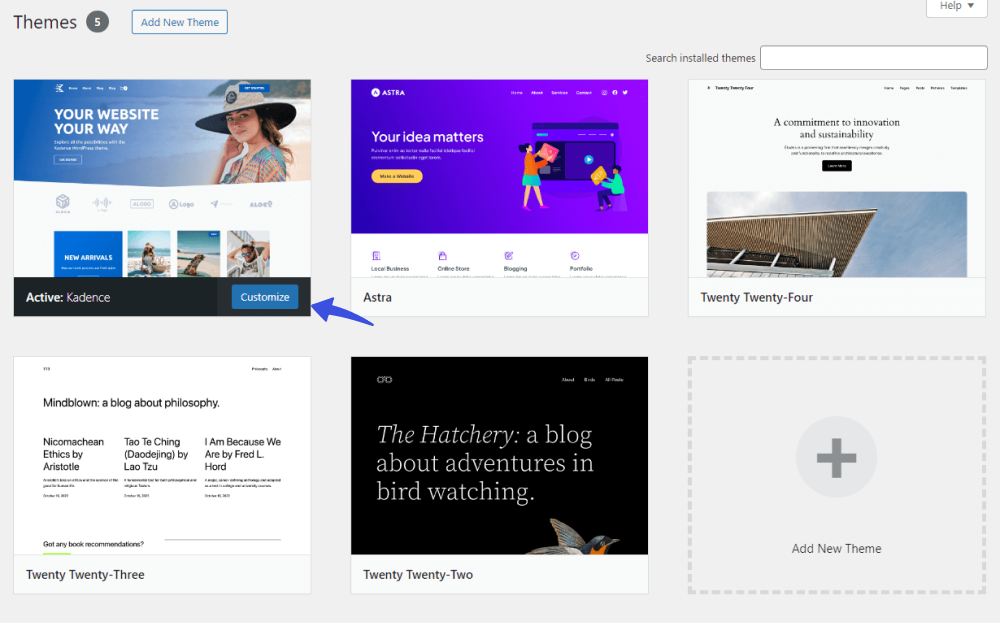
On the next screen, you can modify theme settings in real-time through the WordPress Customizer.
You can change the color scheme and background of your site.
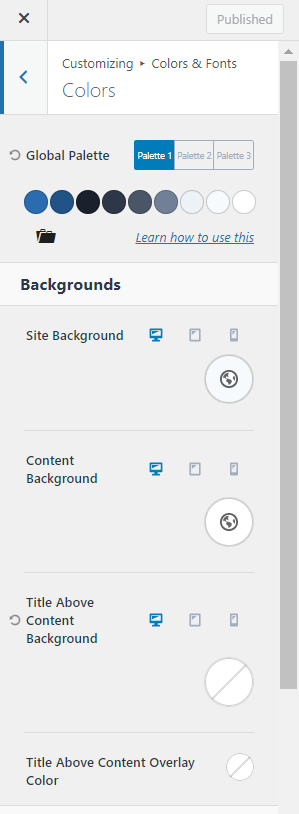
Moreover, you can adjust font styles, sizes, and colors.
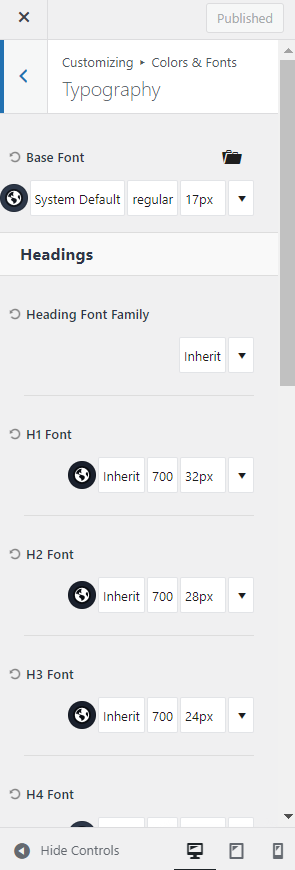
In addition, you can customize your site’s title, tagline, logo, and favicon.
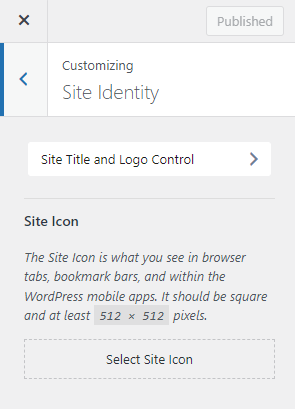
Add custom CSS directly from the Customizer for more granular design control.
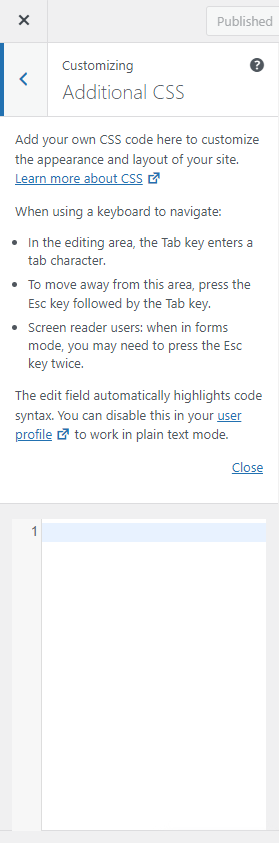
Overall, these flexible themes and templates makes WordPress a winner.
Magento vs WordPress: eCommerce Capability
Magento eCommerce
Magento offers an open-source eCommerce solution. So you can download it for free and get started for creating a big online store.
Magento provides the best eCommerce building tools but requires developer’s knowledge to use them, such as:
- 3720+ Extensions
- Multi-currency support
- B2B functionality, including quoting, custom catalogs, etc.
- BI dashboards
- Sensei-powered product recommendations.
- WYSIWYG (where you get live preview side by side) page builder
- Visual Merchandising
… and whatnot.
You can also upgrade to the premium version to access more advanced features and boost your site sales.
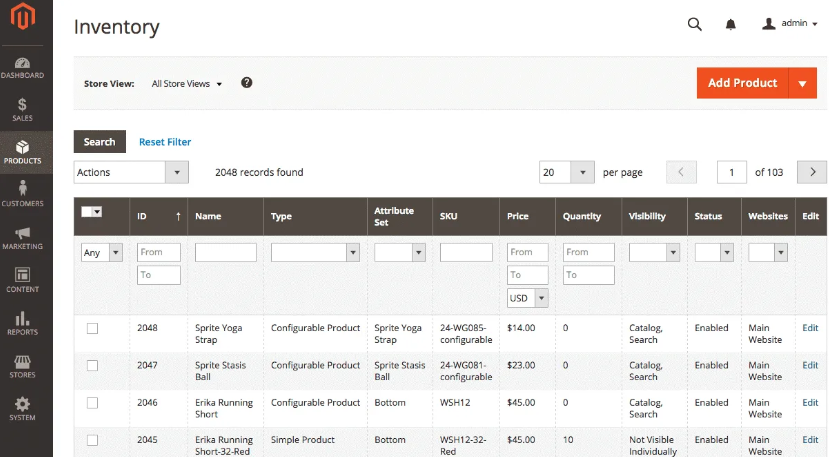
Magento Commerce supports the most popular payment options like:
- Bank transfer
- PayPal
- Authorize.net
- Google Checkout
- Amazon payment
- Cash on delivery
In addition, Magento offers an online chat where you can chat with your site’s visitors and solve their problems related to your store in real time.
The best part is using this platform on a multisite network. It makes it easy for you to run and manage multiple online stores side by side from a single dashboard. This is what saves you time when managing multiple online stores with ease.
Once you create your online store with Magento, you can easily promote your products with multiple built-in tools, such as:
- Personalization tools
- Product recommendations
- Visual Merchandising
Use these tools to create product promotions that are relevant for particular users.
WordPress eCommerce
WordPress is a Magento alternative that enables you to create a storefront with the help of powerful WordPress eCommerce plugins with much ease, including:
- WooCommerce
- Easy Digital Downloads
- BigCommerce
- Shopify
However, WooCommerce is the best WordPress plugin to help you easily create an online store.
Note: See our detailed WordPress WooCommerce Tutorial guide to learn how to create an online store with just a few steps.
Once you’ve installed and activated WooCommerce on your site, you can easily add, manage, and categorize physical and digital products.
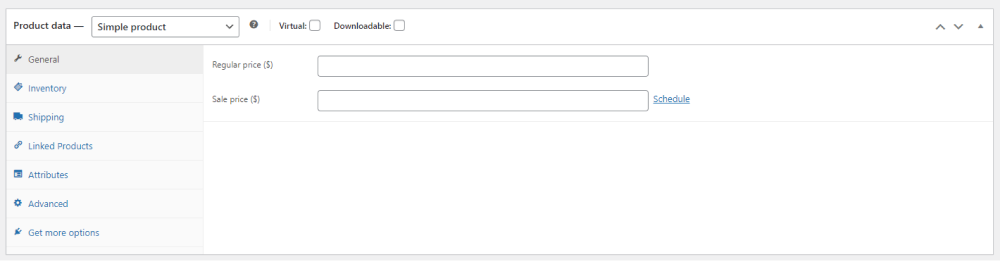
Keep track of stock levels, backorders, and product variations.
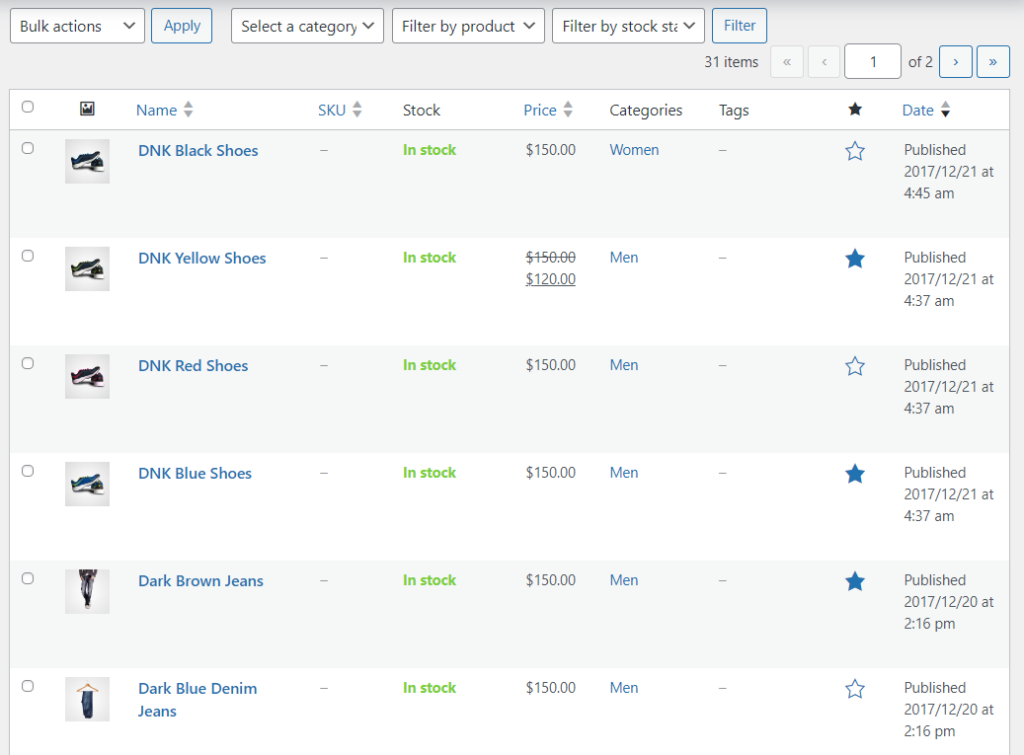
It offers multiple payment gateways, such as Google Pay, Apply Pay, Direct Bank Transfer, and more, to help you collect payments easily.
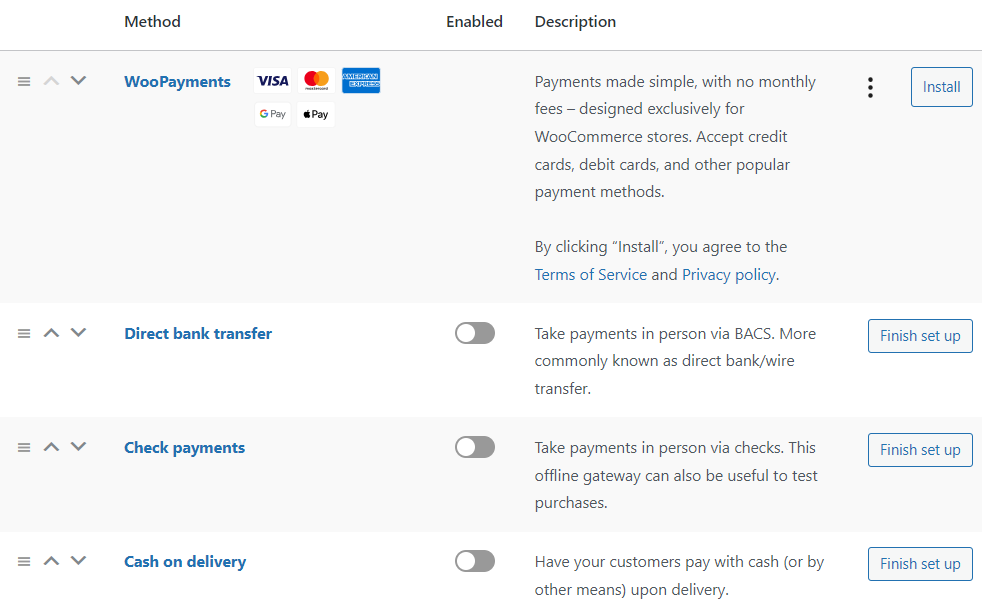
This is what it looks like:
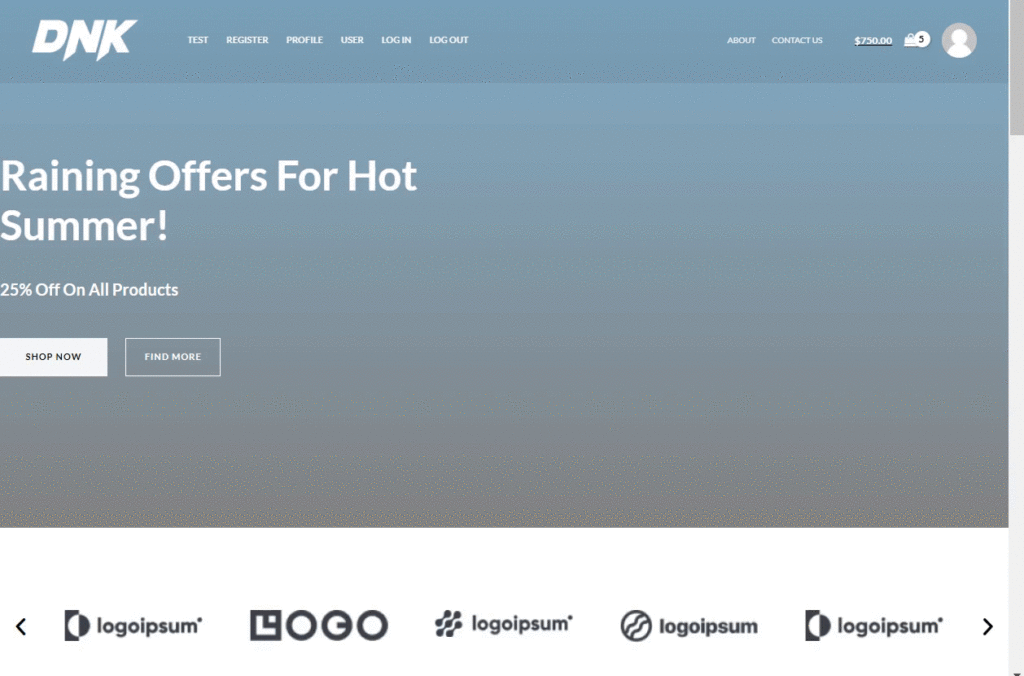
In a nutshell, Magento offers more eCommerce features and lets you manage a big online store with ease.
So, if you have extensive technical knowledge, going with Magento is certainly a decision you won’t regret.
WordPress vs Magento: Security
Magento Security
Magento shows regular updates, but you must manually do them. This is only possible if you have technical knowledge.
In case you’re not tech-savvy, you’ll have to hire an expert first.
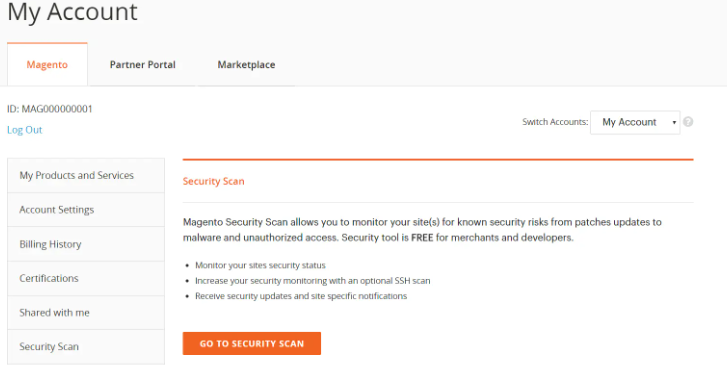
As much time you spend updating your site, it will be at risk for malicious attacks.
Overall, user-friendliness is what makes WordPress the best choice for you here.
WordPress Security
Unlike Magento, By default, WordPress is committed to providing a stable, secure, and trusted platform for building sites.
It has many features to help you boost your site’s security. For example, WordPress keeps informing you of available updates for themes, plugins, etc., helping you update them in a timely manner to prevent the exploitation of known vulnerabilities.
See the GIF below:
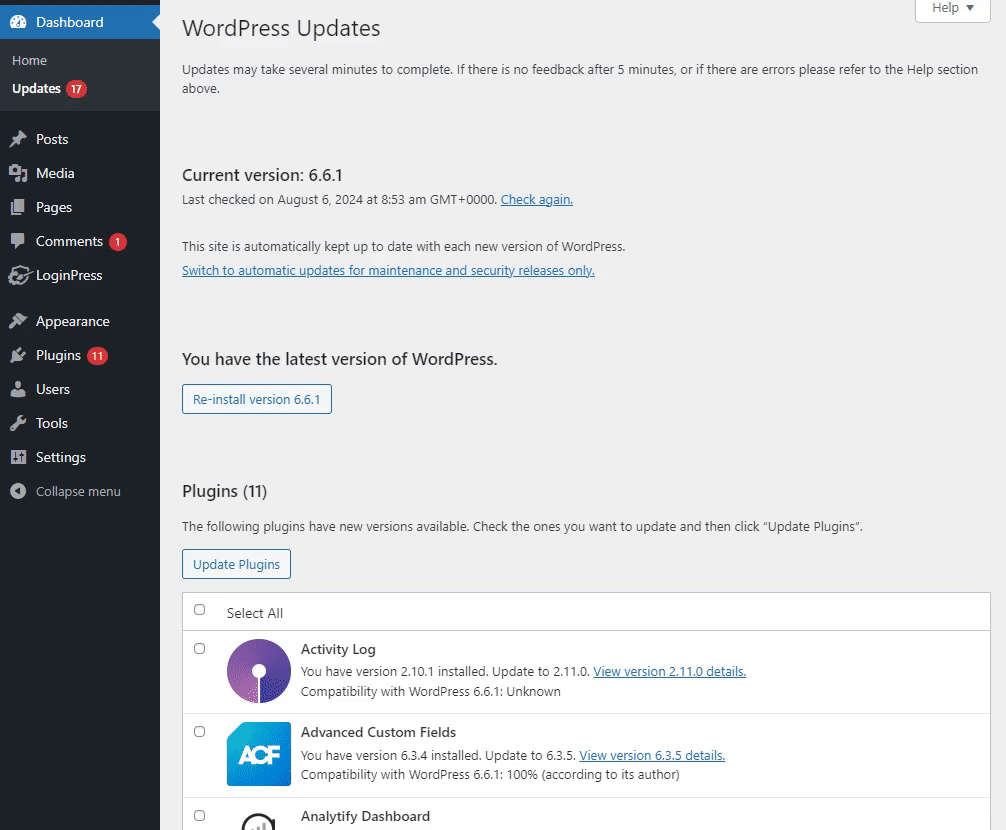
WordPress also introduces multiple free and premium security plugins to improve the site’s security.
LoginPress is the best of such plugins. It has everything needed to protect your site from a wide range of threats and ensure the safety of your data and users, including:
- Social Login to add social login to your WordPress login form so that only authorized users can access your site.
- Hide Login helps you change the default WordPress login slug, e.g., /wp-login.php or /wp-admin/. It is the best way to make your site invisible to cybercriminals.
- Limit Login Attempts are there to limit login attempts for your site, resulting in a more secure login.
- Auto Login creates a magic login link that eliminates the need to enter login credentials to access your site. You can give this magic link to those you don’t want to provide your login credentials.
- reCAPTCHA helps differentiate between bots and humans trying to log in to your site. It is the best way to prevent bots from logging in.
- Session Expire features allow you to add session expiration time for your login session.
Many other security plugins exist, such as Jetpack, WordFence, etc.
Other than this, you can conduct regular security audits to identify and address potential vulnerabilities.
Magento vs WordPress: Analytics and Data
Magento Analytics
Magento mainly focuses on providing stats for your order, customers, and products, such as:
- Revenues
- Orders
- AOV
- Refunds
- Tax Collection
- Shipping Collected
In case you want advanced business reports, you’re required to upgrade to the premium version.
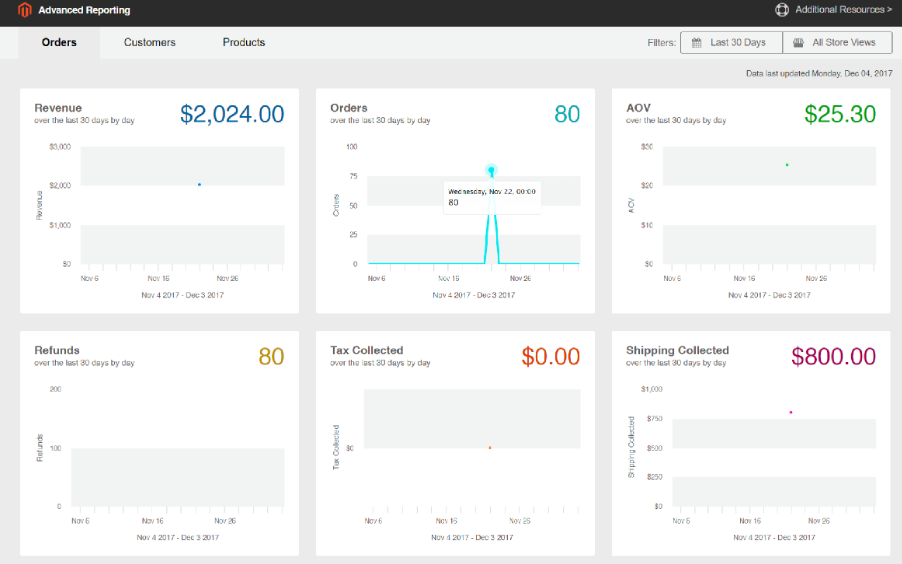
This is where WordPress leads to winning as it offers more tools with more advanced features to get a stat for almost every aspect of your site.
WordPress Analytics
In comparison, WordPress offers easy solutions to control your site’s important analytics, such as:
- How many site visitors do you have
- Where do they come from
- What they do on your site.
You can use this information to make informed decisions to grow your WordPress site and online business.
Take Analytify, a WordPress analytics plugin, stands tall among the rest of the options.
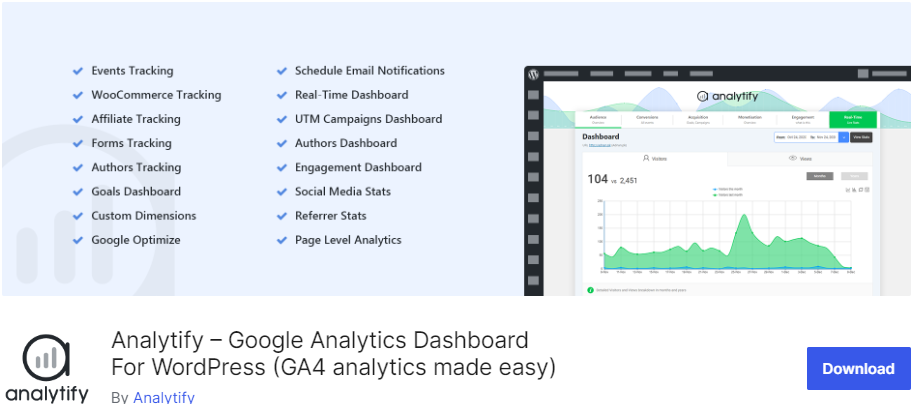
Analytify allows users to easily view website traffic and performance insights directly within their WordPress dashboard.

It automatically adds GA4 Tracking code within your site’s code, where you don’t need to do it manually. Sounds convenient, right?
Your site’s stats, such as Sessions, Visitors, Bounce Rate, Average Time on Site, and more, are available within your WordPress admin dashboard.
For example, you can see detailed analytics for several important metrics, including:
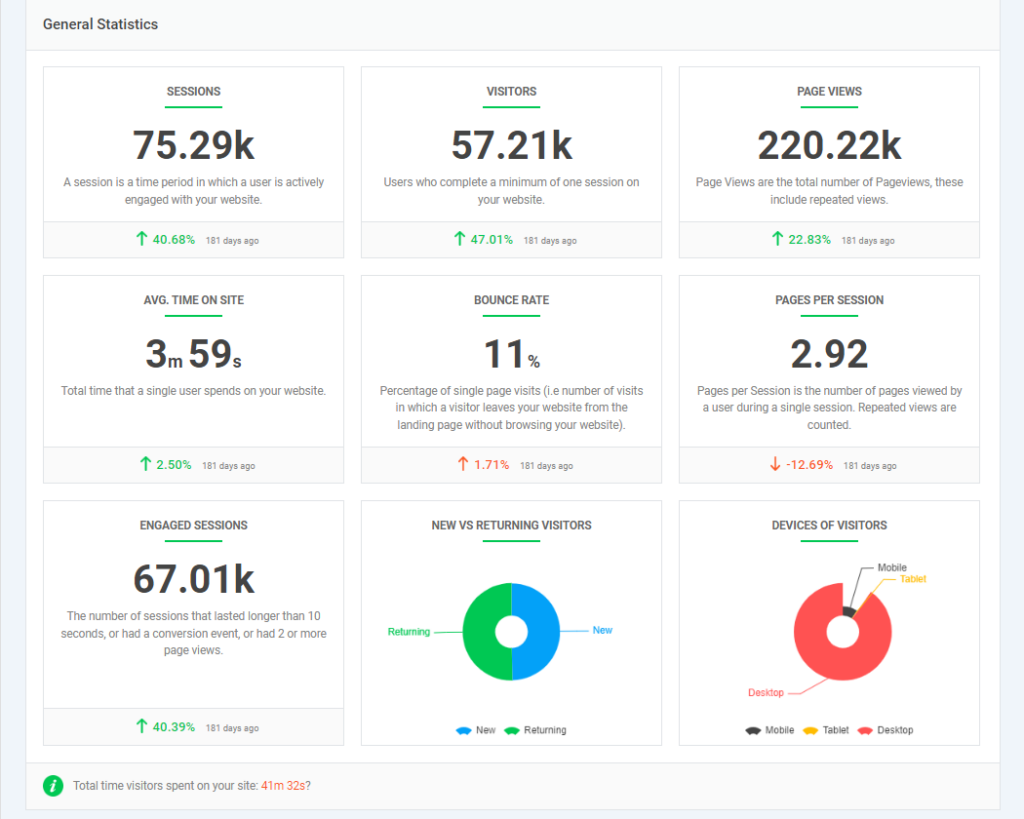
It offers multiple actionable data in a single view on the dashboard that is absent in other Google Analytics plugins, such as:
The plugin ensures compliance with privacy regulations, such as GDPR, by anonymizing IP addresses, obtaining user consent for cookies, and providing clear privacy policies.
The best part is that some analytics plugins can affect site performance. But Analytify is the lightest solution that optimizes your WordPress setup to minimize any negative impact.
SEO Features
Magento SEO
Magento offers limited and a bit more complex SEO for a site. It provides features like:
- Meta tags
- Canonical tags
- XML sitemaps
- URL rewrites
- Layered navigation
You can use these options to optimize your site for search engines.
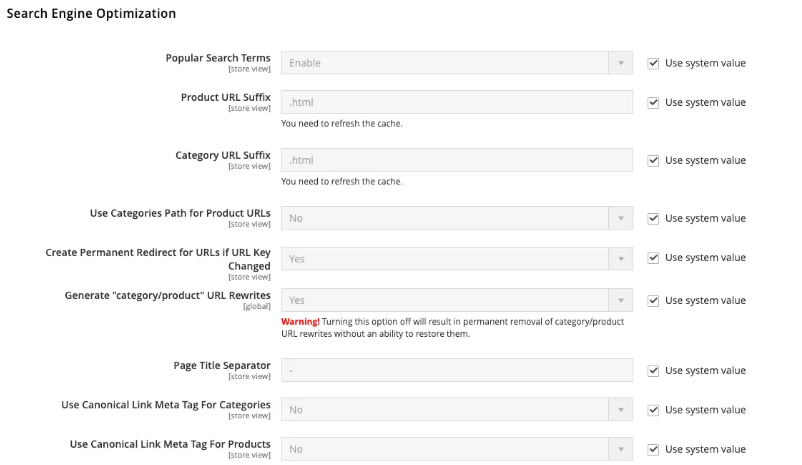
WordPress SEO
On the other hand, WordPress, by default, provides user-friendly built-in search optimization tools to improve your site’s visibility and ranking on search engine results pages (SERPs). including:
- .htaccess
- Permalinks
- Blogrolls
- Pinging
In addition, it is packed with powerful SEO features like Google sitemaps, no-follow links, and redirects. This is what makes it far more easy for search engines, e.g., Google, to crawl your site.
Other than this, it lets you add Other than this, there are multiple third-party SEO plugins that you can use to improve search engine optimization (SEO), including:
- Yoast SEO
- Rank Math SEO
- AIOSEO
Note: See our detailed guide on 17 Best WordPress SEO Plugins – Expert Pick (2024).
For example, if you add Yost SEO to your site, you can improve the SEO of your site using features like:
- Automated technical SEO improvements
- Canonical URLs
- Advanced XML Sitemaps
- Schema.org structured data integration
- Breadcrumbs
- Advanced Crawl Settings
Overall, WordPress SEO plugin integration optimizes your site for a local audience and ensures that it ranks high in search engine results, i.e., Google and Bing.
Pros and Cons
Magento
| Magento Pros | Magento Cons |
|---|---|
| This platform offers built-in eCommerce functionalities. | It could be more beginner-friendly. |
| This platform is best for handling large stores. | It is not a good fit for low budgets. |
| It supports the omnichannel feature that allows users to interact with you via multiple platforms. | Magento lacks technical support. In case of any technical issue, you’ll get late or have no response. |
WordPress
| WordPress Pros | WordPress Cons |
|---|---|
| WordPress offers a user-friendly interface. | There can be performance issues, especially when overloaded with too many plugins or heavy themes. |
| You get many customization options that allow you to create a dream site. | It requires a steeper learning curve. |
| It offers a robust eCommerce solution. | It requires some know-how about HTML, CSS, and PHP. |
| You don’t require coding knowledge to get started with WordPress. | Sometimes, there are compatibility issues with plugins and themes. |
Pricing Comparison
Magento Pricing
Like WordPress, the core Magento platform is completely free. However, you’ll have to pay extra costs for added hosting, domain, security, and website management.
For example, this is what you’ve to pay when creating your eCommerce store on Magento for free:
- Hosting: $100 – $200/month or $1.200 – $2400/year
- Developer costs: $70 per hour (on average) for freelancers
But if you’re planning to create a store with higher revenue, you’d surely want to upgrade your plan.
For this, you’ll have to pay $1,988/month for Magento Commerce. Remember, this pricing varies based on your gross merchandise value (GMV) and the total value of merchandise you sell for a specified time.
In addition, you’ll have to pay for:
Customer support is lacking in the free version. So, you’ll have to pay for it to troubleshoot technical issues you might face with Magento.WordPress Pricing
Themes and plugins (vary on your selection)
Development and maintenance costs $80-$200 per hour if you hire a professional Magento development agency or $60-$170 if you hire a qualified freelancer. But if you choose an in-house developer, you’ll have to pay around $40,000 to $100,000 per year.
WordPress Pricing
WordPress.org is an open-source platform that needs two things to make your site visible to the audience across the digital landscape:
- Hosting plan
- Domain name
You can buy your domain name from popular hosting providers, including:
- SiteGround – at $3.99/ month
- GoDaddy – at $4.99/ month
- BlueHost – at $2.95/ month
- Hostinger – at $2.99/ month
- DreamHost – at $2.95/ month
Note: See our detailed guide on 11+ Best WordPress Hosting Providers 2024 to choose the right hosting that matches your site’s needs and budget.
Although WordPress is free, you can choose free themes and plugins to enhance its core functionality. But sometimes, you might want to go the extra mile by purchasing premium themes and plugins for desired functionality for your site.
So that the overall cost will vary based on selected hosting and chosen premium themes or plugins.
WordPress vs Magento: Which is the Best for You in 2024?
Both WordPress and Magento are powerful platforms that can help you create an online presence.
WordPress is the right choice if you’re not tech-savvy. It lets you create a blog site, eCommerce store, etc., and it offers user-friendly features for making desired changes to your site.
On the other hand, Magento focuses on creating e-commerce stores to sell goods or services online. But remember, it requires technical knowledge. If you don’t have technical knowledge, you’ll need a developer or agency to perform your store-related tasks. This is what makes it a more expensive option than WordPress.
Overall, choosing WordPress vs Magento depends on your needs, budget, and the features you prioritize.
WordPress vs Magento FAQs
WordPress is much easier to use than Magento. Its user-friendly interface is best for users with little or no technical knowledge. On the other hand, Magento contains a learning curve and is more suited for users with technical knowledge.
Both platforms offer multiple customization options, but in different ways. For example, WordPress has several plugins and themes that enable you to add desired features and design elements with just a few clicks. On the other hand, Magento offers customization options, specifically for eCommerce. Plus, you’ll be required to hire a developer to customize it.
WordPress is primarily a CMS platform that integrates with eCommerce plugins to turn it into an online store. This is a suitable option for those who have little or no coding skills.
Magento is generally better suited for high-traffic eCommerce sites. WordPress can also handle high traffic, but requires more effort to maintain performance for your store.
WordPress is more cost-effective for small to medium-sized sites. Because it provides thousands of free plugins and themes. On the other hand, Magento is a more expensive option.
Final Thoughts
We’ve walked you through a detailed comparison of Magento vs WordPress. Choosing the one platform depends on your business requirements and resources.
You can confidently make an informed decision by thoroughly evaluating the features listed above.
That’s all for this article!
We hope you enjoyed reading this article. It may also be a great time to dive into some other helpful comparison articles:

Leave a Reply