
Have you ever wondered what is a WordPress plugin? If yes, you’ve landed on the right article!
Picture this: plugins are like the backbone of a WordPress site. They’re the superpowers that elevate sites with boundless functionalities, and guess what? You don’t need to hire a developer or need coding skills to wield this power.
In this article, we’ll explain what WordPress plugins are. So make sure to read this article till the end.
Table of Contents
Comparison of Best WordPress Plugins (Pricing)
Look at the best WordPress plugin’s pricing comparison table for a quick summary.
| Plugins | Pricing | Free Options |
|---|---|---|
| LoginPress | $99/ year | 🗸 |
$75/ year | 🗸 | |
| $27/ year | 🗸 | |
Free | 🗸 | |
| WPTravel | $99.99/year | 🗸 |
$5.75/ month | 🗸 | |
$9.95/ month | 🗸 | |
$70/ year | 🗸 | |
$ 99.60 / year | 🗸 | |
| $9.95/ month | 🗸 | |
| Elementor | $59/ month | 🗸 |
| OptinMonster | $9/ month | 🗸 |
| Smush | $3/ month | 🗸 |
What is a WordPress Plugin?
A WordPress plugin is software that integrates seamlessly into the WordPress platform to extend its functionalities where you’re not required to have coding skills. It allows users to add new features or enhance existing ones.
Whether you’re running a personal blog, a business website, or an online store, there’s likely a WordPress plugin available to help you add desired functionality to your WordPress site.
The WordPress plugin repository houses thousands of free plugins created by a vast community of developers and companies.
Have a look at the WordPress plugins repository:
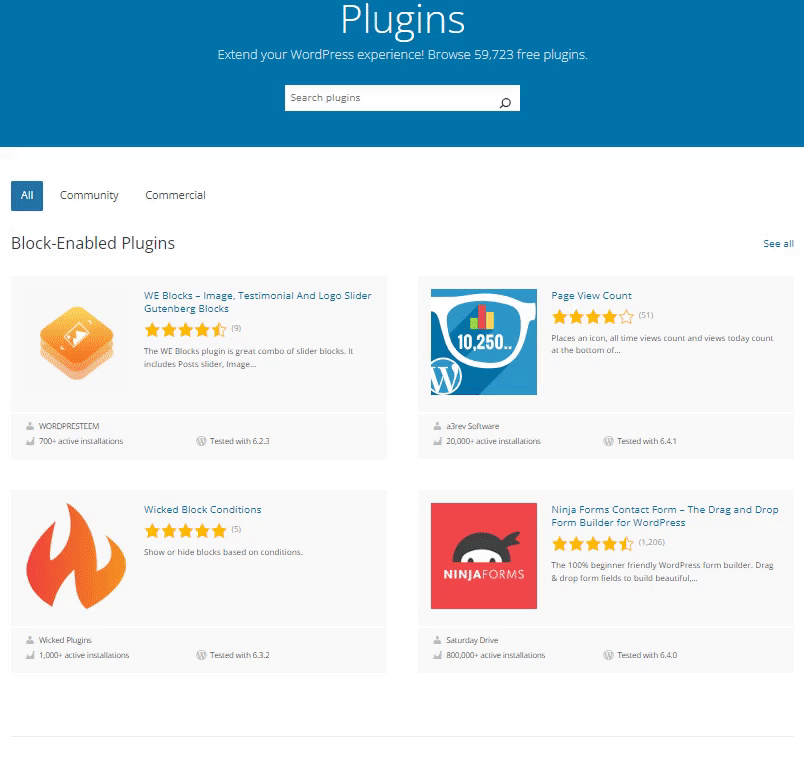
WordPress plugins are top-rated for several compelling reasons:
- Beginner-Friendly: WordPress has a user-friendly interface that makes it the best choice for beginners. They don’t need coding knowledge to set up a basic website.
- Customization: WordPress plugins help site owners customize their sites according to their needs and preferences. Whether it’s adding contact forms or e-commerce functionality, there’s a plugin for almost anything you can imagine.
- No Coding Required: WordPress plugins eliminate the need to write complex code. You can create a site on your own with a little effort.
- Cost-Effectiveness: There are numerous plugins available for free in the WordPress plugins repository. So, you can use them without spending a fortune on custom development.
- Community Support: There’s a huge community of developers, designers, and users who contribute to WordPress. The well-managed community support adds up to its importance.
- Mobile Responsiveness: Most of the WordPress themes are mobile responsive. It makes your site the best fit for all screen sizes, i.e., mobile, tablet, desktop, etc.
Note: If you want to know more about using WordPress and its plugins, here’s a resource that will give you all the answers Why Use WordPress in 2023? [10 Amazing Reasons].
Hope it helped understand what is a WordPress plugin. In a nutshell, WordPress is a versatile platform. This is what makes it a popular choice for individuals and businesses looking to establish an online presence.
How Can You Install a Plugin in WordPress?
You can easily install a plugin into your WordPress site. All you need to do is go to the left sidebar of the WordPress admin dashboard, navigate to Plugins, and click the Add New option.
Search for the plugin in the search field.
Note: Here, we have used the LoginPress plugin.
Find the plugin from the search results, click Install Now, and click the Activate button.
See the GIF below:

12 Best WordPress Plugin Examples
1. LoginPress

Are you tired of the same default WordPress login page and want to tweak its appearance without coding or hiring a developer? This is where LoginPress comes to the party!
LoginPress is the best WordPress login page customizer plugin. It enables you to customize each element on the login page, from logo to error messages and whatnot.
When you install LoginPress, go to the left sidebar of the WordPress admin dashboard and navigate to LoginPress. This is where the plugin’s main functionality is inside Settings, Customizer, and Add-Ons.
See the image below:
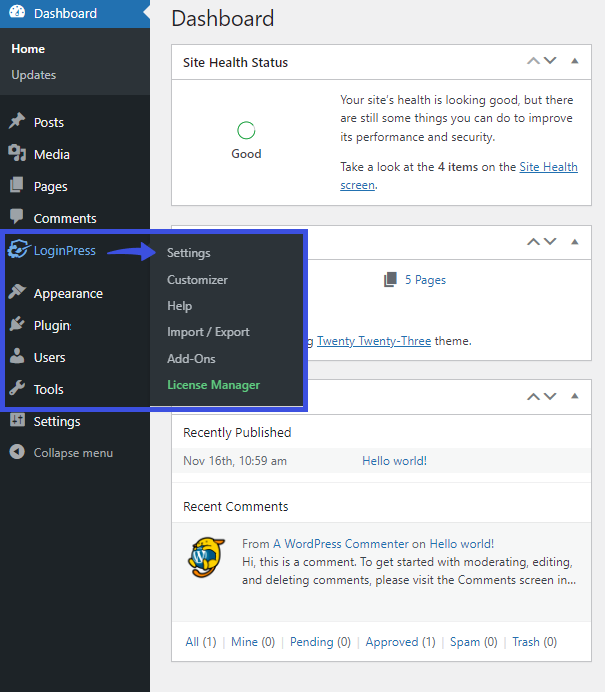
The Settings section is there to help you change the overall behavior of your login page, including:
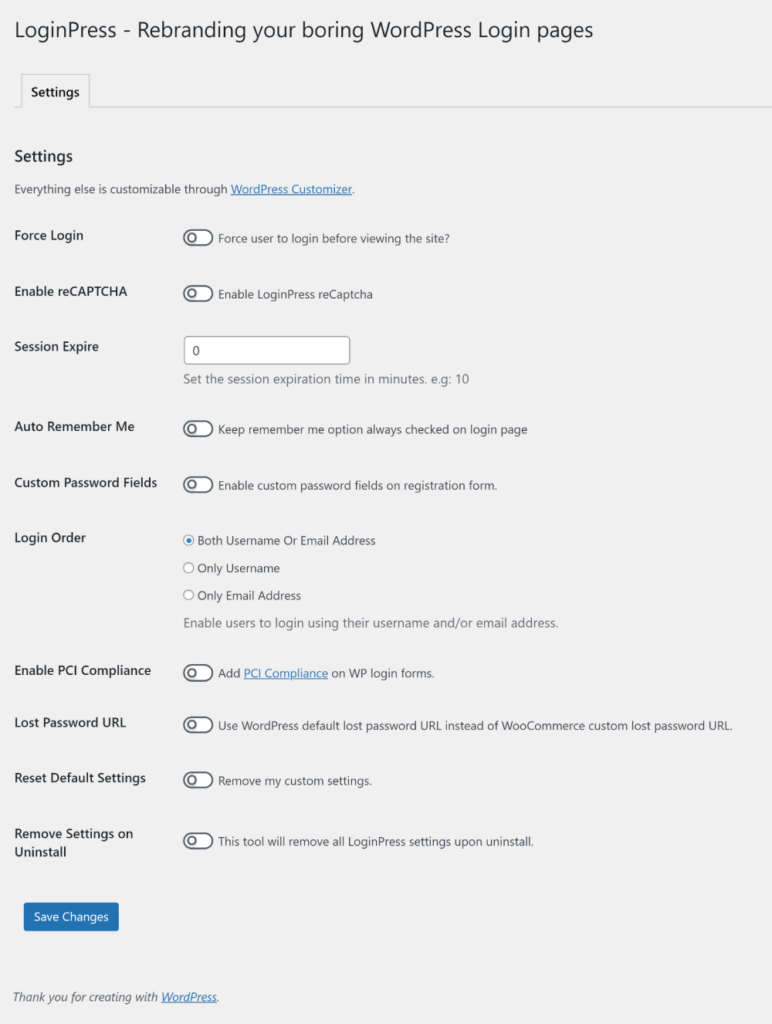
- Force Login: LoginPress Pro lets you add Force Login to the default WordPress login page. It’s the best option if you are running a membership site.
- reCAPTCHA: You can easily add reCAPTCHA to your WordPress login page with LoginPress Pro. It helps you protect your site against potential threats.
- Session Expire: You can easily add session expire time to your WordPress login page. It’s the best way to help you protect against security breaches.
- Auto Remember Me: The plugin lets you add an auto-remember me checkbox on the login page.
- Custom Password Fields: LoginPress lets you add Custom Password Fields on the registration form.
- Login Order: You can easily change the log in order, i.e., Username and Email Address, Only Username, and Only Email Address.
- Enable PCI Compliance: LoginPress helps you get PCI Compliance for your login form; cool, right?
The customizer section lets you change the look and feel of the login page.
See what you get with LoginPress Customizer:
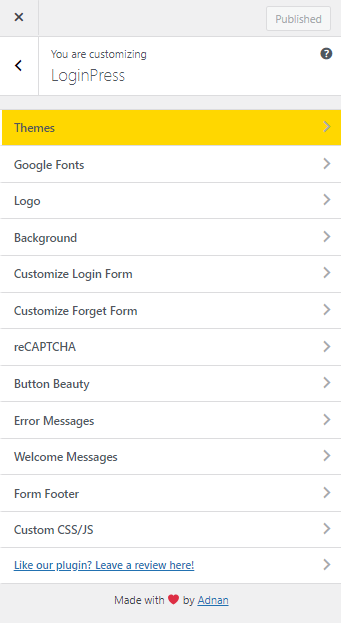
Customization Features:
- Themes: On installing LoginPress, you’ll notice the default WordPress login page has converted to the default WordPress theme. Remember, the default LoginPress theme is available for free. However, you can upgrade to LoginPress Pro for other stunning themes.
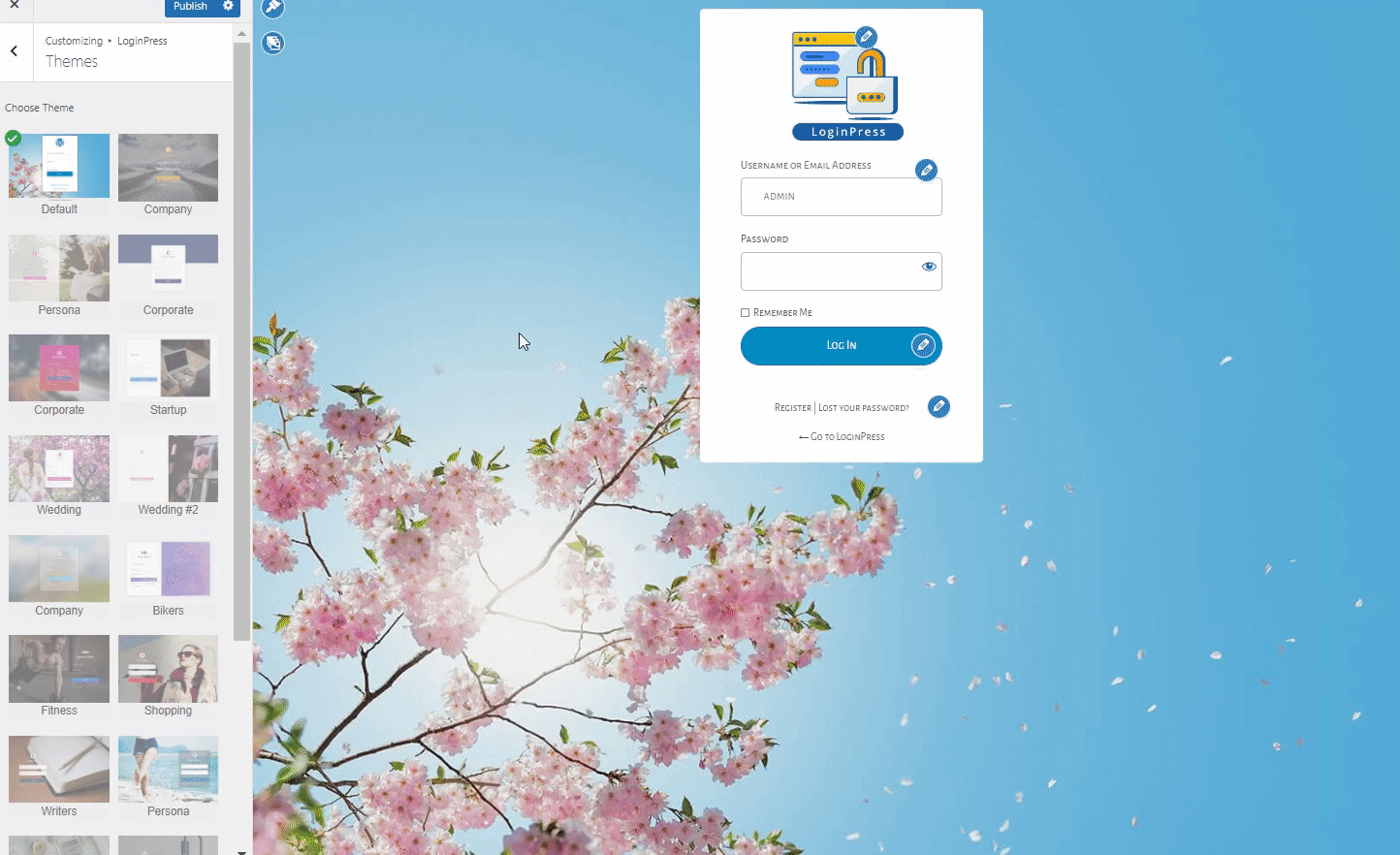
- Logo: The plugin lets you customize the logo for your site.
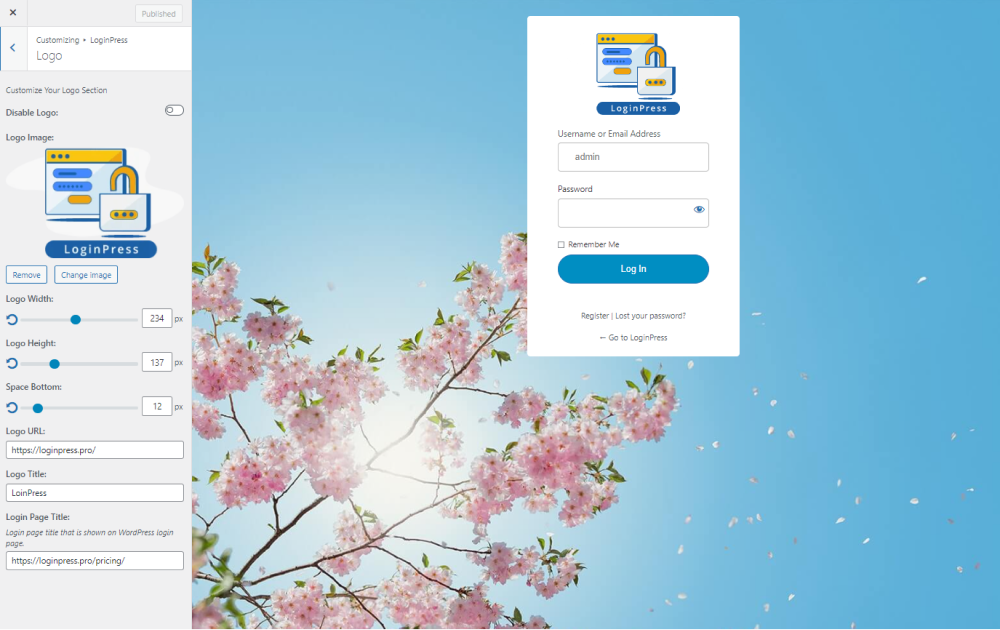
- Login Form: The plugin lets you customize each element on the default WordPress login form.
- Forget Form: With this plugin, you can customize your default WordPress forget form.
- Login Button: LoginPress lets you add desired colors and text to the Log In button.
- Error Message: You can quickly swipe the default error messages on the default WordPress login, register, and forget forms.
- Welcome Message: The plugin enables you to customize the default welcome messages on the default WordPress login, register, and forget forms.
- Form Footer: You can easily make changes to the form footer, i.e., text, display, text decoration, text hover color, and text size.
- Custom CSS/JS: The plugin brings a Custom CSS/JS feature for you that lets you add desired functionality to your site.
You can do much more by upgrading to LoginPress Pro now and enjoying many more addons:
- Login Logout Menu (FREE): This is a free LoginPress add-on that lets you create a login logout menu for your WordPress site.
- Social Login (Pro) enables you to add social login to your WordPress site, i.e., Facebook, Google, Twitter, or LinkedIn.
- Login Widget (Pro) helps you to add a login widget to your WordPress sidebar.
- Login Redirects (Pro) lets you redirect specific users to desired pages on login or logout on your WordPress site.
- Limit Login Attempts (Pro) Limit login attempts to help you secure your website against brute force attacks.
- Hide Login (Pro) add-on helps you change the default WordPress login slug, i.e., /wp-login.php, to anything you want.
- Auto Login (Pro) generates a unique login and logout URL.
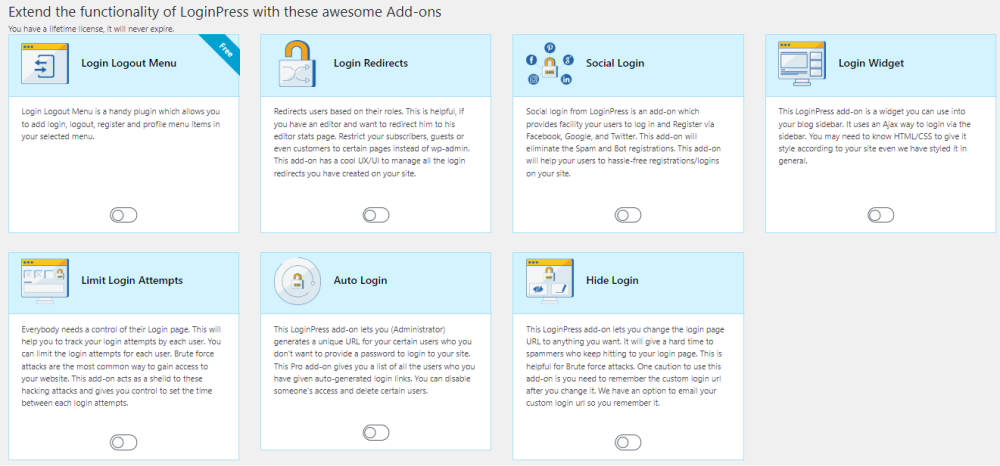
Pricing:
LoginPress is available for free. However, you can unlock more amazing features at just $99/ year.
2. Analytify
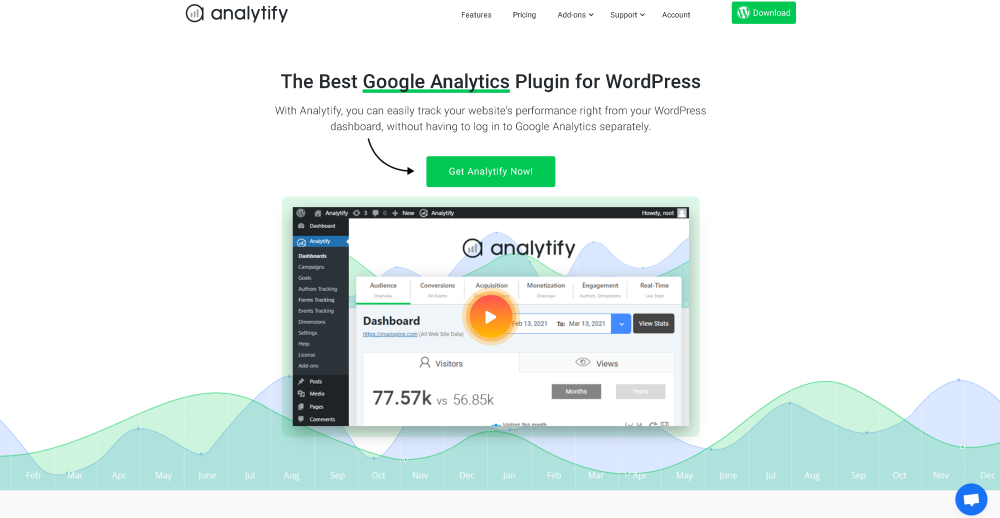
Are you running an online site and thinking about how you can understand your visitors’ behavior, measure website performance, and more? Understanding Google Analytics is far more challenging, even if you get an answer.
Don’t worry! Analytify is the best WordPress analytics plugin. The plugin lets you integrate Google Analytics into your WordPress dashboard and simplifies your analytics with stats that make sense.
Have a look at the image below:
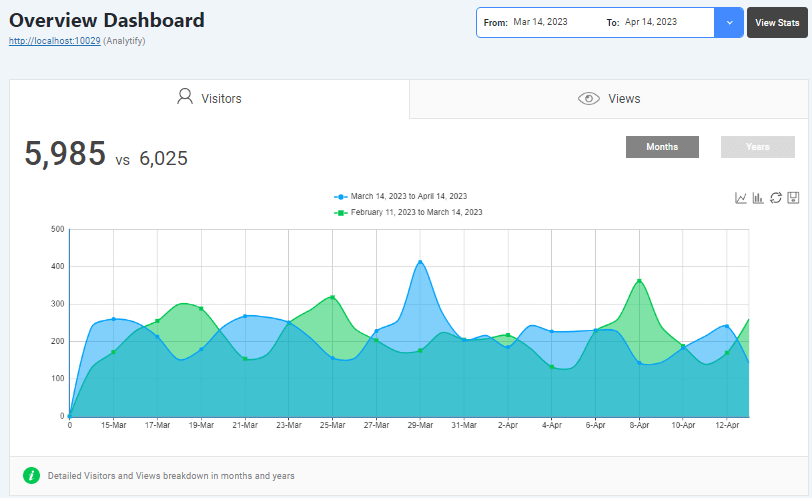
It makes the WordPress dashboard a hub for your website’s analytics. You can get neatly organized key metrics, charts, and data visualizations all in one place.
See what general statistics look like on the dashboard:
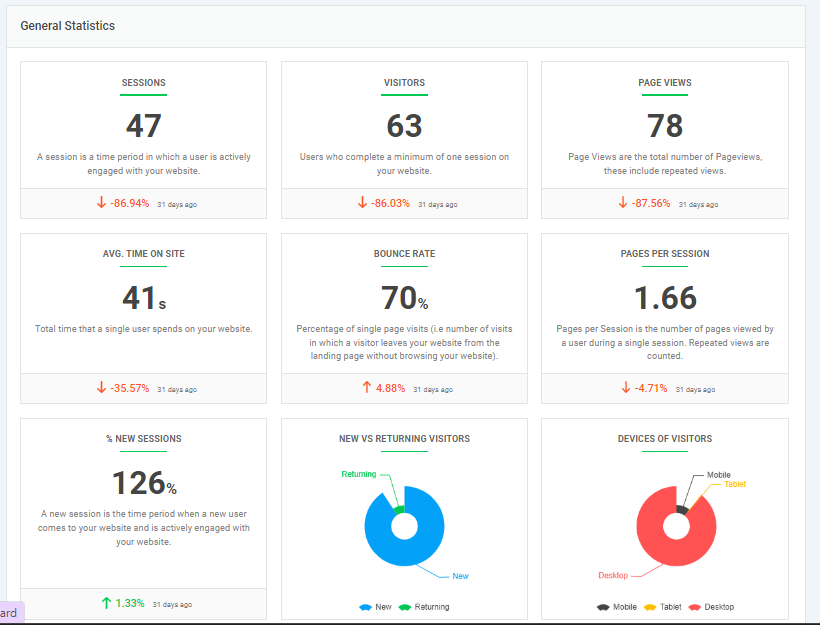
Whether you run a personal blog, an e-commerce store, a corporate website, or any other online presence, Analytify gives you unprecedented access to valuable insights about your website’s performance and audience engagement.
With Analytify, you can see the list of every country and city that is bringing traffic to your WordPress site.
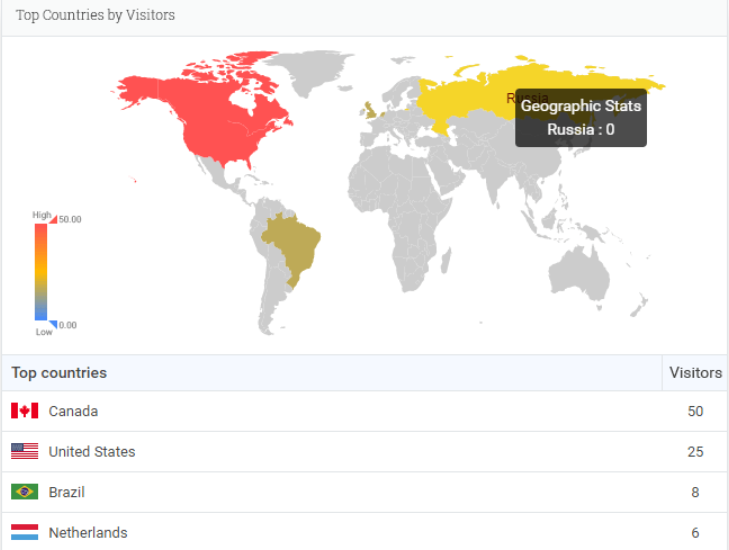
Do you have active campaigns that you are tracking using UTM links? If so, Analytify is there to help you out! It makes it much easier than ever before.
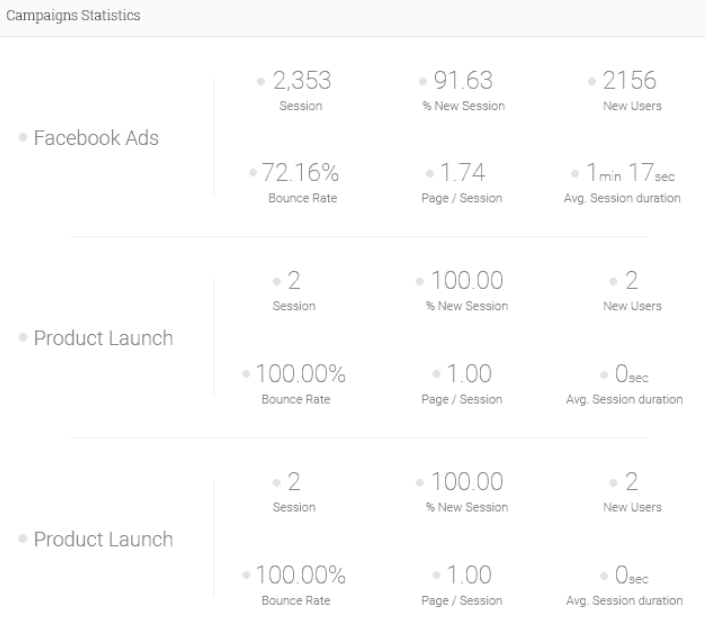
Analytify makes it easy to let you understand your eCommerce store through Google Analytics on your WordPress admin dashboard.
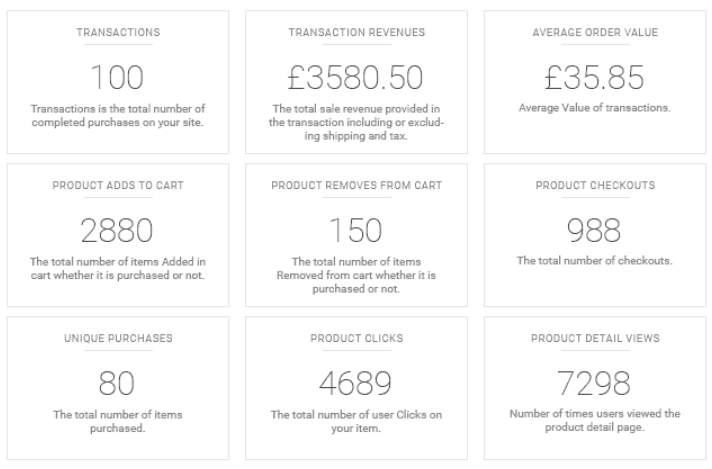
Features:
- Real-time Analytics: Analytify enables you to monitor real-time analytics for visitor data, providing instant feedback on website traffic, user locations, popular pages, and more.
- Social Media Stats: You can easily keep track of your social media performance straight from your WordPress dashboard.
- Automated Email Reports: The plugin offers an automated email report feature that lets you send post stats to your client.
- Enhanced eCommerce Tracking: The plugin offers an enhanced eCommerce tracking feature that enables you to fully track your products’ clicks, impressions, transactions, checkouts, and transaction revenues, to name a few.
Pricing:
The core plugin is available for free. You can upgrade to the premium version at just $59/ year.
3. Simple Social Media Share Buttons

Suppose you’ve created an outstanding WordPress site; why confine it? Share your blogs, articles, photos, and more on popular social media platforms. Simple Social Buttons helps you best in this regard!
The plugin is available for free in the WordPress plugins repository. Install it on your WordPress Site and get a chance to share your content with the world.
The plugin has a straightforward interface. You can easily integrate any desired social button from the list, including:
- Tumblr
- Viber
.. and more.
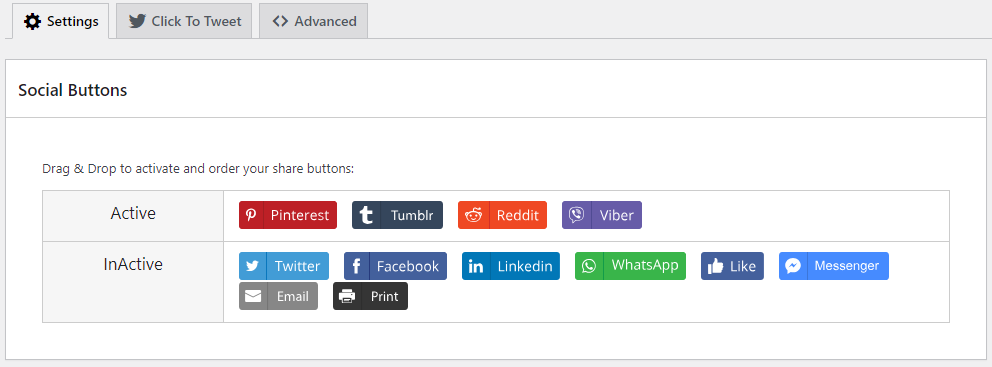
You can select different designs for your social buttons.
See the image below:
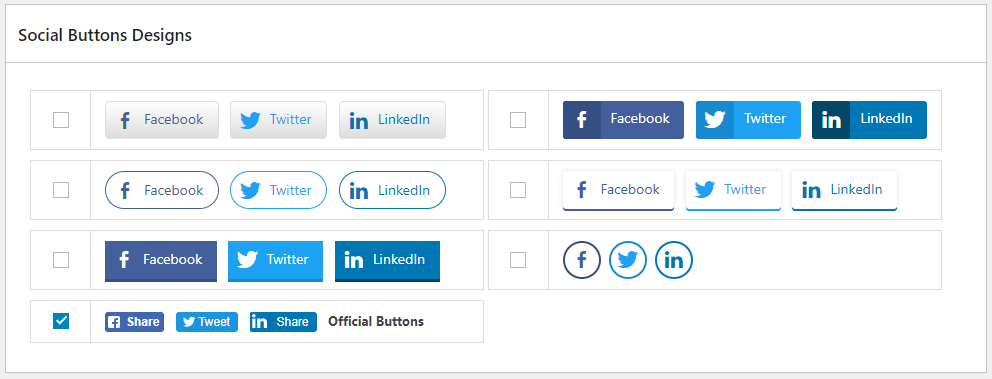
The plugin lets you choose the desired position for your social buttons, including:
- Sidebar
- Inline
- Media
- Popup
- Fly In.
See, the image below for the options and their positioning:
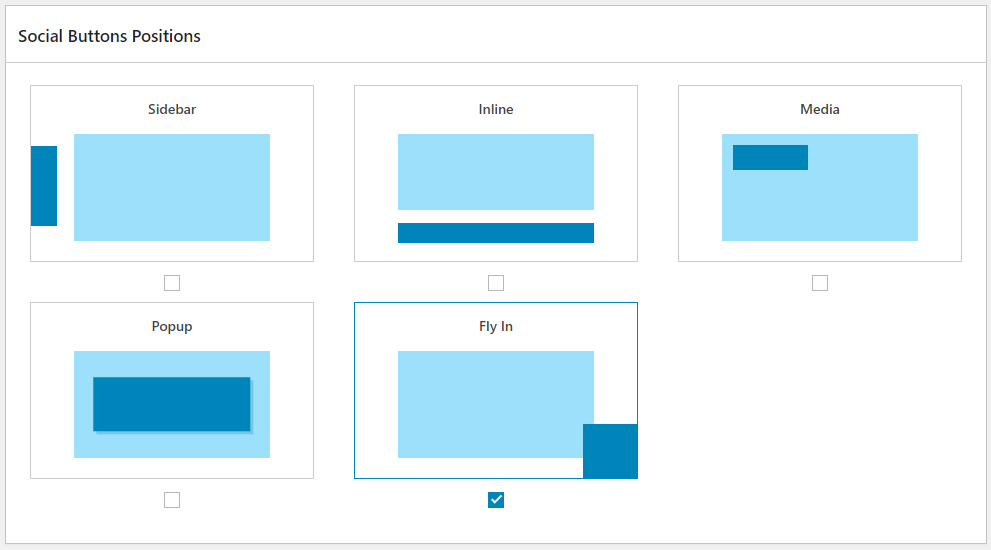
Simple Social Buttons Pro has introduced compatibility with the NextGEN Gallery. It makes it easy to share your NextGEN Gallery on social media platforms.
Note: For more, see our detailed guide on Social Share Buttons With NextGEN Gallery: A New Solution.
There are 2 different options for sharing:
- Enable Social Button Sharing on NextGEN Gallery popup.
- Enable Social Button Sharing on NextGEN Gallery List Items by hovering.
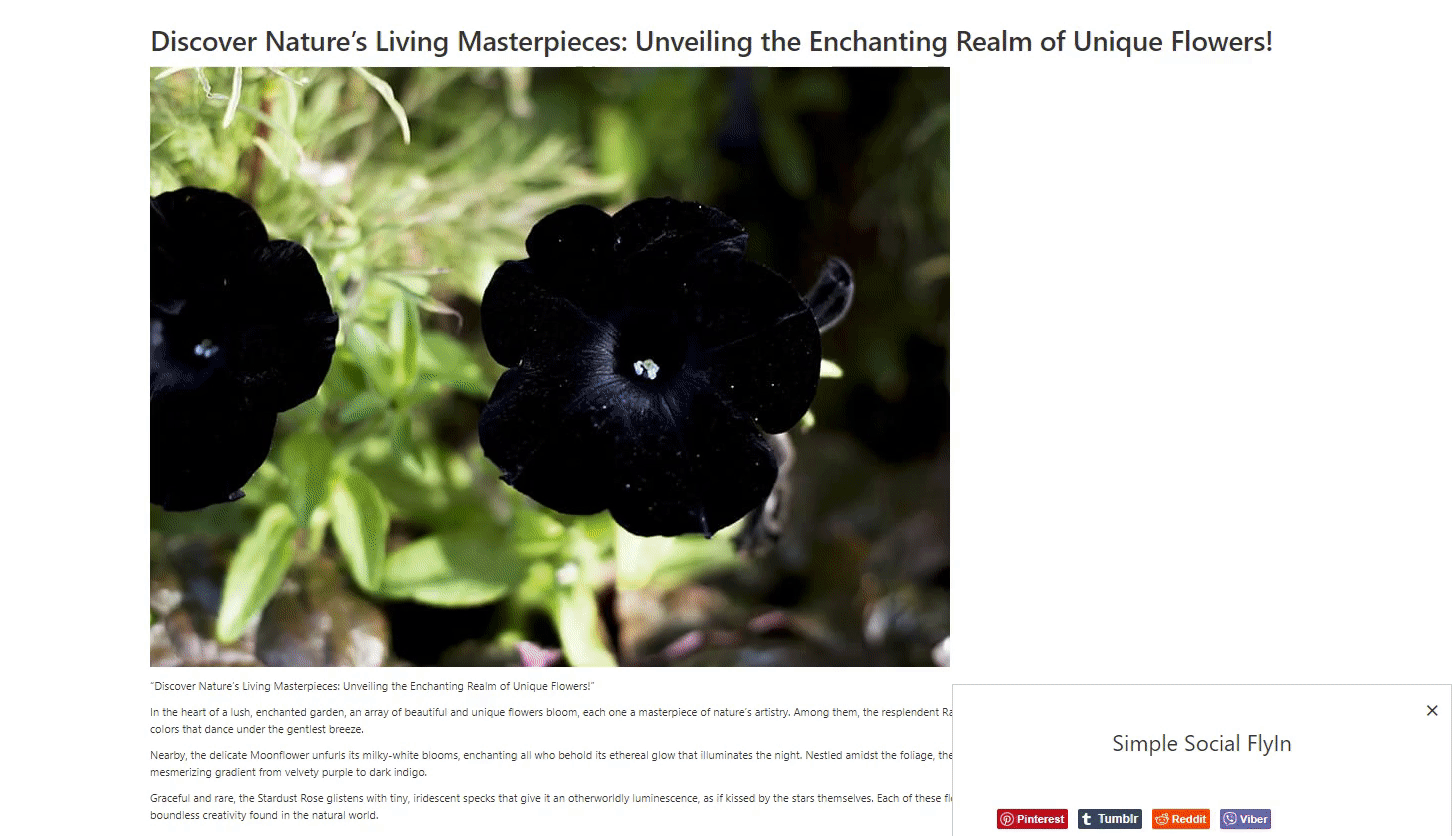
Features:
- Total Share Count: The plugin adds the total share count on the social login.
- Custom Button Color: The plugin lets you add custom colors to your social share buttons.
- Compatibility: The plugin is fully compatible with Simple LightBox, FancyBox, ThickBox, and NextGEN Pro LightBox.
- Language Support: The plugin is currently available in different languages, including Danish, Dutch, English, French, and more.
Pricing:
The plugin is available for free. You can upgrade to the premium version at $27/ year.
4. Related Posts Thumbnails
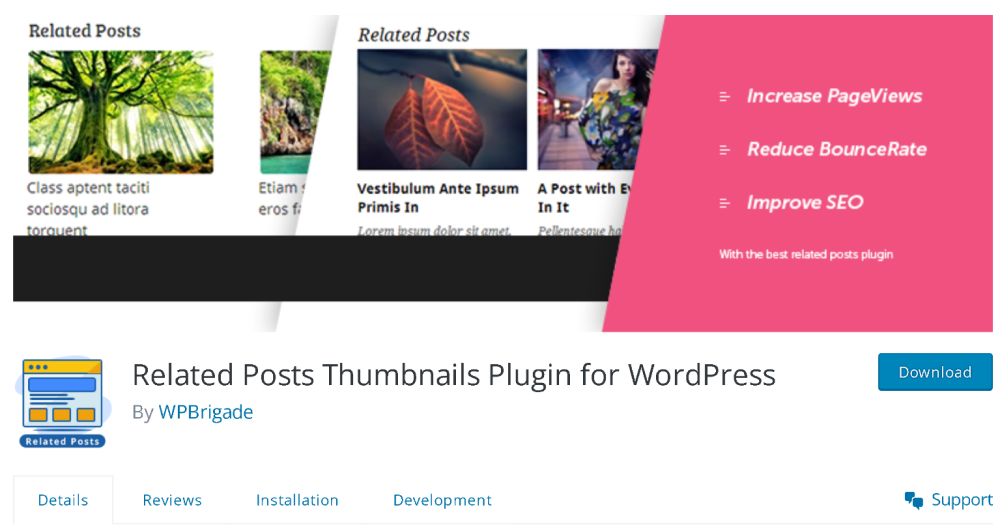
Don’t you want to captivate your website visitors with relevant content and keep them exploring your site for longer? If yes, Related Posts Thumbnails best helps you with it.
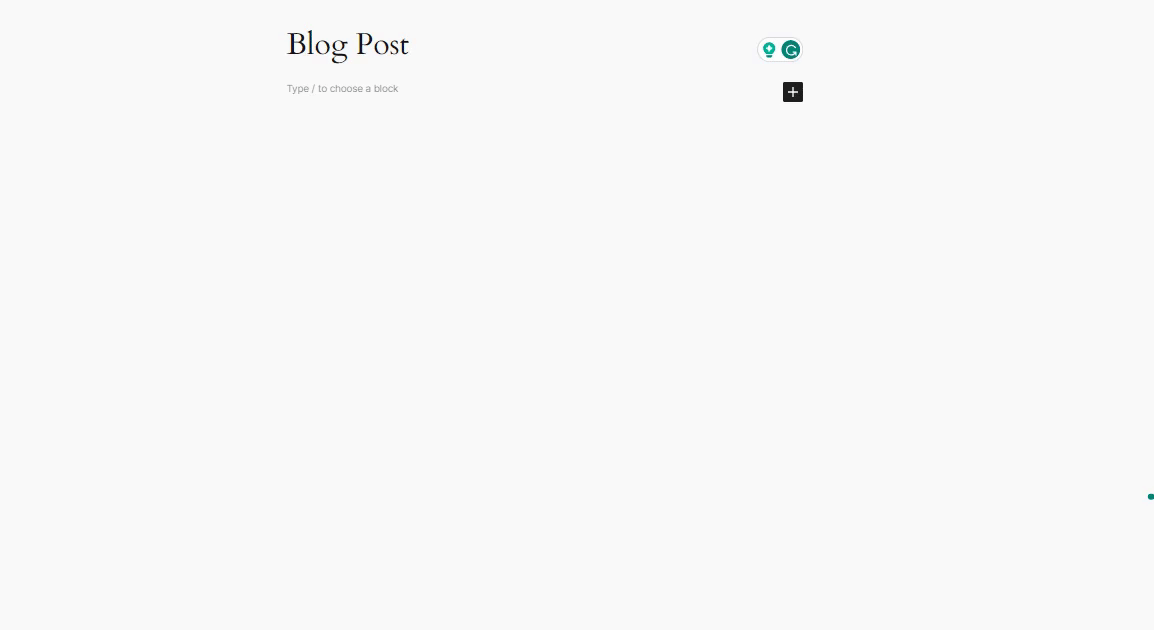
The plugin is designed to enhance your website’s user experience by seamlessly showcasing related posts with captivating thumbnail images. It keeps your audience engaged and interested, which is essential to the success of your website or blog.
Features:
- Automatically Add Posts: The plugin automatically arranges the thumbnails in columns under the post with related posts.
- Post type: The plugin lets you decide where to display related posts. You can choose page type, post type, and select categories.
- Mobile-Friendly: You can enable/disable your related post thumbnails for mobile screens.
- Set Default Image: The plugin lets you set the default image for the related posts.
Pricing:
Free.
5. WPTravel: Best WordPress Travel Booking Plugin
If you are looking for the best WordPress tour booking plugin to create a seamless travel booking website, WP Travel is a top contender.
WP Travel is the best WordPress tour booking plugin for developing travel booking sites, offering seamless functionality for travel agencies, tour operators, travel bloggers, etc. This plugin allows easy creation of travel packages, schedules, and booking systems and does not need one to write a single line of code.
WP Travel is available both in the free and premium versions they accommodate everyone from startups to well-developed travel-related ventures. Try WP Travel free from WordPress.
This is especially handy when you have several tours, bookings, or payment methods because all are organized through a clean and well-structured WP platform. This software is used by more than 6,000 traveling sites, which implies its relevance and effectiveness in the sphere of traveling and tourism.
The plugin also enhances the SEO activity by being seamlessly compatible with the SEO tools: Rank Math, and Yoast SEO, helping your travel website rank higher on search engines.
WP Travel works seamlessly with well-known WordPress page builders such as Elementor, allowing you to design and customize your site without technical constraints. This makes it ideal for use if you are developing a simple website or a complicated, multiple-application platform.
However, with active community support, documentation, and tutorials in video format, WP Travel allows the user with little programming knowledge to create a functional website quickly.
Features
Unlimited tour packages: WP Travel offers the freedom to build an unlimited number of travel packages, catering to different types of travelers. Whether it’s extended multi-day tours, weekend getaways, or local sightseeing adventures, you can easily structure them.
Fully compatible SEO Friendly plugin: It works seamlessly with top SEO plugins like Yoast SEO and Rank Math ensuring that your website ranks well in search engines.
Multiple Payment Gateways: With WP Travel, customers have access to multiple payment options, including PayPal, Stripe, and other widely used gateways.
Seamless WooCommerece Integration: WP Travel integrates effortlessly with WooCommerce, unlocking access to a vast range of payment gateways and advanced eCommerce tools.
Pricing
It is available in both free as well as in paid versions.
- Free: $0/year
- Personal (1 Site): $99.99/year
- Plus (5 sites): $199.99/year
- Expert (25 sites): $599.99/year
Note: You get 25% off on all renewals.
6. Rank Math
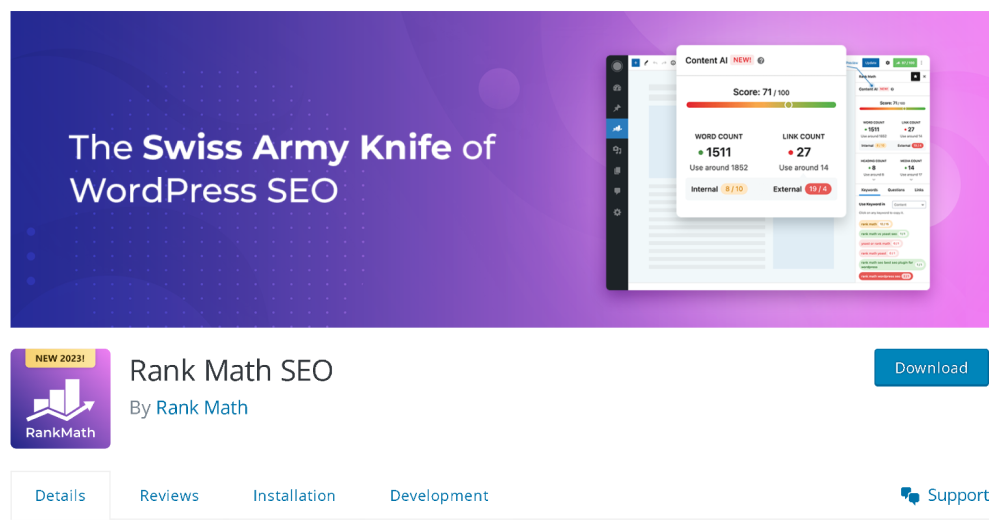
Rank Math is a popular WordPress SEO plugin. The plugin helps site owners and content creators improve their WordPress site’s ranking on search engines.
The plugin is the best solution for enhancing your website’s search engine visibility and driving organic traffic. In addition, it increases competition on the internet; having a well-optimized website is essential to stand out from the crowd.
The plugin lets you check the Basic SEO, like
- SEO Title
- SEO Meta Description
- URL
- Focus Keywords.
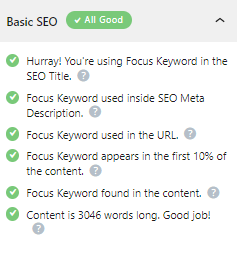
The plugin gives you a complete insight into your post’s Title Readability, including:
- The focus keyword
- Use of the positive and negative words
- Use of numbers in the title.
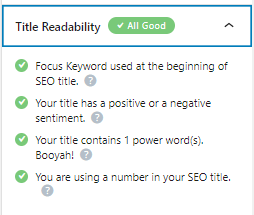
You also get the content readability score, such as:
- If you are using a Table of Contents.
- Paragraph length.
- If there is use of images in the content.
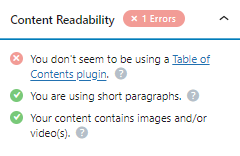
Other than this, the plugin has AI Content for you that lets you skyrocket your site’s content in no time. It has all the essentials, such as
- Improved content
- Increasing/decreasing the paragraph length.
- Content Readability Level
- Grammatical Fix.
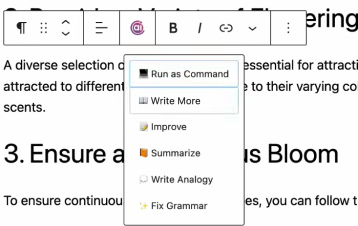
RankMath SEO plugin offers smart scores for your content. You can get insight into Word Count, Link Count, Heading Count, and Media Count.
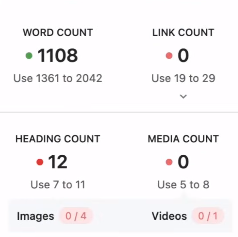
Features:
- Broken Links: Rank Math helps you find your site’s broken links, i.e., 404.
- Google Search Console Integration: The plugin integrates with Google Search Console.
- Google Keyword Ranking: The plugin lets you track your keyword rankings in Google.
- On-page SEO: The plugin is best for on-page SEO. It helps you optimize your web page content for search engines and users, i.e., title tags, content, internal links, and URLs.
- Internal Linking Suggestions: Rank Math provides internal link suggestions for a post.
- Multisite Ready: The plugin is fully compatible with multisite WordPress installation.
Pricing:
The basic version is free. The premium version starts at $5.75 per month.
7. Jetpack
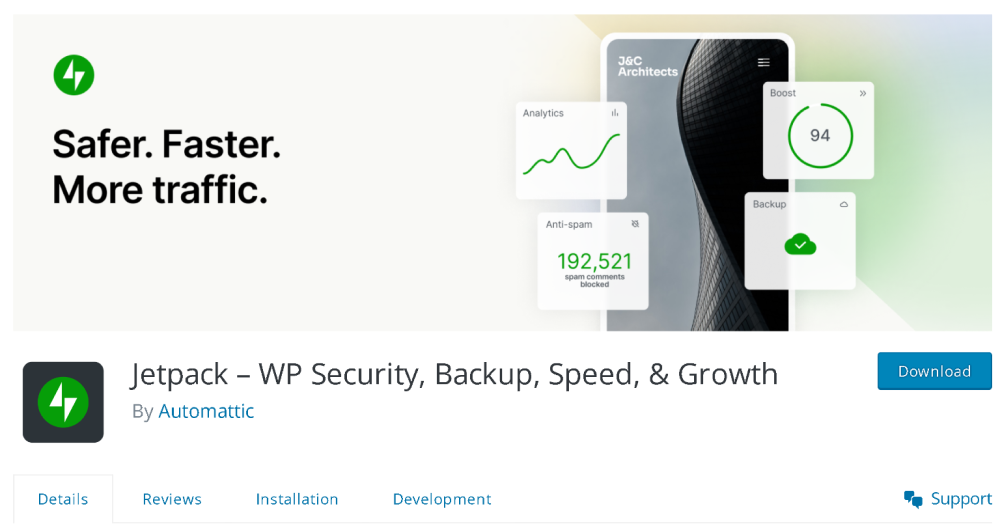
Elevating your website’s performance and security is no more difficult with Jetpack. The plugin unlocks a whole new level of functionality and convenience for you.
Jetpack cares for your site’s speed and optimizes its appearance to fortify its defenses against malicious attacks.
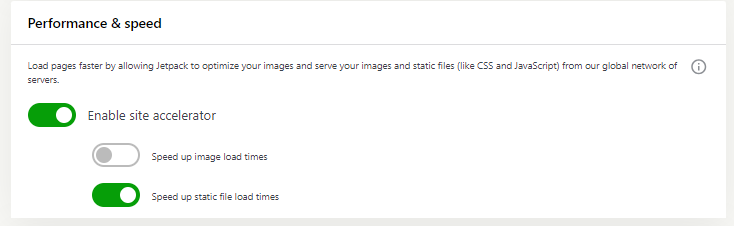
Besides this, the plugin enables you to go for performance enhancements, enhanced site search, automated backups, and much more.
Features:
- Two Factor Authentication: The plugin offers a Two-Factor authentication feature that adds an extra layer of security to your WordPress site..
- Maintenance: The plugin provides easy site maintenance and management with auto-update individual plugins.
- Backups: The plugin automatically creates a backup for your site. It helps you regain your important data in case you accidentally lose it.
- Malware Scans: The plugin has a malware scanner that lets you quickly find lurking threats on your site.
- Spam Protection: The plugin allows you to block spam comments.
- Brute Force Protection: It helps protect your site against brute-force attacks.
Pricing:
The core plugin is free. The premium version starts at $24.95/ month.
8. UpDraftPlus
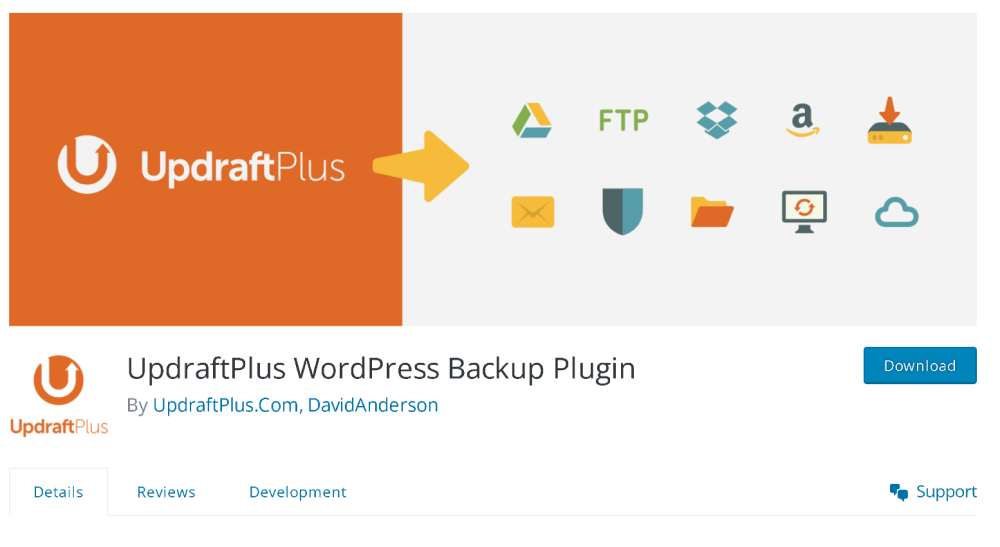
As a human, unintentional errors are always possible. Suppose you’ve authored more than 10 blog posts; even a minor mistake could lead to your site crashing. However, a backup plugin can easily restore your site to its previous state.
UpdraftPlus is a popular WordPress backup plugin. The plugin offers a user-friendly interface. The plugins bring peace of mind to everyone invested in their WordPress websites.
You can set up a backup schedule where the Updraftplus wordpress backup plugin takes full or incremental website backups at the selected intervals.
See the image below:
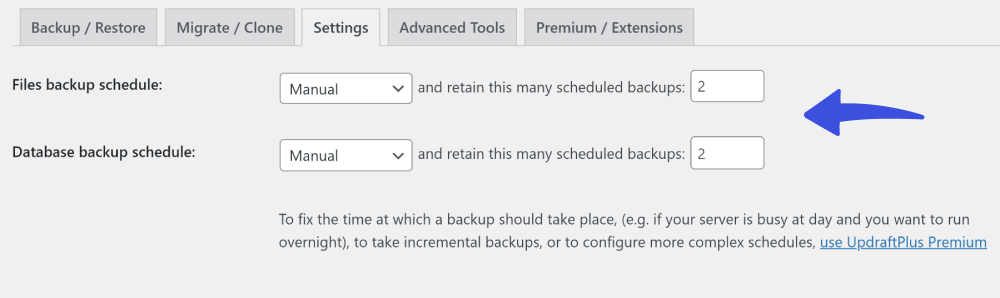
The plugin offers multiple remote storage for creating your site’s backups.
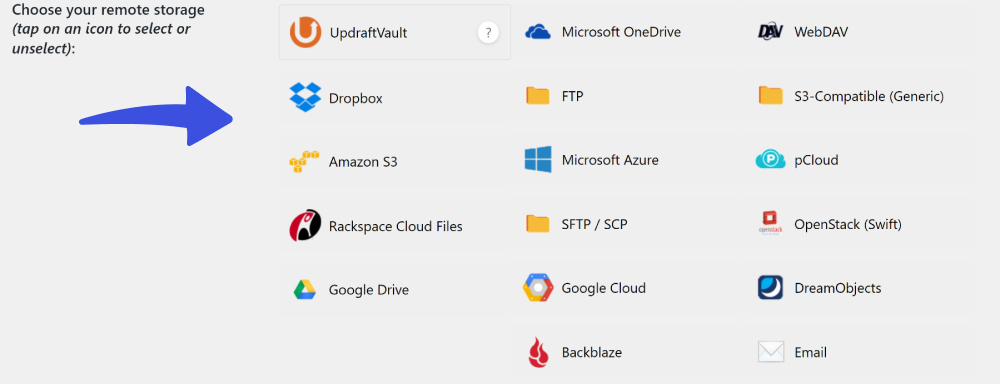
The plugin lets you back up your site’s plugins, themes, and uploads.
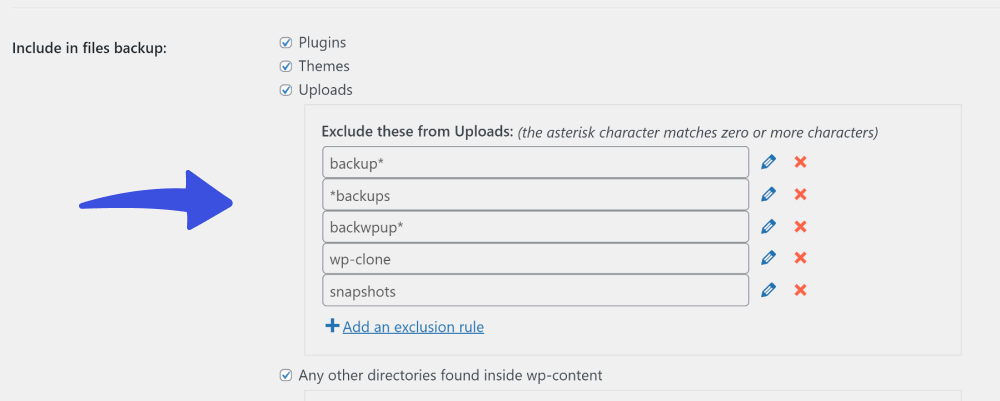
Features:
- Backup Data: The plugin reduces the risk of data loss due to unforeseen events such as server crashes, hacking attempts, or accidental deletions is ever-present.
- Site Migration: You can easily migrate or duplicate your site with the help of a migration plugin (while using Updraft).
- Import/ Export Settings: The plugin offers an import/export feature that helps you easily import/export your site’s essential data.
- Multilingual support: The plugin supports 30+ different languages, including Spanish (Ecuador), Spanish (Mexico), Spanish (Peru), Spanish (Spain), Spanish (Venezuela), and Turkish.
- Email reporting: With this plugin, you can keep track of your site’s backup progress.
Pricing:
The basic version is available for free. However, you can upgrade to the premium version at $70/ year.
9. Pretty Links
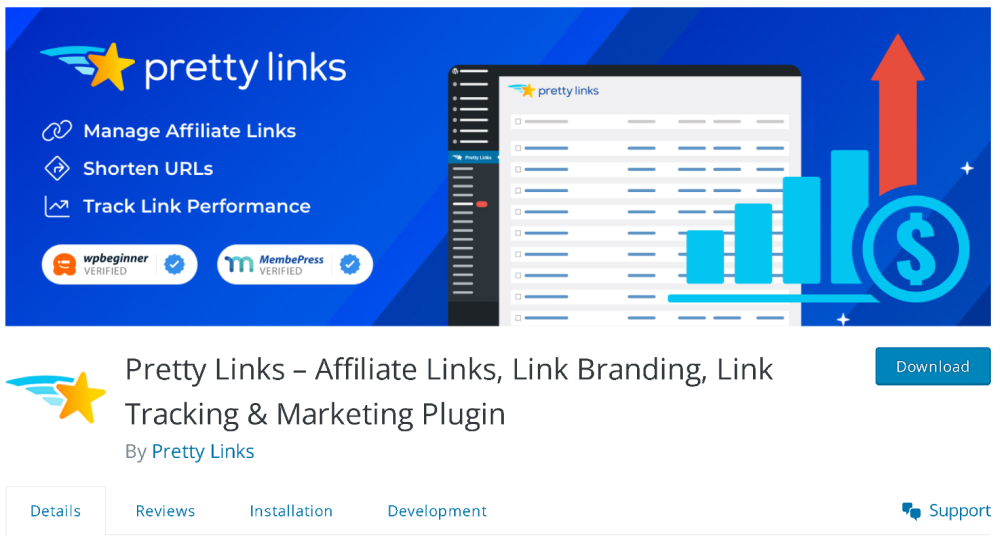
Are you tired of sharing long, cumbersome URLs that clutter your messages and make it difficult for your audience to remember or engage with? PrettyLinks offers the perfect solution to simplify and enhance your link-sharing experience.
PrettyLinks helps you transform lengthy, complex URLs into short, branded, memorable links. All you need to do is to define the pretty links settings.
See the image below:
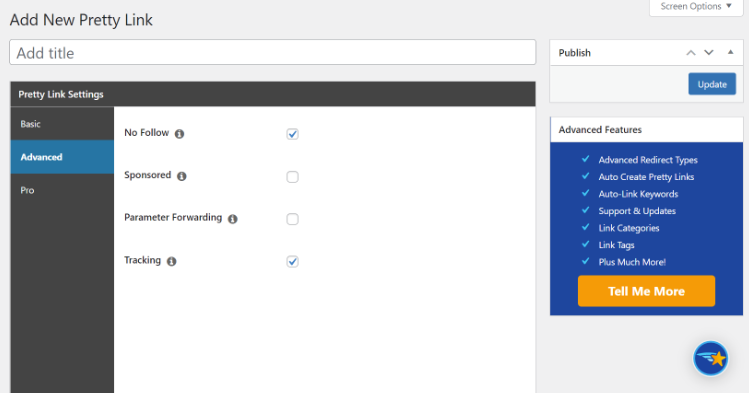
The plugin offers a Redirection option to help you save broken links on your site. You can go for:
- 302/307 redirects (temporary)
- or 301 redirects (permanent)
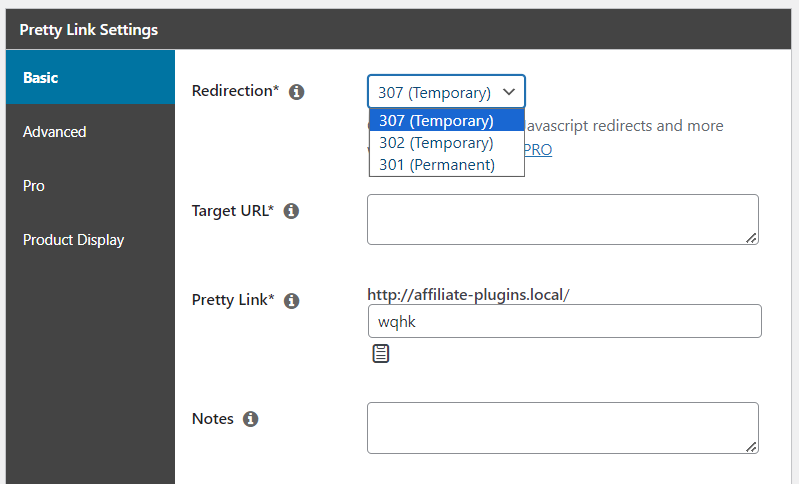
Pretty Links brings custom reports for your links where you can track performance for all links of your WordPress site.
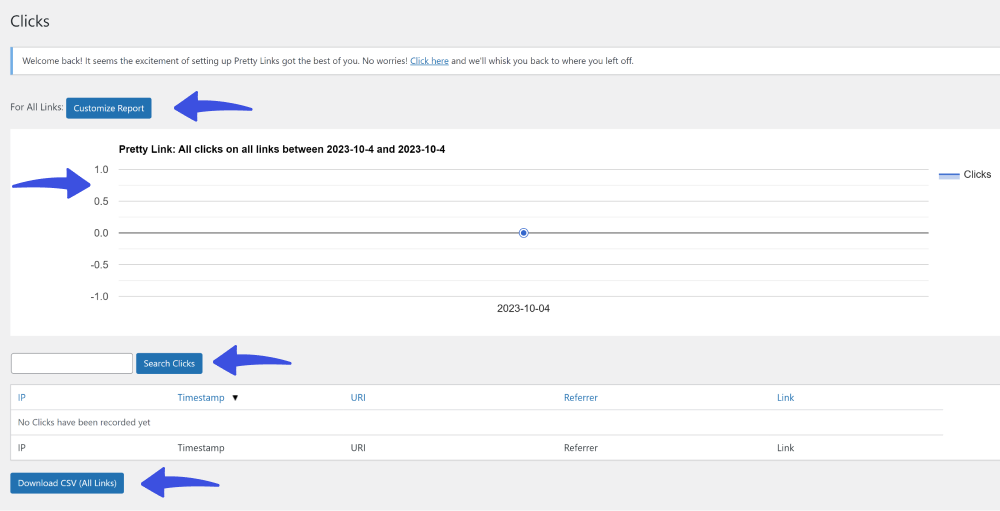
Features:
- Monitor Affiliate Links: The plugin allows users to monitor and manage affiliate marketing performance directly from the WordPress admin dashboard.
- Shorten the Links: The plugin helps you convert long, complex URLs into more user-friendly ones.
- Product Display: You can easily create engaging displays for your affiliate products.
- Shareable Links: The plugin helps create shareable links for social media.
Pricing:
The basic version is available for free. The premium version starts at $ 99.60/ year.
10. Akismet
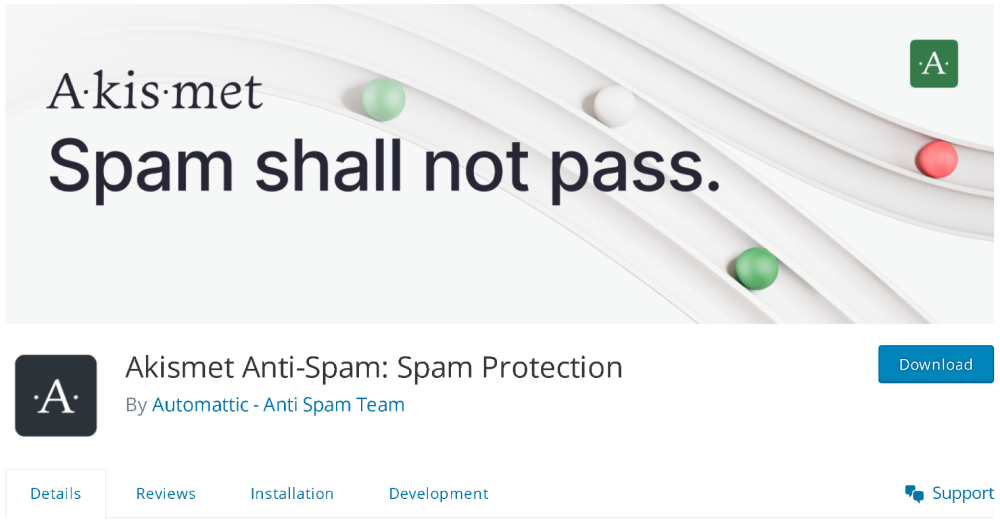
Are you tired of battling unwanted comments and malicious content? Don’t worry! Akismet is your knight in shining armor. It is a leading WordPress spam-fighting plugin.
Akismet adapts new spam techniques and ensures it stays one step ahead of the spammers. In addition, the plugin also maintains your website’s reputation and user experience.
See the image below:
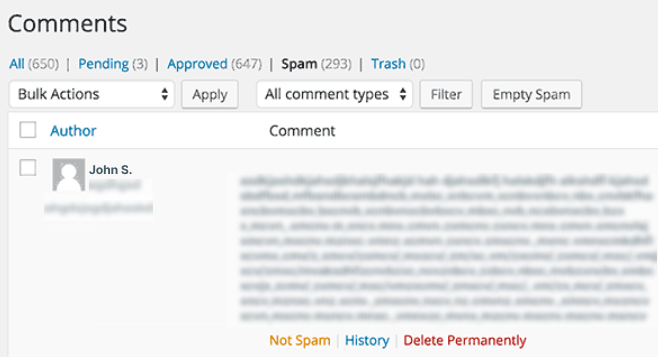
Features:
- Automated Filter: The plugin automatically checks and filters your comments.
- Track Comments: You can easily keep track of comments, i.e., spammed or unspammed, as every comment has a status history.
- Approved Comments: As a moderator, you can see each user’s approved comments.
- Discard: The plugin has a discard feature. It blocks spam, saves disk space, and speeds up your site.
Pricing:
The basic version is available for free. The premium version starts at $9.95/ month.
11. Elementor
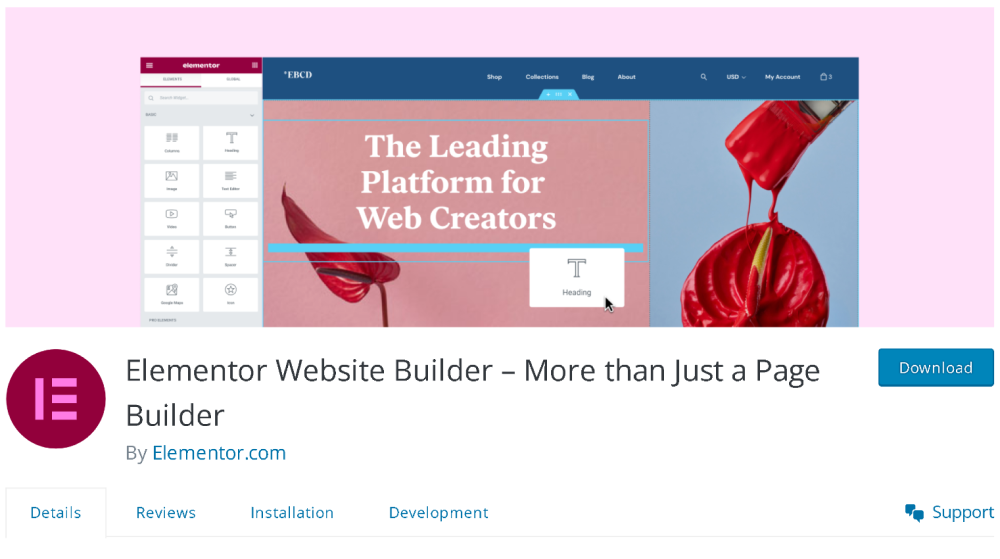
Elementor is a WordPress page builder plugin for your site. It empowers you to design stunning WordPress sites where you do not need to hire a developer or need any coding knowledge.
Elementor has become a popular WordPress plugin with millions of active installations. The plugin has an intuitive, user-friendly interface that allows you to create and customize your web pages in real-time.
The plugin offers a drag-and-drop interface where you can easily craft visually appealing layouts, customize every webpage aspect, and bring creative visions to life.
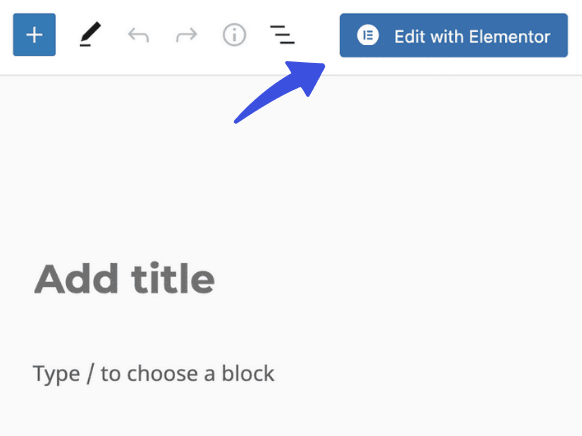
On the Add New Post page, click the Edit with Elementor button at the upper left corner.
This plugin offers pre-designed templates, widgets, and styling options. Additionally, users can build responsive, professional-grade websites quickly and efficiently.
All you need to do is to drag-and-drop what you want on the page.
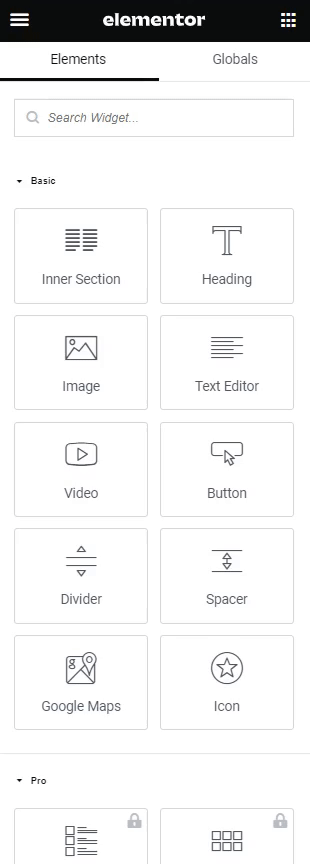
Here is an example:
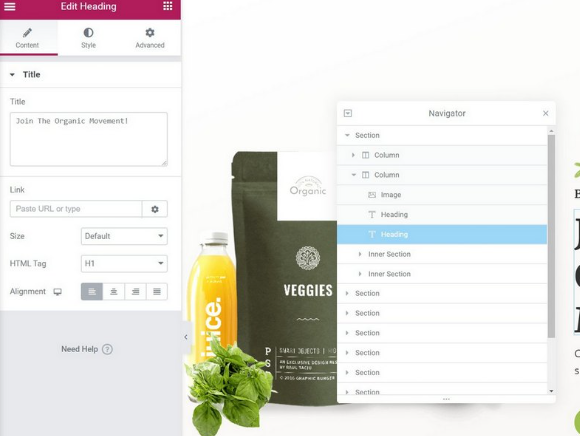
Features:
- Text Editor: Elementor has its text editor, i.e., WYSIWYG (what you see is what you get), that works exactly like the classic WordPress visual editor.
- Multiple Templates: The plugin offers multiple template designs that are fully customizable.
- Automatic Headlines: The plugin lets you create wonderful headlines.
- Customize Images: You can fully control the size, opacity, and other settings of images.
Pricing:
The core plugin is free. The premium version starts at $59/ year.
12. OptinMonster

OptinMonster is a WordPress popup and optin form builder plugin. It enables you to get more email subscribers, grow your business, and more.
The plugin lets you choose campaign types.
See the image below:
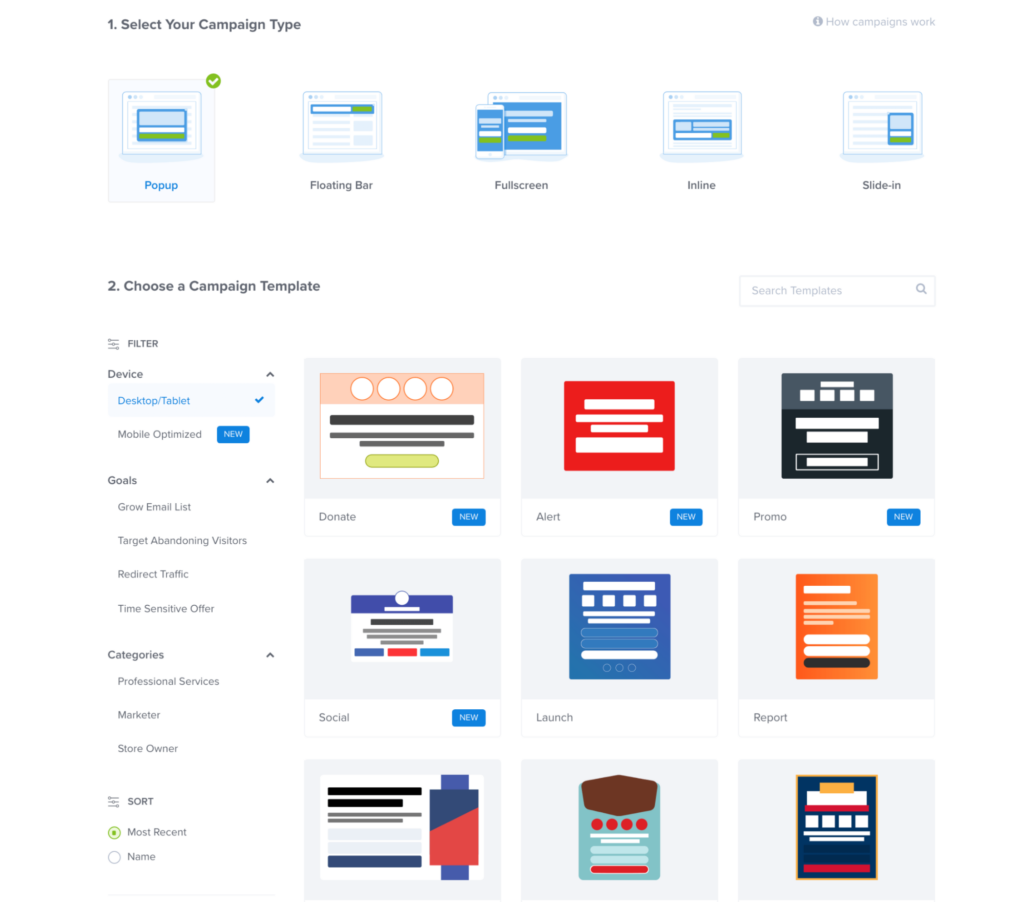
Furthermore, the plugin helps you get your site integrated with many popular platforms:
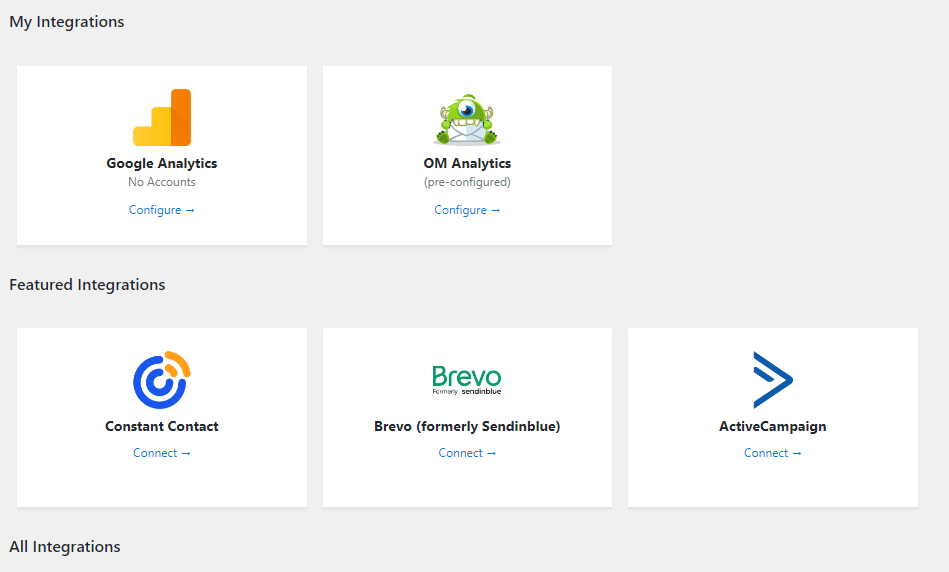
Features:
- Drag-and-Drop Builder: The plugin offers a drag-and-drop optin form builder.
- Campaign Types: You can choose from several campaign types, i.e., lightbox popups, inline forms, sidebar forms, and more.
- Auto-Detection: The plugin is smart enough to auto-detect the user’s behavior and show them the right campaign.
Pricing:
The core plugin is free. The premium version starts at $9/ month.
13. Smush
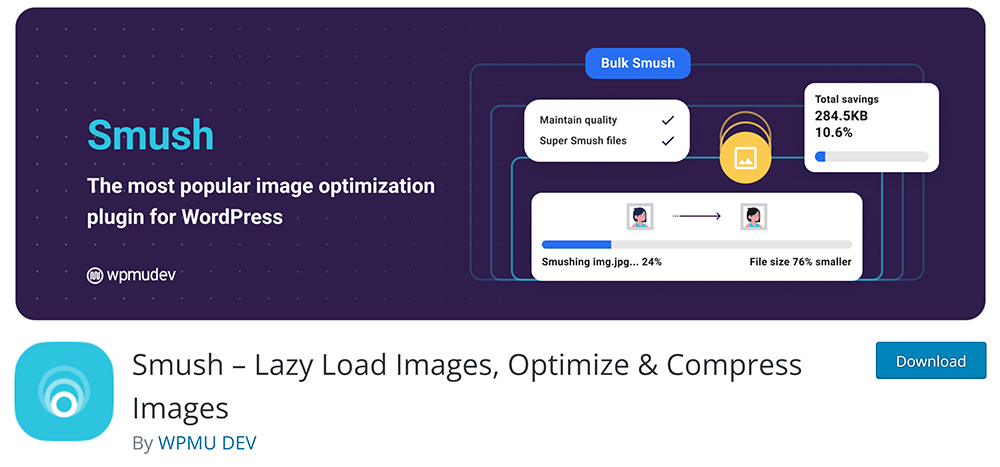
Speed and efficiency are paramount in web design and content creation. A high-speed website is more likely to rank well in the search results. Smush is one of the best solutions to enhance your site’s performance.
The plugin helps you streamline your website’s image and media optimization process. In addition, the plugin excels in compressing and optimizing various media files without sacrificing visual integrity.
See the image below:
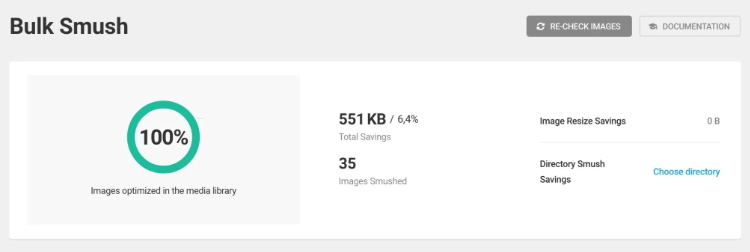
Features:
- Optimization: WP Smush automates optimization for your WordPress media files without any visual degradation.
- Compatibility: It is compatible with a wide range of WordPress plugins and themes.
- Flawless Integration: The plugin ensures images fit perfectly into your site’s design without slowing it down.
Pricing:
The core plugin is free. The premium version starts at $3/ month.
Best WordPress Plugin FAQs
Many plugins are available for free in the WordPress Plugin Directory. However, some plugins offer premium versions with additional features or support for a fee. A user can choose between free and paid versions.
WordPress plugins offer many functionalities, including customizing login pages, SEO optimization, security enhancements, e-commerce solutions, performance optimization, and more.
There are over 59,000 plugins available for free in the WordPress plugins repository. The plugins help you extend WordPress. When choosing a plugin, look for its active installations, ratings, reviews, and features.
Yes! The plugins available in the official WordPress plugin repository are generally secure. However, using plugins from untrusted sources or not keeping them updated can pose security risks. So, it’s better to choose a well-reviewed plugin with regular updates.
You can easily install a WordPress plugin to your site. Log in to your WordPress admin dashboard > navigate to the Plugins > click Add New > search for the plugin you want > and click Install Now. Once installed, activate the plugin to start using its features.
Yes, you can easily deactivate or delete plugins from the WordPress admin dashboard. For this purpose, go to the left sidebar of the WordPress admin dashboard > navigate to Plugins > click the Installed Plugins > find the plugin. You can see the Deactivate and Delete options against the plugin. Simply select one for carrying out an operation.
There is no fixed limit for installing and activating plugins on your WordPress site. But remember that using too many plugins can conflict with each other and slow down your site’s performance. It’s recommended to use only essential plugins.
Conclusion
In conclusion, a WordPress plugin is a powerful tool to help you enhance the functionality of a WordPress site. These plugins cater to diverse needs.
Throughout this discussion, we explored some of the best examples of WordPress plugins that serve different purposes, such as
- LoginPress – A top-notch WordPress login plugin that helps you customize and rebrand your login page.
- Analytify – The best wordpress analytics plugin that makes Google Analytics easy to understand on your wordpress dashboard.
- Simple Social Media Share Buttons – The simple solution for sharing your content on social media platforms.
- Related Posts Thumbnails – The right choice to display related posts to drive more traffic to your site’s content.
- Rank Math – The best WordPress SEO plugin.
These plugins collectively elevate a WordPress website, unlocking new potentials and enhancing user experience. Embrace the journey of exploring these tools and witness the transformation they bring to your site.
Plugins, no doubt, take your WordPress website to new heights. Happy plugin exploring!
That’s a wrap! Take a peek at our featured articles on:
- What’s New In WordPress 6.4 (Features & Screenshots)
- How To Convert From Container To Column In WordPress.
How well do you feel you comprehend WordPress plugins following our explanation?”
In what ways has our information helped you understand what is a WordPress plugin? Do you still have some questions related to WordPress plugins in mind?
Let us know by leaving a comment in the comment section below:
Leave a Reply