At WPBrigade, every great site runs on smart, essential plugins for WordPress. These are the kind of plugins that simplify your workflow, protect your data, and help you grow.
In 2026, success online is about performance, privacy, and user experience working together seamlessly. The right plugins will turn your WordPress site from good to exceptional.
That’s why I have carefully curated this list of the essential plugins for WordPress. These trusted plugins power everything from analytics and login security to social sharing, compliance, and optimization.
Each one has been tested for real-world impact, focusing on speed, usability, and ROI, so you can spend less time managing your site and more time growing it.
Let’s explore the ten plugins that make WordPress smarter, faster, and ready for 2025.
Essential Plugins for WordPress (TOC):
- How to Choose Essential Plugins for Your WordPress Site
- The Top 10 Essential Plugins for WordPress
- 1. Analytify : Google Analytics Inside WordPress
- 2. LoginPress : Custom Login and Secure UX
- 3. Simple Social Buttons : Lightweight Social Sharing
- 4. Related Posts Thumbnails : Keep Readers on Your Site
- 5. UCMM (Under Construction and Maintenace Mode)
- 6. Headers and Footers : Sitewide Code and Layout Control
- 7. Yoast SEO : Optimize for Search Engines
- 8. UpdraftPlus : Backup and Restore Made Easy
- 9. Mail SMTP by Mailchimp : Fix WordPress Email Delivery
- 10. WPOptimizers – Image Optimizer Lite
- How These Plugins Work Together: Real-World Setup Scenarios
- Best Practices When Installing Plugins
- Quick Comparison: Free vs Pro Versions
- FAQs About Essential Plugins for WordPress
- Conclusion: Essential Plugins for WordPress
TL;DR: The 10 Essential Plugins for WordPress in 2025
Running short on time? Here are the must-have plugins every WordPress site needs this year:
- Analytify: Track Google Analytics inside WordPress effortlessly.
- LoginPress: Create a secure, branded WordPress login experience.
- Simple Social Buttons: Add beautiful, lightweight social share buttons.
- Related Posts Thumbnails: Keep readers engaged with visual content related to the post.
- UCMM (Under Construction and Maintenance Mode): Stay GDPR- and CCPA-compliant.
- Headers and Footers: Safely insert scripts and tracking codes across the site.
- Yoast SEO: Optimize content and metadata for better search visibility.
- Mail SMTP by Mailchimp: Fix email delivery issues and ensure reliable notifications.
- UpdraftPlus: Backup and restore your site in just a few clicks.
- WPOptimizers: Optimize and compress images for faster site performance.
How to Choose Essential Plugins for Your WordPress Site
Choosing the right WordPress plugins can make or break your site’s performance. This is why it is crucial to understand which essential WordPress plugins your site needs. Here are some ways you can choose these plugins that are critical to your WordPress site:
- Add plugins only if they are compatible with your current WordPress version and theme to avoid conflicts.
- Look for plugins with active support and regular updates.
- Consider using lightweight, well-coded plugins to help your site load faster and keep visitors engaged.
- Always review privacy compliance, especially with data-related tools. This helps to ensure your site complies with user consent and legal requirements.
- Map each plugin to a core use case such as analytics, security, design, or optimization. This categorization helps you install only what truly adds value.
- Prioritize solutions that balance control, privacy, and performance, and also provide you with a clean, fast, and compliant WordPress experience.
The Top 10 Essential Plugins for WordPress
Building a secure and optimized WordPress site starts with the right tools. Here are ten proven essential WordPress plugins that are handpicked to simplify workflows, improve analytics, and enhance your site’s overall performance. Let’s explore:
1. Analytify: Google Analytics Inside WordPress
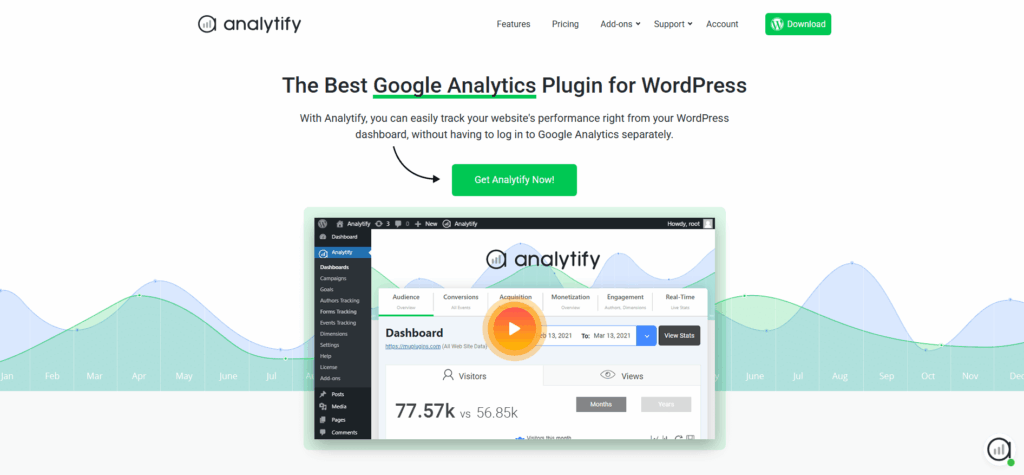
Analytify is an analytics plugin that turns complex Google Analytics data into clear, actionable insights right inside your WordPress dashboard. It integrates directly with GA4, displaying real-time visitor data, top-performing pages, and conversion data in a user-friendly format.
Best For: Bloggers, publishers, small business owners, and marketers tracking content performance.
Quick setup tip: Connect your GA4 property, enable page-level stats, and build a custom dashboard for instant analytics.
Analytify is one of the best plugins for tracking performance and optimizing WordPress sites without switching tabs or diving into complex GA4 reports.
2. LoginPress: Custom Login and Secure UX
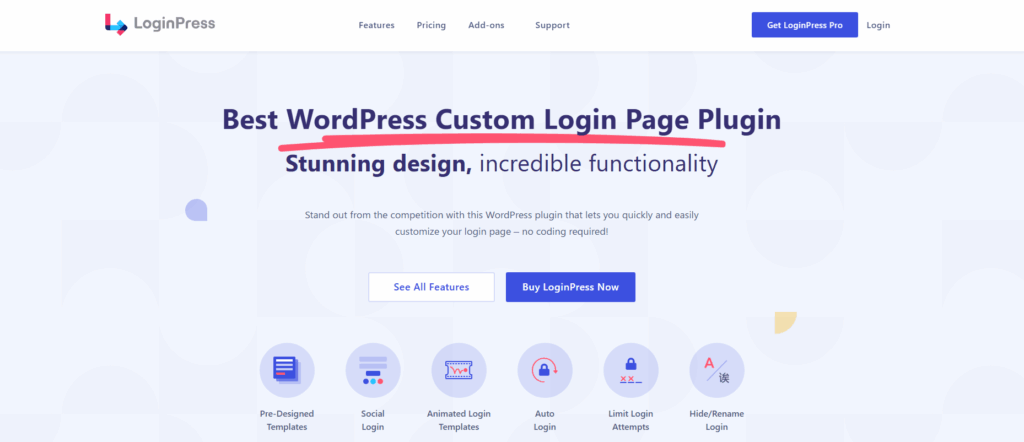
Your login page is your brand’s digital front door. LoginPress ensures it looks and feels like an extension of your website, rather than the dull, bland default WP-Login page. This plugin lets you customize your WordPress login page with beautiful themes, background images, and logos, while adding powerful security features such as reCAPTCHA and login attempt limits.
Best For: Agencies, membership sites, and multi-author blogs needing branded access points.
Quick setup tip: Use the built-in LoginPress Customizer to personalize branding and enable login protection for admin roles.
With LoginPress, you get both aesthetics and top-notch WordPress login protection with no coding needed.
3. Simple Social Buttons: Lightweight Social Sharing
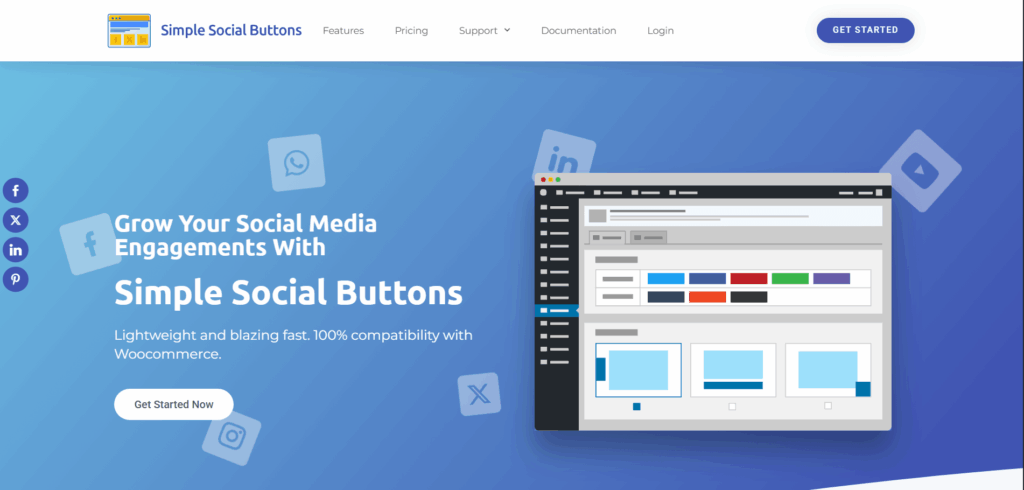
Simple Social Buttons adds elegant, performance-friendly social sharing icons to your posts and pages. It supports all major networks and offers flexible placement options to match your design.
Best For: Bloggers, publishers, and news websites aiming to encourage easy sharing.
Quick setup tip: Choose minimal icons, enable lazy loading, and position buttons near CTAs or featured content.
Social proof drives engagement, and this social sharing plugin for WordPress delivers it with zero bloat.
4. Related Posts Thumbnails: Keep Readers on Your Site
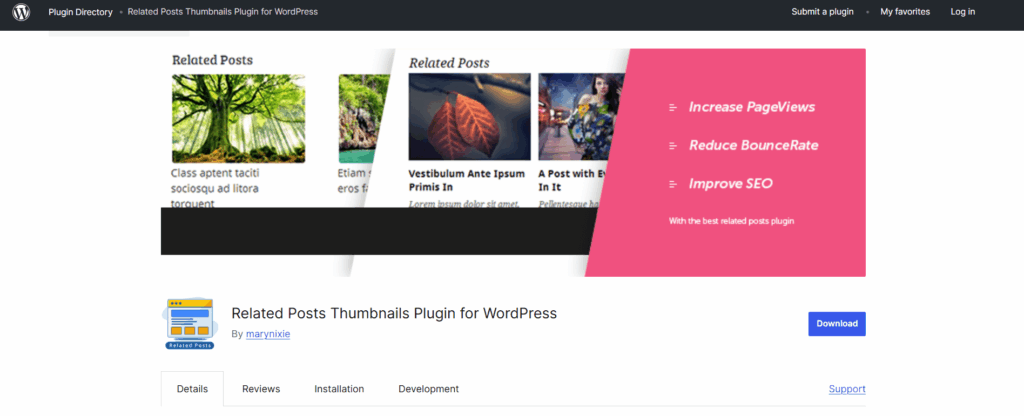
Related Posts Thumbnails helps you maintain visitors by displaying visually appealing related articles under each post. It encourages exploration and keeps readers engaged for longer.
Best For: Content-driven sites, recipe blogs, and news platforms.
Quick setup tip: Enable thumbnail caching for speed, and test placement below content for better visibility.
With better on-site engagement, this WordPress-related posts plugin transforms casual readers into loyal audiences.
5. UCMM (Under Construction and Maintenace Mode)
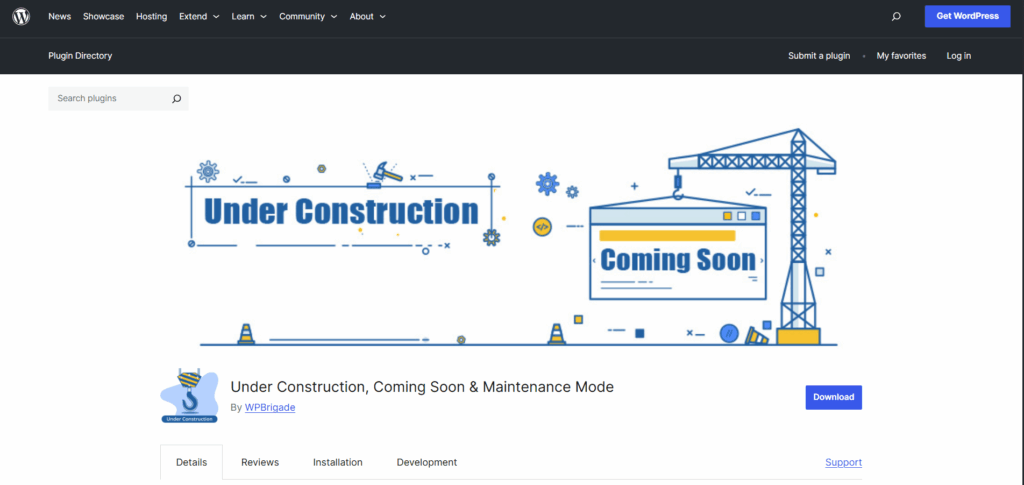
With privacy laws tightening globally, UCMM helps WordPress site owners stay compliant. It handles cookie consent banners, granular permissions, and automatic script blocking for GDPR, CCPA, and other regulations.
Best For: Any site using analytics (like Analytify), ad pixels, or remarketing scripts.
Quick setup tip: Map cookies to purposes and integrate with Google Tag Manager or Analytify scripts.
This privacy management plugin for WordPress ensures user trust while maintaining transparency.
6. Headers and Footers: Sitewide Code and Layout Control
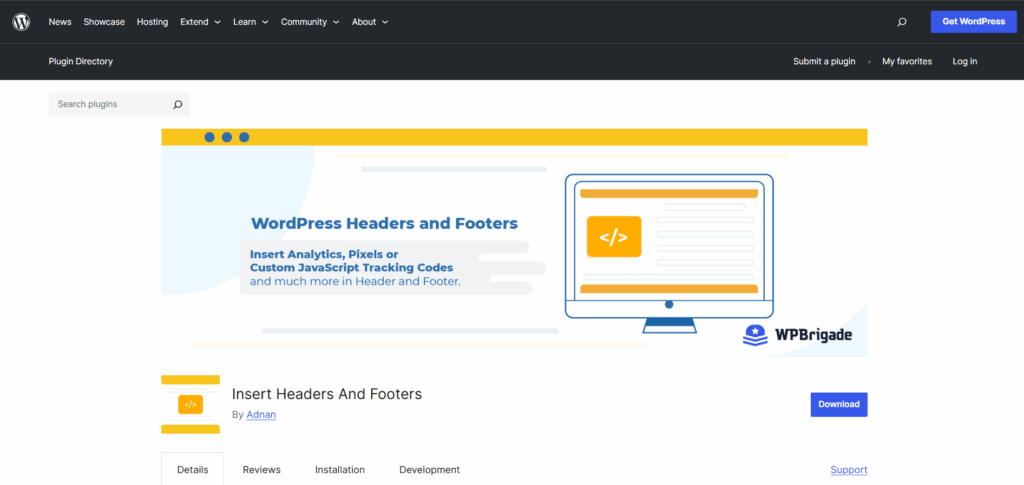
Headers and Footers is a simple yet powerful plugin that lets you insert scripts, such as analytics tags and meta verification codes, without editing your theme files.
Best For: Developers, marketers, and non-tech users who need to manage scripts efficiently.
Quick setup tip: Use the plugin’s preview option before applying changes to your live site.
This plugin is perfect for managing WordPress analytics integrations and other sitewide customizations.
7. Yoast SEO: Optimize for Search Engines
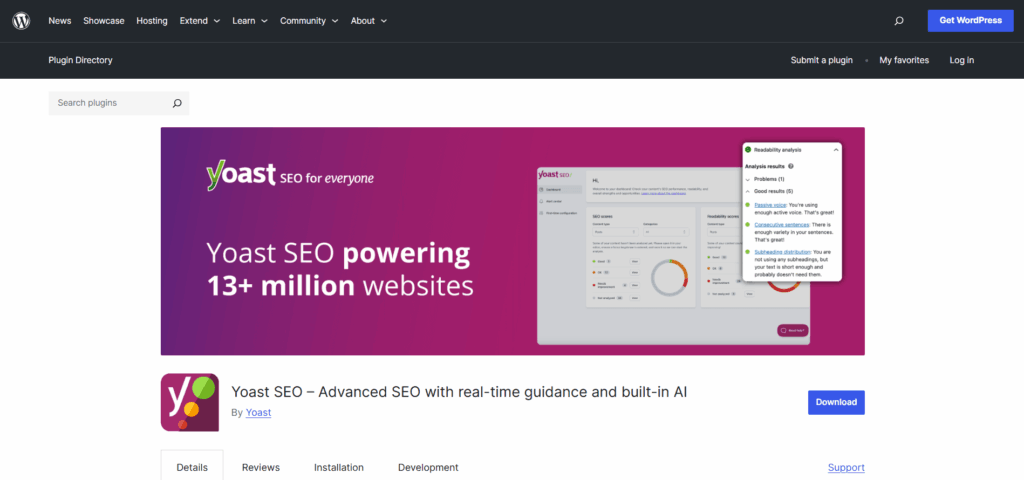
Yoast SEO remains a great SEO plugin for optimizing on-page content, meta descriptions, and keyword density. It helps you improve your site’s SEO structure and ensures your content is readable.
Best For: Businesses, bloggers, and content creators focusing on organic growth.
Quick setup tip: Enable the readability analysis and add focus keywords for every page or post.
Combined with Analytify, it’s the perfect pair for data-driven SEO in WordPress.
8. UpdraftPlus: Backup and Restore Made Easy
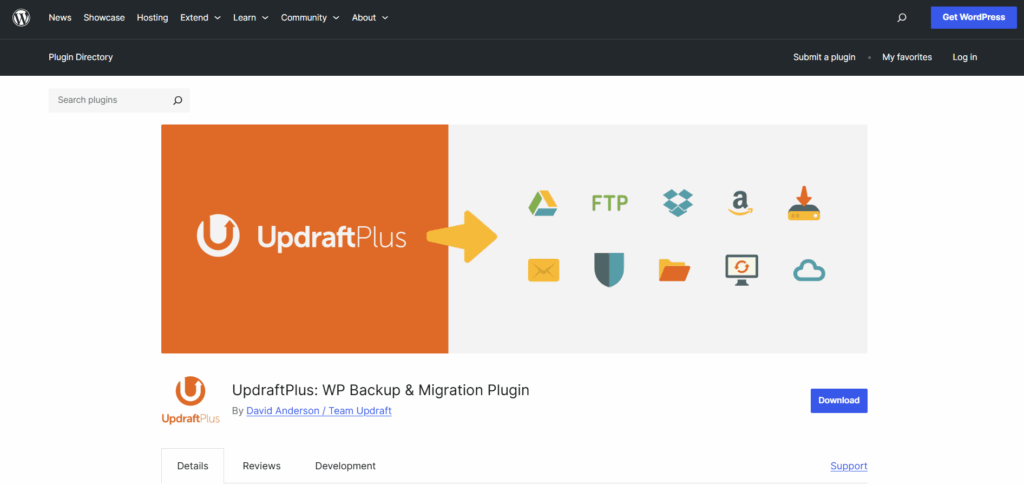
UpdraftPlus is a reliable backup plugin for WordPress, offering scheduled automatic backups to Google Drive, Dropbox, or other cloud platforms.
Best For: Any site owner who values data security.
Quick setup tip: Schedule daily backups and store copies offsite for extra safety.
It’s the ultimate backup-and-restore plugin for WordPress: set it once and stay worry-free.
9. Mail SMTP by Mailchimp: Fix WordPress Email Delivery
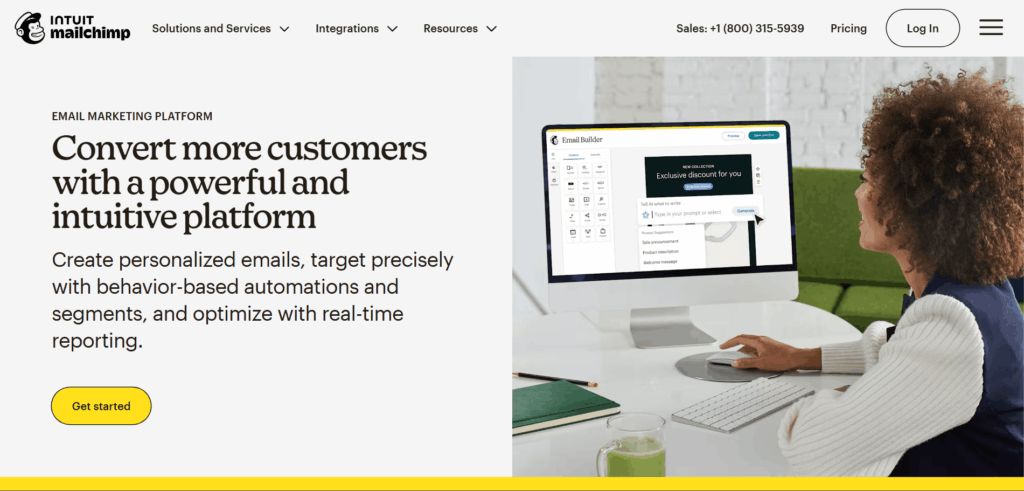
If your WordPress emails keep landing in spam or never reach your users, WP Mail SMTP is the fix you need. It ensures every message is delivered securely and on time. It also prevents lost emails by routing messages through trusted SMTP providers instead of the unreliable default PHP mail.
Best For: Any website that sends user notifications, contact form messages, or eCommerce order updates.
Quick setup tip: Connect your site to a reliable mailer like Gmail, SendLayer, or Outlook using the guided setup wizard. No coding required.
With Mailchimp mail SMTP, you can maintain professional communication and never worry about missed messages again, as this is a must-have for every WordPress website in 2025.
10. WPOptimizers – Image Optimizer Lite

WPOptimizers Image Optimizer is a lightweight WordPress plugin that compresses and optimizes your images without sacrificing quality. It helps your website load faster, improves performance scores, and enhances user experience. The plugin supports popular image formats such as JPG, PNG, and WebP and can automatically optimize images upon upload. With WPOptimizers, you can also bulk optimize existing images, reduce server storage usage, and boost SEO by improving page speed.
How These Plugins Work Together: Real-World Setup Scenarios
The real effect of these essential plugins for WordPress isn’t just in what they do individually, but how seamlessly they work together to build a complete, high-performing site. Whether you’re a blogger, a membership-based business, or running an online store, these plugins can form the perfect foundation for your workflow. Let’s go through some of the example scenarios for your understanding:
1. Blogger Setup
A powerful blogging stack combines Analytify, Simple Social Buttons, Related Posts Thumbnails, Yoast SEO, and UpdraftPlus. Analytify gives you clear insights into which of your content is performing best, while Simple Social Buttons boosts reach with easy sharing. Related Posts Thumbnails keeps your visitors engaged; Yoast SEO ensures every article ranks well in search engines; and UpdraftPlus keeps your work safely backed up.
2. Membership Site
For membership or community-based websites, start with LoginPress for a secure, branded login area. Add UCMM to manage user consent and comply with privacy regulations, and Analytify to track real-time member activity. You can use Headers and Footers to insert scripts, such as chat widgets or CRMs. Together, these recommended WordPress plugins enhance user trust, security, and performance.
3. eCommerce Starter Setup
An online store flourishes with Analytify for conversion tracking, UCMM for privacy compliance, and Related Posts Thumbnails to encourage cross-selling on different platforms. Pair these with Smush or a performance plugin for speed, and UpdraftPlus for backups. This stack balances analytics, privacy, and performance while also helping your store grow with confidence.
These essential WordPress plugins complement one another to build secure, optimized, and conversion-friendly online experiences.
Best Practices When Installing Plugins
Even the most essential plugins for WordPress websites work best when appropriately managed and maintained. To keep your site fast, secure, and stable, follow these best practices:
- Always keep plugins up to date to fix security issues and ensure compatibility with the latest WordPress version.
- Avoid duplicate functionality by using two plugins for the same task, as this can slow your site and cause conflicts.
- Before going live, test new plugins in a staging environment to catch any issues early.
- It’s also crucial to monitor performance regularly and limit the number of active plugins to only what your site truly needs.
- Check plugin reviews and support quality before installation to ensure reliability.
By following these steps, you’ll get the most out of recommended WordPress plugins while maintaining peak site performance and security.
Quick Comparison: Free vs Pro Versions
Many essential WordPress plugins offer effective free versions, but upgrading to Pro often unlocks advanced tools that deliver higher ROI. Free plugins are ideal for testing functionality and covering basic needs, such as analytics tracking, login customization, or social sharing.
However, Pro versions go beyond the basics with features such as detailed analytics dashboards, advanced security options, multi-site support, and premium integrations. These upgrades save time, improve accuracy, and boost performance across your WordPress site.
For example, Analytify Free lets you view essential traffic stats inside WordPress. Still, Analytify Pro unlocks advanced GA4 reports, real-time analytics, and campaign tracking, which are necessary to turn insights into real business growth. That’s the kind of upgrade that pays for itself quickly.
When deciding whether to upgrade, consider:
- The value gained versus the cost.
- If the Pro versions go beyond the basics by offering features.
If a plugin directly helps you increase conversions, optimize workflows, or strengthen site security, the investment often pays for itself quickly. Hence, starting for free is optimal for testing and compatibility, but don’t hesitate to go Pro when your WordPress website begins to scale.
FAQs About Essential Plugins for WordPress
Conclusion: Essential Plugins for WordPress
The right plugins can turn WordPress from a simple CMS into a high-performing, secure, and data-driven platform. From analytics and login design to privacy and performance, these essential WordPress plugins empower you to build smarter websites with less effort.
This is why at WPBrigade, our mission is to create tools that simplify management and boost growth, whether you’re tracking visitors with Analytify, branding your login page with LoginPress, or improving engagement with Simple Social Buttons.
So start small, choose what fits your goals, and scale up with confidence. That is all for this article. For more WordPress optimization guides, check:
- Mobile First Design: How to Create the Best UX Strategy
- 20+ WordPress Best Practices and Tips
- How to Install WordPress SSL Certificate
Which plugin will you try first to take your WordPress site to the next level in 2026? Let us know in the comments below!
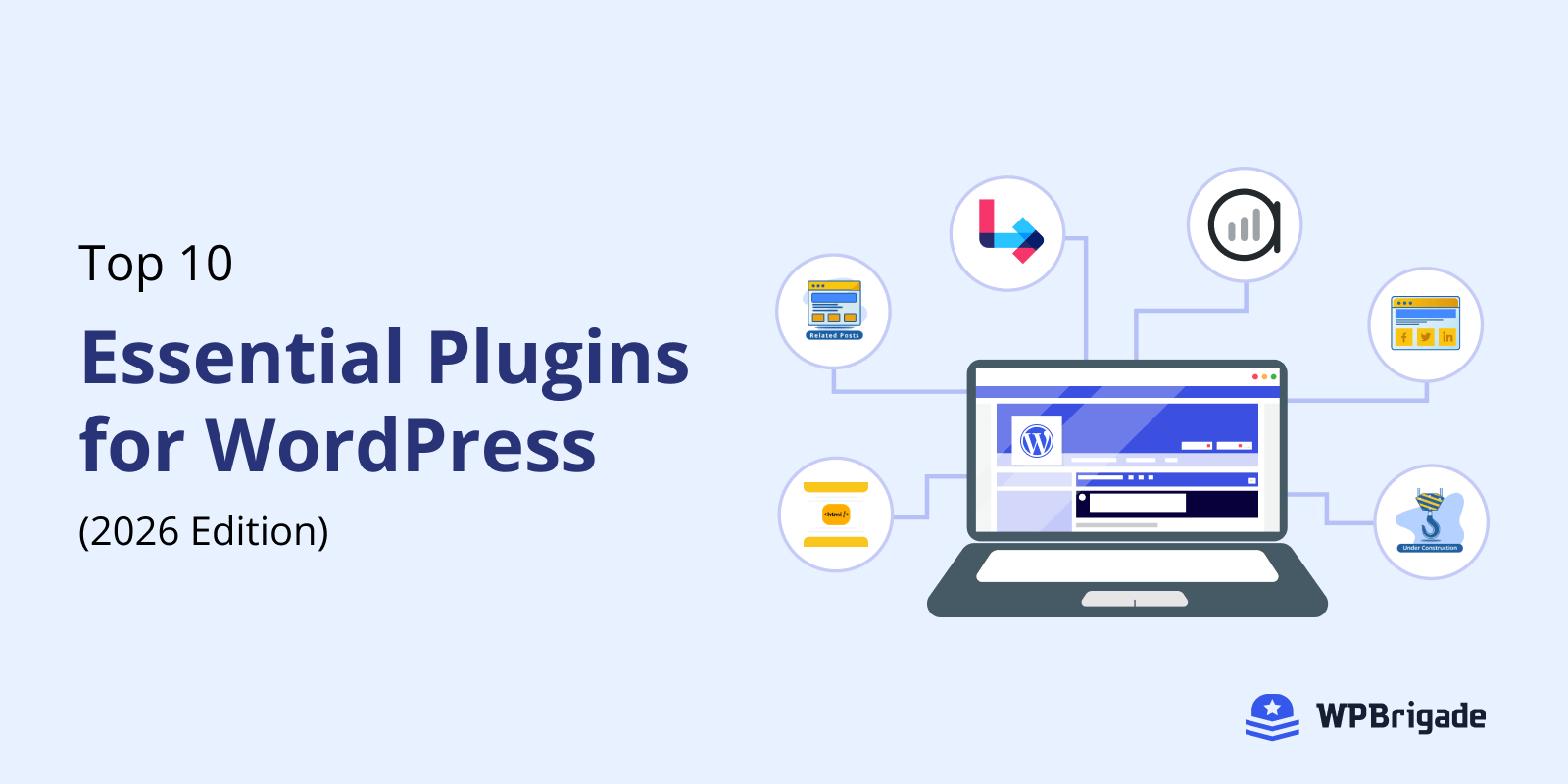
Leave a Reply