Is your website truly ready for the mobile first era of 2026?
In the ever-evolving tech world, designing with a mobile first mindset has moved from optional to necessary. When you adopt the mobile first design approach, you prioritize the smallest screens in the initial stages of design and then scale up. You create experiences that serve mobile users at the core, rather than treating them as another device.
In this article, I will explore what mobile first design really means, why a mobile first approach is crucial in 2026, and then walk through a step-by-step method to build mobile first experiences. Let’s begin!
Mobile First Design (TOC):
- Why Mobile First Design is Crucial in 2025
- How to Create Better Mobile-First User Experiences (Step by Step)
- Step 1: Prioritize Content and Simplicity
- Step 2: Optimize for Touch Interactions
- Step 3: Focus on Performance and Speed
- Step 4: Simplify Navigation and Make It Thumb-Friendly
- Step 5: Build a Flexible, Scalable Layout
- Step 6: Test, Measure, and Iterate
- How LoginPress Enhances Mobile-First User Experience
- Track Your Website Analytics with Analytify
- Best Practices for Creating Better Mobile First User Experiences
- FAQs About Mobile First Design
- Mobile First: Conclusion
Why Mobile First Design is Crucial in 2025
In 2026, the way people browse the web changed completely. When 96% of people online use mobile devices, they are no longer the secondary screen. They’re the main stream to your content, products, and services. If your website isn’t designed with a mobile first mindset, you’re already a step behind your users’ expectations.
We should keep in mind that for many users, their phone isn’t just their preferred browsing device; it’s their only device. This change means your website’s first impression is on a small screen, not a large monitor.
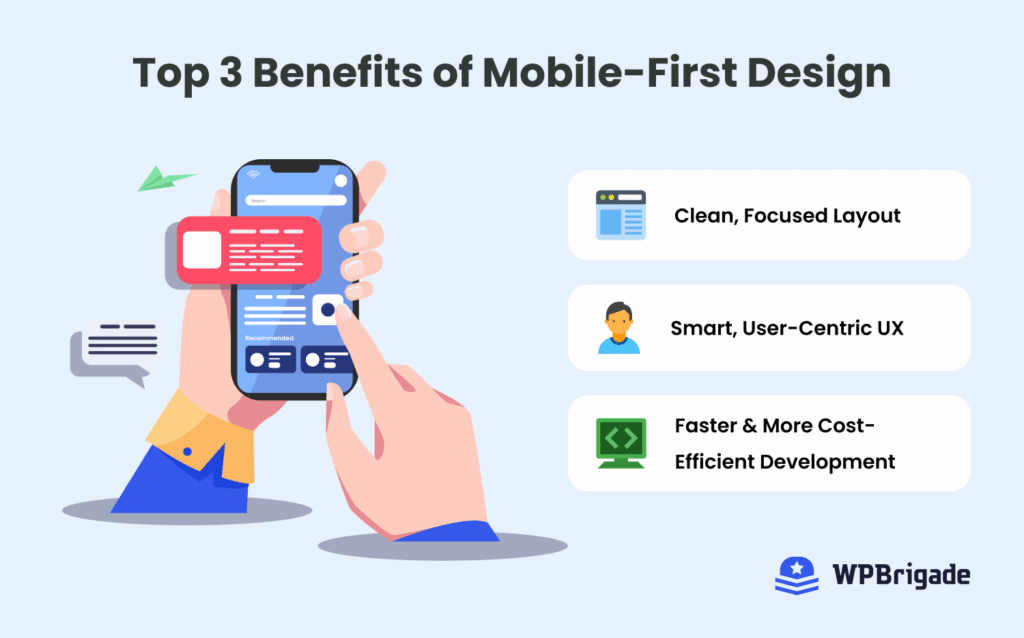
When your design starts with mobile, you ensure the experience is fast, readable, and frustration-free. Let’s explore some reasons as to why the mobile first approach is necessary:
1. SEO Rewards Mobile-First Experiences
Google’s switch to mobile-first indexing has made this approach necessary for visibility. The report highlights Google’s prioritization of mobile versions of sites, with the smartphone crawler type accounting for 59% of the crawl.
A mobile first web development strategy naturally leads to faster performance, lighter code, and cleaner layouts. These improvements reduce bounce rates and boost engagement, which are the key signals that search engines love.
2. Better Performance, More Retention
On mobile, attention spans are short. Every second of delay risks losing a visitor. A well-optimized mobile first user experience cuts load times and simplifies navigation so users can act quickly. Either of those actions means like reading an article, filling out a form, or making a purchase.
Businesses that embrace mobile first principles consistently see higher engagement and retention. According to recent statistics, mobile-friendly websites see 40% higher conversion rates. When your website is responsive across devices, visitors stay longer, interact more, and return more often.
3. Designing for the Future
The rise of foldable screens, wearable interfaces, and voice-based navigation means web experiences need to be flexible. A mobile first responsive web design can increase repeat website visits by a whopping 75%. Starting small lets your layout scale up seamlessly, from smartphones to tablets, desktops, and whatever comes next.
By 2025, mobile first design isn’t a trend; it’s the new foundation of great UX, better SEO, and long-term growth. It’s about meeting users where they are and progressively building a web experience that fits in their hands.
How to Create Better Mobile-First User Experiences (Step by Step)
Designing with a mobile-first mindset is more than just rearranging layouts. It’s about rethinking how your users engage, interact, and convert on smaller screens, and then scaling up.
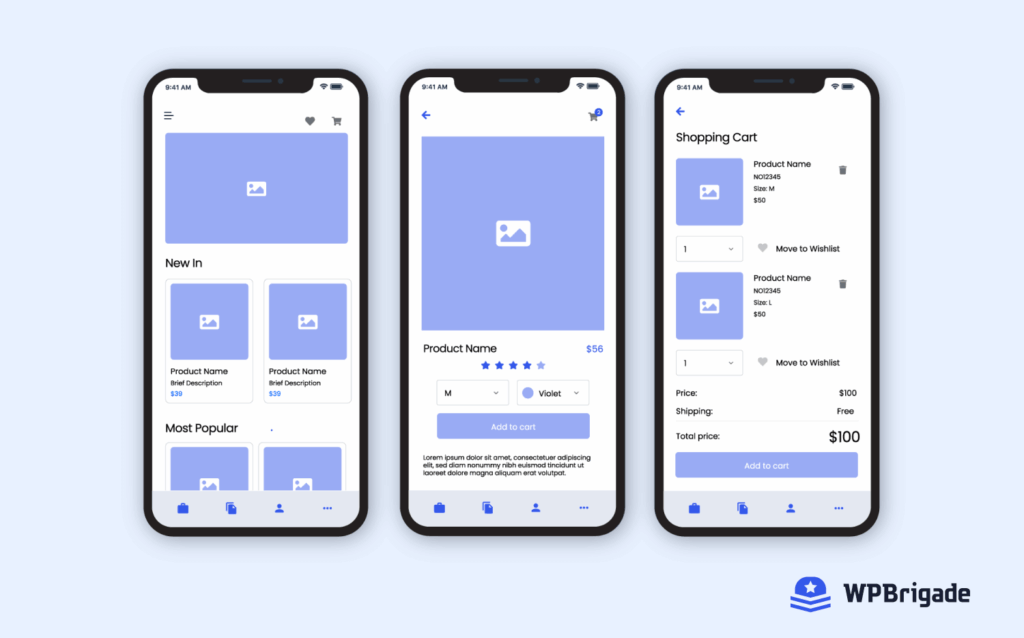
The following steps will guide you through how to do that in 2025 with maximum impact:
Step 1: Prioritize Content and Simplicity
Begin by reviewing the core content your mobile users need. On a mobile screen, you don’t have the luxury of space or context that a desktop might provide. Instead, ask, What is the one thing mobile users want to do first when they land on your site? What can be delayed or set aside?
Here are some implementation tips you can follow:
- Display the primary call to action (CTA) prominently above the fold on mobile.
- Remove or hide extra content (e.g., long sidebars, excessive menu options) in the mobile view.
- Use a single-column layout for mobile; avoid complex grids or multi-column layouts that require zooming or horizontal scrolling.
According to recent statistics, non-mobile-optimized sites have a 60% bounce rate. A cluttered mobile homepage or slow layout risks losing those users immediately. Also, in the UX stats, 74% of visitors are likely to return to a site with good mobile UX.
Step 2: Optimize for Touch Interactions
On mobile, everything is about the fingertips, taps, swipes, and gestures. You need to design the UI in ways that feel native to mobile, not just a smaller version of desktop. Here are some implementation tips for you to follow:
- Ensure tap targets, such as buttons and links, are large enough (touch target area of 44×44px or more) and meet the Web Content Accessibility Guidelines (WCAG).
- Provide generous spacing between interactive elements to prevent accidental taps. According to one study, 66% of mobile sites place tappable elements too close together.
- Avoid hover-only interactions because there is no hover on mobile screens.
- Use mobile-friendly gestures where appropriate, such as swiping to reveal options, pulling to refresh, and so on.
- Consider thumb-reach zones, since users commonly hold phones in one hand, placing primary controls in the bottom half of the screen can help.
Poor touch design not only frustrates your users but can also increase abandonment and bounce rate. One mobile-UX performance report for 2025 found that, despite longer mobile session durations, mobile rage clicks increased by 15.6%. When your interface doesn’t respond to touch, you lose engagement.
Step 3: Focus on Performance and Speed
Mobile devices often run under limited network conditions and with smaller processors or memory than desktops. A mobile‐first design must account for constraints and plan for them.
Let’s explore some of the implementation tips:
- Optimize images with responsive image sizes, compression, and lazy-loading for off-screen content.
- Minimize render-blocking CSS and aim for a fast initial render.
- Use browser caching, service workers, and CDNs to serve assets faster.
- Trim down unnecessary web fonts, animation-heavy code, and third-party scripts.
- Regularly test actual mobile network performance (3G/4G/5G) and on real devices, not just emulators.
Speed and performance are non-negotiable: one report found that a poor mobile UX can drain up to 35% of sales revenue. So if you’re serving a mobile majority, you must serve it fast.
Step 4: Simplify Navigation and Make It Thumb-Friendly
Navigation on mobile should be reflexive, minimal, and designed for one-handed use. It should not overwhelm the user or require mastering complex menus. Here are some tips to simplify navigation:
- Use a hamburger or bottom navigation bar on mobile devices, revealing deep links only when necessary.
- Prioritize the top 3-5 navigation items. Hide less important options in menus.
- Use simple back buttons where needed.
- Avoid forcing users to scroll horizontally or using overly detailed menus that require zooming.
- Ensure search is visible if your site has many pages/products.
Mobile users engage 15% more with responsive platforms. When users struggle to find what they need quickly, they leave. Mobile users in particular expect streamlined experiences. E-commerce statistics show that slow loading times are a top reason for 88.5% to consider going elsewhere. Good navigation reduces friction, helps users convert, and supports retention.
Step 5: Build a Flexible, Scalable Layout
Once the mobile version is solid, you scale up. The mobile-first concept means you design from the smallest screen upwards. Here are the implementation tips:
- Write your CSS mobile-first, and base styles apply to mobile.
- Use grids, percentage widths, and relative units (em, rem) instead of fixed pixels.
- Use CSS features like Flexbox and CSS Grid to build responsive layouts that adapt to different screen sizes.
- Make image, video, and other media elements flexible so they don’t overflow on small devices and scale gracefully.
- Test the layout across a range of devices: small phones, large phones, and desktops.
92% of users prefer websites that are easy to navigate, emphasizing the role of intuitive design in user retention. This is why a mobile-first layout is about building a foundation that remains maintainable and performance-aware. It ensures your site works smoothly on any screen a user chooses, including newer device form factors.
Step 6: Test, Measure, and Iterate
To build a mobile-first user experience, you need to measure and continuously improve based on real user behavior. Here are some of the implementation tips for testing and iterating:
- Use analytics to track mobile vs desktop behavior.
- Employ mobile device usability testing.
- Use heatmaps or session replay tools for mobile sessions to see where users struggle.
- Set KPIs around device experience.
- Update and test improvements in cycles. You should treat your mobile version as the primary version.
As one UX-statistic collection noted, good mobile UX can bring up to 74% of visitors back for more. If you don’t test and iterate, you’re leaving retention and conversion on the table.
By following these steps, you’ll build a mobile first web design that isn’t just about fitting on large screens. You’ll be able to deliver a superior mobile first user experience that drives engagement, conversions, and long-term retention.
How LoginPress Enhances Mobile-First User Experience
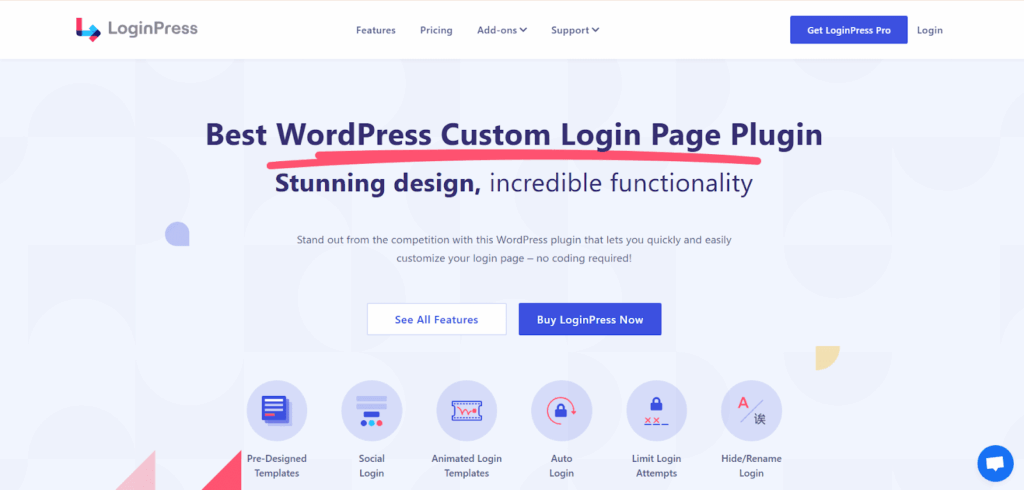
A true mobile first website isn’t just about visuals but about how users interact with your platform from the very first screen: the login page. That’s where LoginPress delivers the best customization and UX in the market.
LoginPress lets you customize and optimize your WordPress login page without coding, ensuring it looks and performs perfectly on any device. Its responsive design features automatically adapt to different screen sizes, making login forms clean, touch-friendly, and fast-loading.
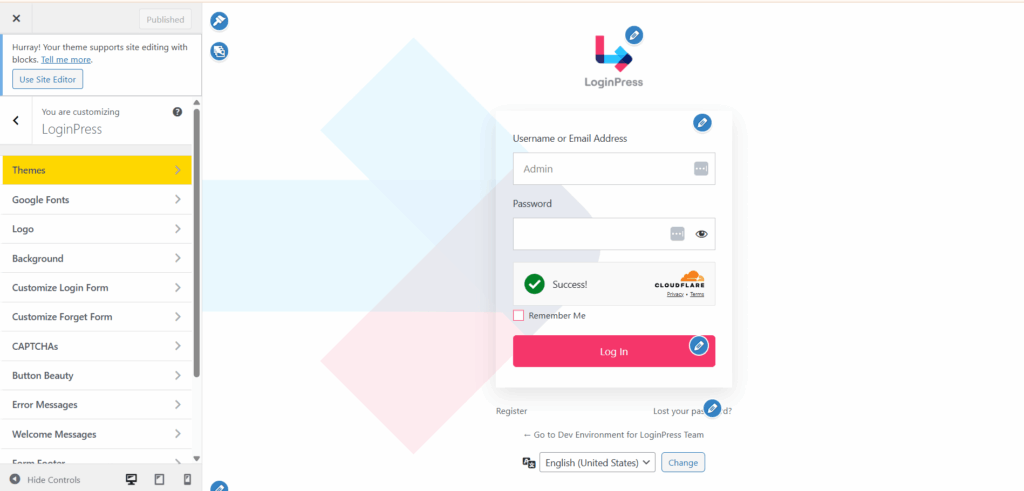
With options to adjust layouts, colors, and branding, plus support for social login and reCAPTCHA, LoginPress helps reduce friction and improve engagement, especially for mobile visitors who prefer quick, one-tap access.
Learn more about How to Create a Mobile Friendly Login Page Using LoginPress.
If you’re focusing on mobile first web development, combining LoginPress ensures that your user journey starts on the right track of modern, branded, and built for every screen.
Track Your Website Analytics with Analytify
Creating a flawless mobile first design is only half of the success path, while the other half is knowing how it performs in the real world. That’s where Analytify helps you easily track your performance.
Analytify helps you track and analyze your website’s performance directly inside WordPress. The Analytify overview dashboard provides clear, easy-to-read insights into how users interact with your site.
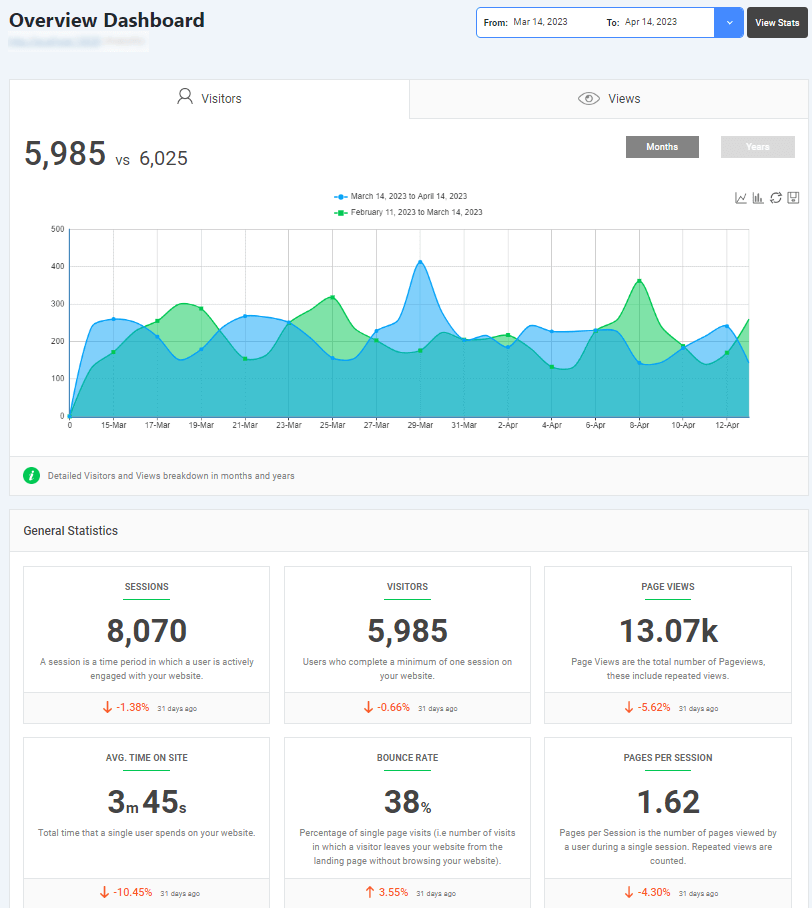
You can see metrics like bounce rate, session duration, traffic sources, and conversions, all broken down by device type.
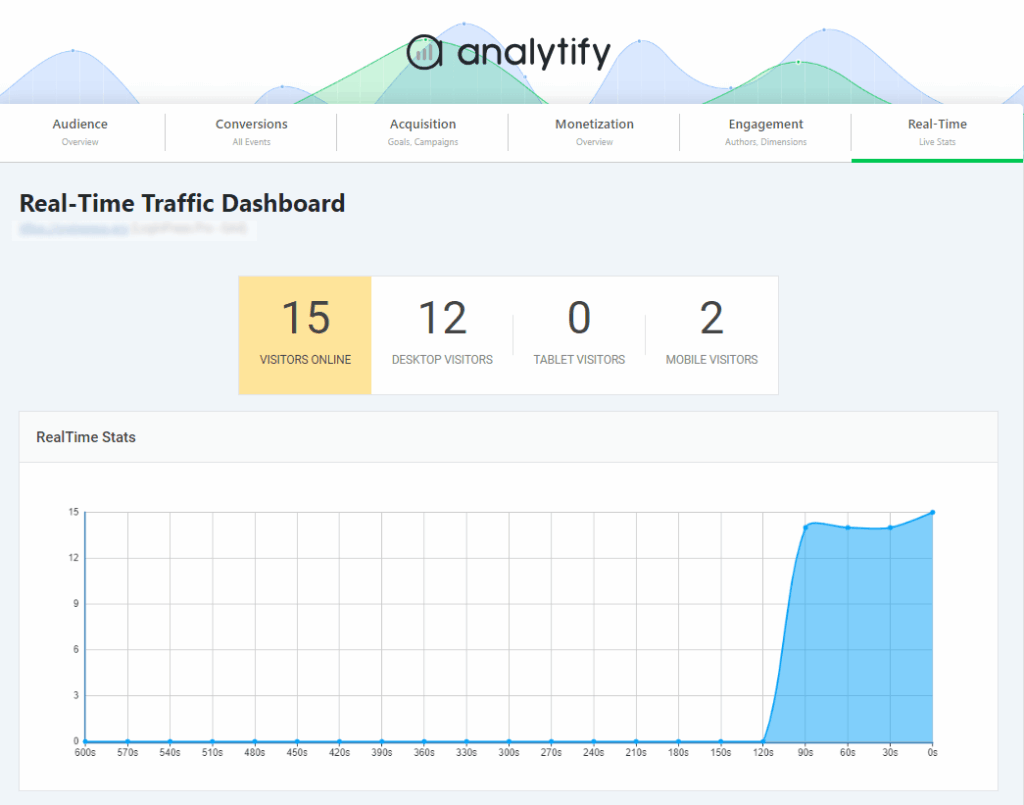
This data reveals what’s actually working in your mobile first user experience. You can easily track where visitors are dropping off in real-time.
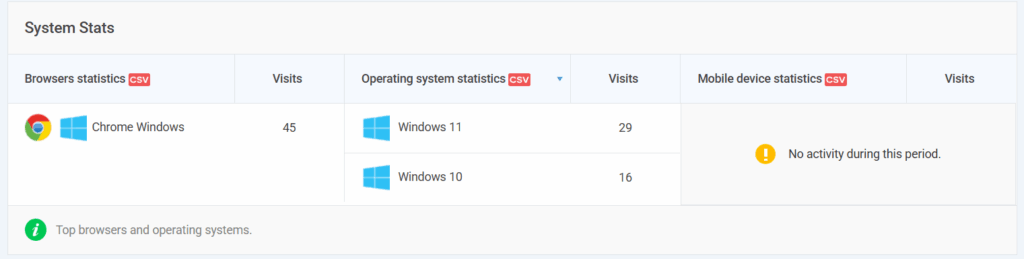
With that knowledge, you can edit layouts, speed, and content to improve engagement and retention. Optimizing UX is vital, but tracking its performance across your platform is crucial. Analytify makes it effortless to combine great design with smart decisions, and helps you grow faster with data-backed clarity.
Best Practices for Creating Better Mobile First User Experiences
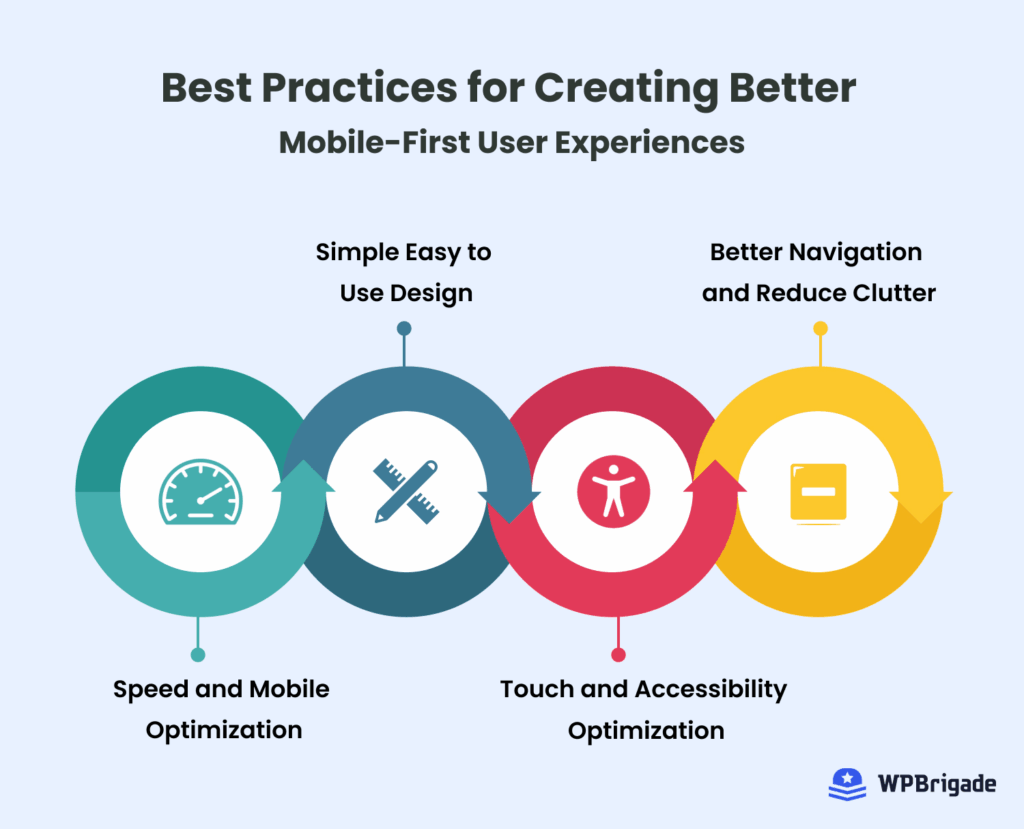
Designing for mobile first is all about making every interaction with your site effortless. In this section, I have listed some of these key mobile friendly design best practices to create experiences that keep users engaged.
1. Prioritize Speed and Mobile Performance
Mobile users expect instant responses. A fast site improves both UX and SEO, which is a win-win for every mobile-first brand. According to research, even a 1-second delay in page response can result in a 7% reduction in conversions.
2. Focus on Simple, Easy-to-Use Design
Clarity beats complexity on smaller screens. Keep your layout clean, text readable, and calls to action bold and visible. Eliminate mess to help users focus on what matters.
3. Optimize for Touch and Accessibility
Design with thumbs in mind. Make buttons large enough to tap easily and leave enough spacing between interactive elements. Follow accessibility guidelines, including those for users with disabilities, so that they can navigate smoothly.
You can learn more in Microsoft’s inclusive design toolkit about how beneficial it is to make your site accessible to disabled users.
4. Reduce Clutter and Improve Navigation
Less is more on mobile. Remove unnecessary elements and focus on what users actually need. Keep menus short, use clear icons, and organize content logically so visitors can find what they’re looking for without endless scrolling or confusion.
By combining speed, simplicity, and inclusivity, you ensure your mobile first design delivers not just a responsive layout, but a truly user-centered experience.
FAQs About Mobile First Design
Mobile First: Conclusion
In 2025, designing with a mobile-first approach is the foundation of excellent user experience and long-term growth. From speed and simplicity to accessibility and analytics, every detail counts in creating a digital experience that users love.
By combining smart tools like LoginPress for seamless mobile login pages and Analytify for real-time performance insights, you’re not just building a website, but you’re creating an experience that adapts, engages, and converts.
That’s all for this article. For more related posts, check:
So, is your website truly ready to deliver a mobile-first experience in 2025? Let us know in the comments below which practice you will be implementing.
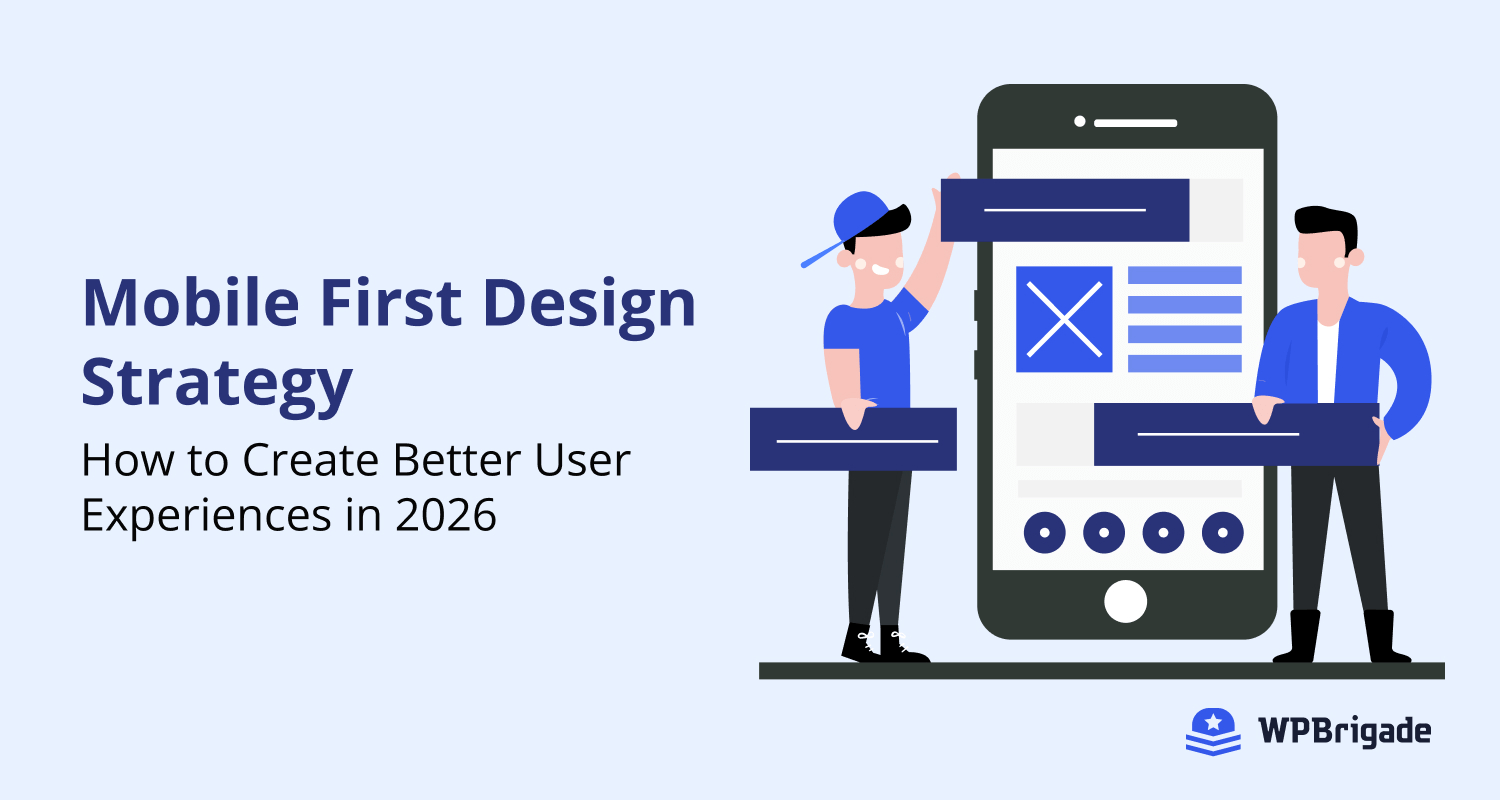
Leave a Reply