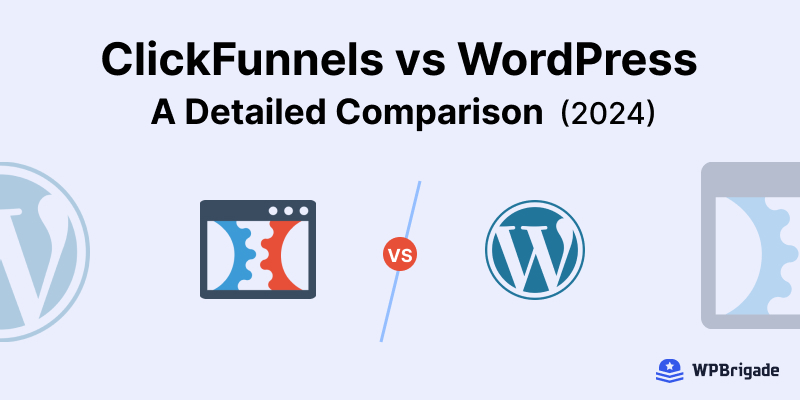-
Last updated on February 12th, 2026 by Editorial Team
WordPress vs Hubspot: Best CMS Comparison (2026)
WordPress vs Hubspot: which CMS (content management system) should you use to create a new site? Choosing the right content management system (CMS) can be challenging when establishing an online presence. In 2026, two of the most popular options are WordPress and HubSpot. Both platforms offer unique features that aim to satisfy different needs and
-
Last updated on February 12th, 2026 by Editorial Team
4th July Independence Day WordPress Deals & Coupons
The 4th of July Independence Day WordPress Deals are a great chance to improve your website without spending too much. You can get great discounts on important WordPress plugins that help your site run better, stay secure, and be user-friendly. Whether you need to customize your WordPress login page with LoginPress, a detailed analytics report
-
Last updated on February 12th, 2026 by Editorial Team
WordPress vs Squarespace vs Wix: Which One is Best in 2024?
Which website builder should you use to create a new site? Choosing the right website builder can be challenging, with popular options like WordPress, Squarespace, and Wix each offering unique features. Our WordPress vs Squarespace vs Wix comparison guide will explore each platform’s strengths and weaknesses to help you decide which site builder is best
-
Last updated on February 12th, 2026 by Editorial Team
30+ Best WordPress Blogs to Read in 2024
Are you looking for the best WordPress blogs to follow? Look no further! WordPress is the world’s most popular content management system (CMS). It empowers over 43.3% of the web, and thousands of site owners provide valuable insights about it in their blogs. WordPress blogs help you stay up-to-date with the latest trends, best practices,
-
Last updated on February 12th, 2026 by Editorial Team
ClickFunnels vs WordPress: A Detailed Comparison (2024)
Are you unsure if WordPress or ClickFunnels is the right choice for building a site that will support the growth of your business or blog? Choosing the right platform to build and optimize your site can significantly impact your success. Our ClickFunnels vs WordPress comparison guide will provide the insights you need to choose the